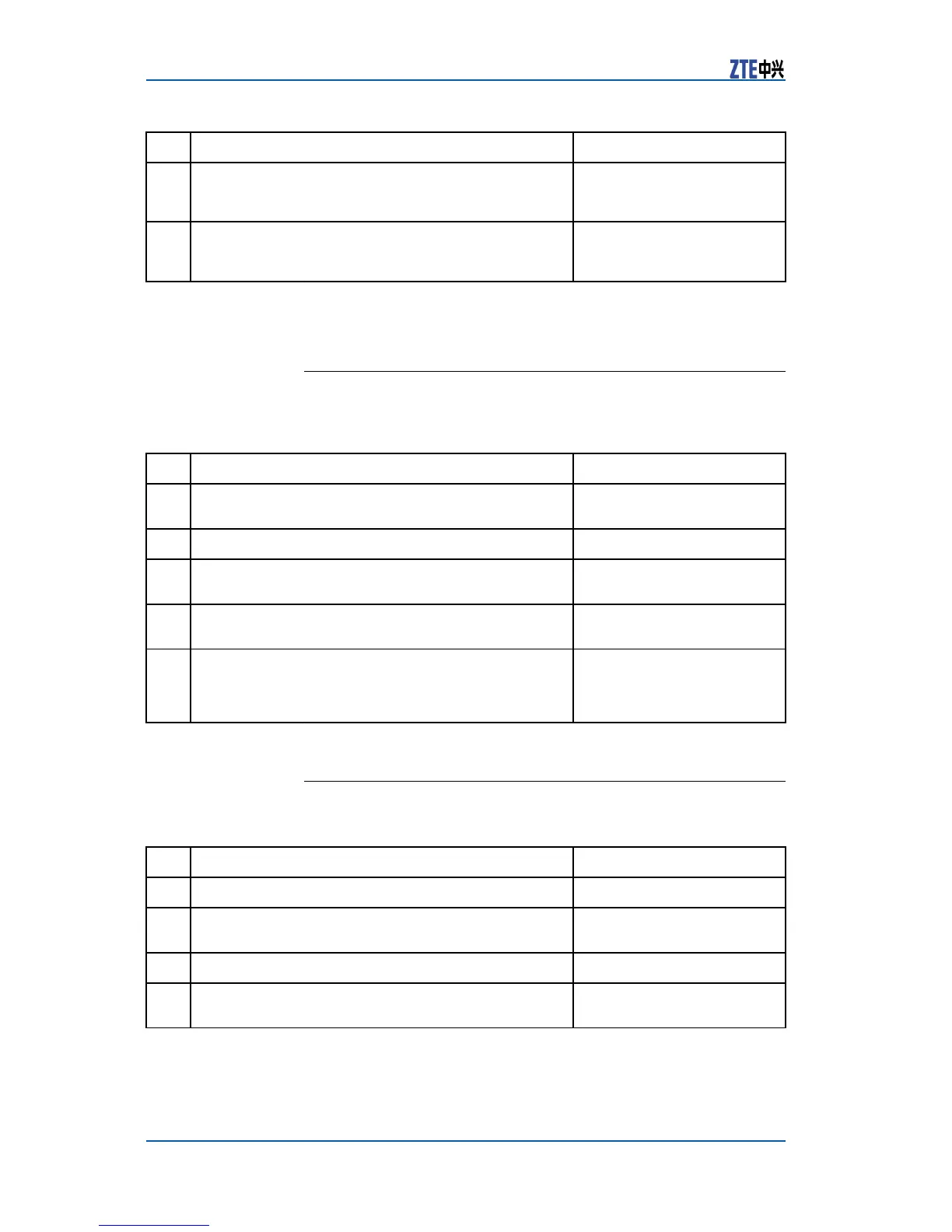ZXR108900SeriesUserManual(BasicCongurationVolume)
Step
CommandFunction
3
ZXR10(config)#iptvsms-server<server-ip>
ThiscongurestheIPaddress
ofservicemanagement
systemserver
4
ZXR10(config)#iptvsms-server-port<port-number>
Thiscongurestheportof
servicemanagementsystem
server
ConfiguringGlobalParametersof
IPTVPreview
TocongureglobalparametersofIPTVpreview,performthefol-
lowingsteps.
Step
CommandFunction
1
ZXR10(config)#iptvprw{enable|disable}
ThisconguresIPTVpreview
function
2
ZXR10(config)#iptvprwreset
Thisresetspreviewfunction
3
ZXR10(config)#iptvprwauto-reset-time
<HH:MM:SS>
Thiscongurestheauto-reset
timeofpreview
4
ZXR10(config)#iptvprwrecognition-time
<recog-time>
Thisconguresrecognition
timeofpreview
5
ZXR10(config)#iptvprwovercout-cdr{enable|
disable}
Thiscongureswhetherto
generateCDRrecordwhen
maximumpreviewtimesare
over
ConfiguringIPTVCDRParameters
TocongureCDRparameters,performthefollowingsteps.
Step
CommandFunction
1
ZXR10(config)#iptvcdr{enable|disable}
ThisconguresCDRfunction
2
ZXR10(config)#iptvcdrmax-records<cdr-size>Thissetsthemaximum
numberofCDRrecord
3
ZXR10(config)#iptvcdrreportThisreportsCDRmanually
4
ZXR10(config)#iptvcdrreport-interval
<report-interval>
Thiscongurestheintervalto
reportCDR
142CondentialandProprietaryInformationofZTECORPORATION
