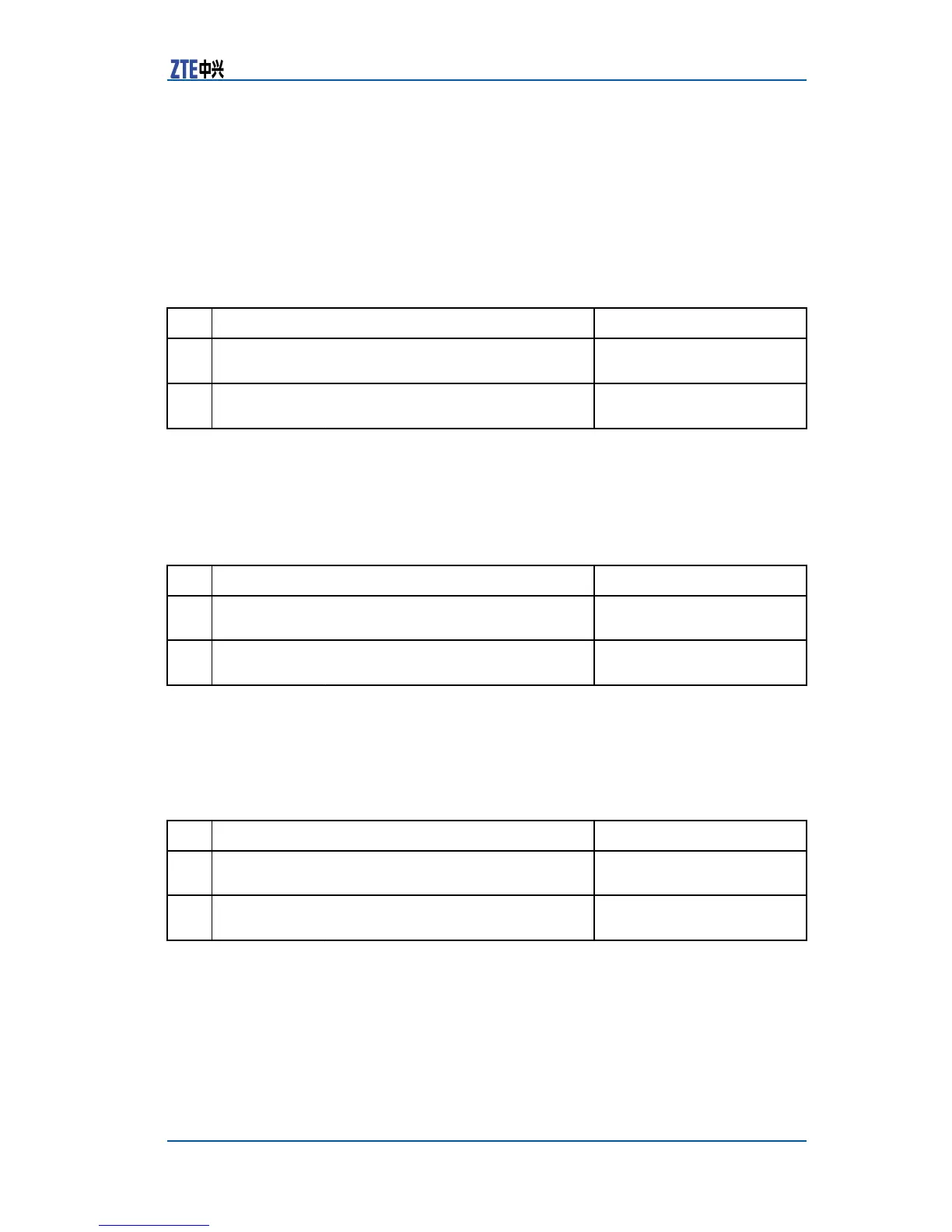Chapter9ACLConguration
ApplyingNP-BasedACL
ACLsthatcanbeappliedinNPmodeincludestandardACL,ex-
tendedACL,Layer2ACL,hybridACL,user-denedACL,standard
IPv6ACL,extendedIPv6ACLanduser-denedIPv6ACL.
Applying
NP-BasedACL
toPhysicalPort
ToapplyNP-basedACLtophysicalport,performthefollowing
steps.
Step
CommandFunction
1
ZXR10(config)#interface<interface-name>Thisentersinterface
congurationmode
2
ZXR10(config-if)#ipaccess-groupsenior<acl-numbe
|aclnamer>{in|out}
ThisappliesNP-basedACLto
physicalport
TocancelapplicationofNP-basedACLtophysicalport,useno
ipaccess-groupsenior<acl-numbe|aclnamer>{in|out}
command.
Applying
NP-BasedACL
toVLAN
ToapplyNP-basedACLtoVLAN,performthefollowingsteps.
Step
CommandFunction
1
ZXR10(config)#vlan<vlan-number>ThisentersVLAN
congurationmode
2
ZXR10(config-vlan)#ipaccess-groupsenior
<acl-numbe|aclnamer>{in|out}
ThisappliesNP-basedACLto
VLAN
TocancelapplicationofNP-basedACLtoVLAN,usenoipaccess
-groupsenior<acl-numbe|aclnamer>{in|out}command.
Applying
NP-BasedACL
toSmartgroup
Interface
ToapplyNP-basedACLtoSmartgroupinterface,performthefol-
lowingsteps.
Step
CommandFunction
1
ZXR10(config)#interfacesmartgroup<number>
ThisentersSmartgroup
interfacecongurationmode
2
ZXR10(config-if)#ipaccess-groupsenior<acl-numbe
|aclnamer>{in|out}
ThisappliesNP-basedACLto
Smartgroupinterface
TocancelapplicationofNP-basedACLtoSmartgroupinterface,
usenoipaccess-groupsenior<acl-numbe|aclnamer>{in|
out}command.
CondentialandProprietaryInformationofZTECORPORATION87
