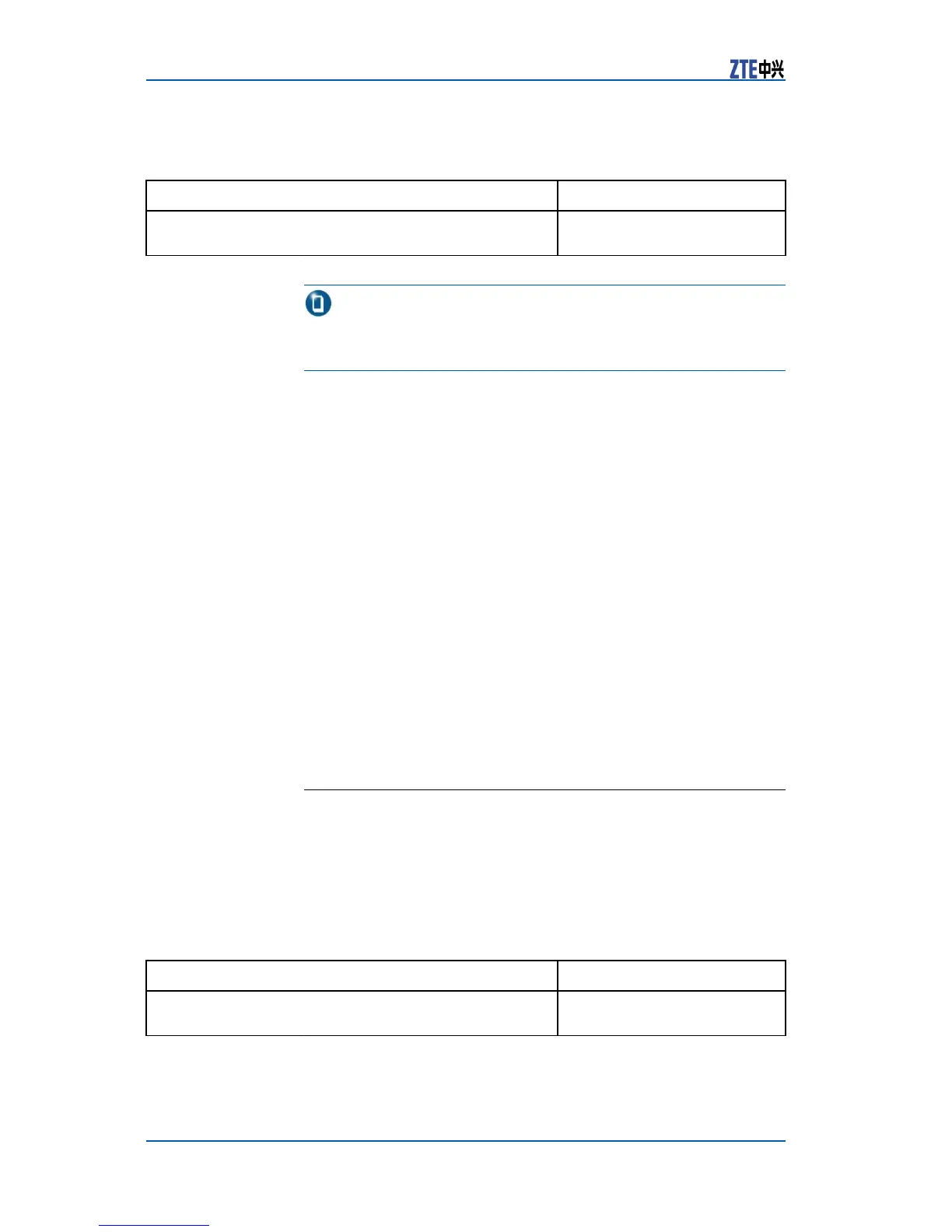ZXR108900SeriesUserManual(BasicCongurationVolume)
Tocongureanenablingpasswordforaprivilegelevel,usethe
followingcommand.
CommandFunction
ZXR10(config)#enablesecretlevel<level><password>
Thisconguresanenabling
passwordforaprivilegelevel
Note:
Todeletetheenablingpassword,usenoenablesecretlevel<lev
el>command.
ExampleThisexampleshowshowtocongureanenablingpasswordand
whentousethispassword.
Administratorsconguretheprivilegelevelto1forausernamed
test,asshownbelow.
ZXR10(config)#usernametestpasswordtestprivilege1
Theenablingpasswordofprivilegelevel12isconguredto“zte”,
asshownbelow.
ZXR10(config)#enablesecretlevel12zte
Whentheuserlogsintotheswitchandwantstochangethepriv-
ilegelevelto12,theusershouldinputtheenablingpassword,as
shownbelow.
Username:test
Password://thispasswordshouldbe“test”
ZXR10>enable12
Password://thispasswordshouldbe“zte”
ZXR10#
ConfiguringPrivilegeLevelofa
Command
Byconguringprivilegelevelsofcommands,administratorscan
controltherangeofcommandsthatuserscanuse.Whenthe
privilegelevelofauserishigherorequalstotheprivilegelevel
ofacommand,theusercanusethecommand.Bydefault,the
privilegelevelofadministratorsis15.Theycanuseallcommands.
Toconguretheprivilegelevelofacommand,usethefollowing
command.
CommandFunction
ZXR10(config)#privilege<logic-mode>{{alllevel}|
level}<level><command-keywords>
Thiscongurestheprivilege
levelofacommand
ExampleThisexampleshowshowtoconguretheprivilegelevelto12for
allcommandsbeginningwithshowinterface.
40CondentialandProprietaryInformationofZTECORPORATION
