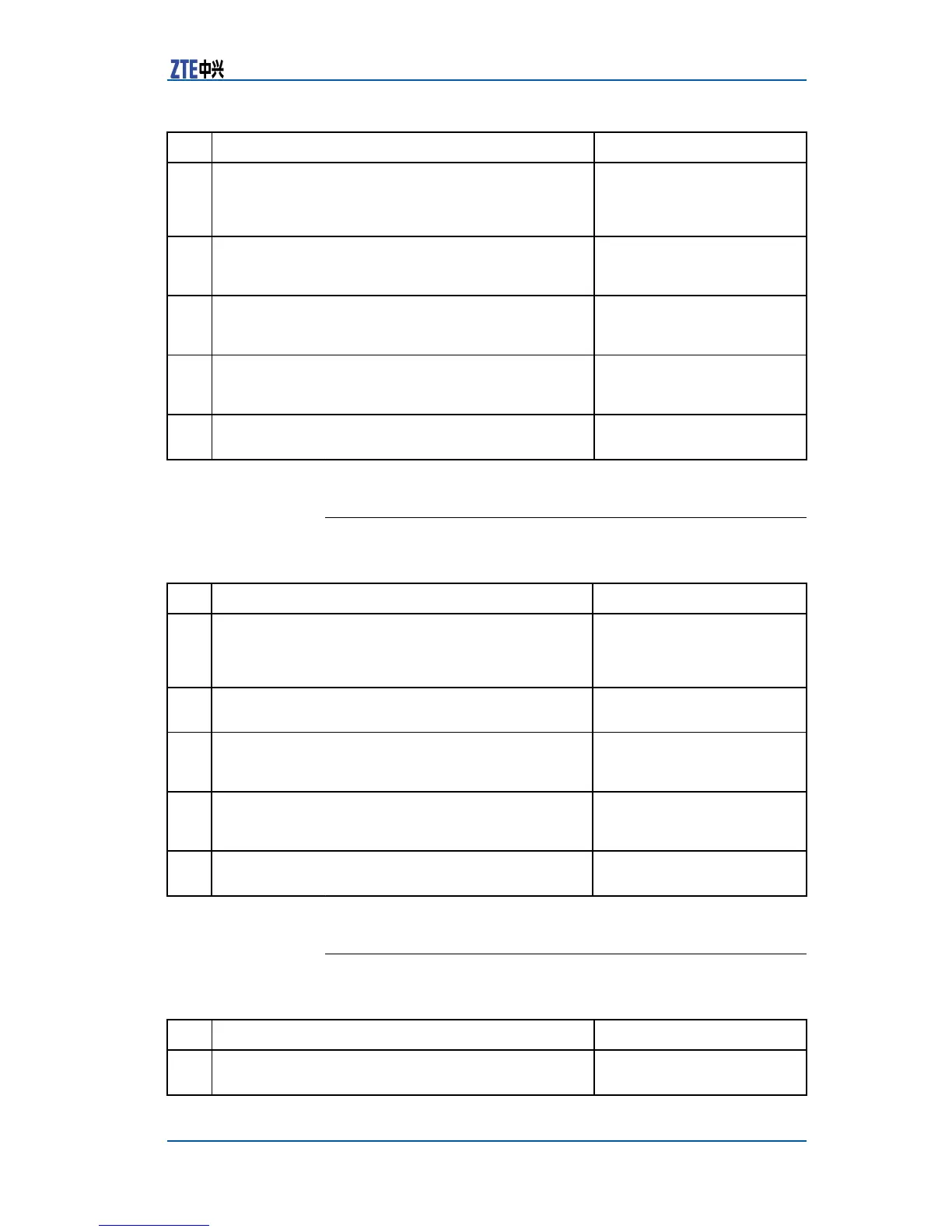Chapter14IPTVConguration
Step
CommandFunction
5
ZXR10(config)#iptvcdrcreate-period<period>
Thisconguresthecycleto
generateCDRforallowing
userstowatchprogramsfor
longtime
6
ZXR10(config)#iptvcdrdeny-right{enable|disable}
Thiscongureswhetherto
generateCDRwhenaccess
privilegeiscongureddeny
7
ZXR10(config)#iptvcdrprw-right{enable|disable}
Thiscongureswhetherto
generateCDRwhenaccess
privilegeisconguredpreview
8
ZXR10(config)#iptvcdrwarning-threshold
<thresholdvalue>
Thisconguresthealarm
thresholdvalueofCDRcache
pool
9
ZXR10(config)#iptvcdrreport-threshold<threshold
value>
Thisconguresthethreshold
valuetosendCDR
ConfiguringIPTVChannels
TocongureIPTVchannels,performthefollowingsteps.
Step
CommandFunction
1
ZXR10(config)#iptvchannelmvlan<vlan-id>
group<group-ip>[{name<channel-name>[id
<channel-id>]}|{count<count-value>[prename
<prename-str>]}]
ThiscreateschannelsofIPTV .
2
ZXR10(config)#iptvchannelname<old-name>
rename<new-name>
Thissetsthenameofa
channel.
3
ZXR10(config)#iptvchannel{name|idlist}<
channel-name>{viewfile-name<viewfile-name>|
viewfile-id<viewfile-id>}
Thisconguresapreview
congurationlefora
channel.
4
ZXR10(config)#iptvchannel{idlist|name}<
channel-idlist>cdr{enable|disable}
Thiscongureswhetherto
enableloggingfunctionfora
channel.
5
ZXR10(config)#noiptvchannel{idlist<
channel-idlist>|all|name<channel-name>}
Thisdeleteschannels.
ConfiguringIPTVServicePackage
TocongureIPTVservicepackage,performthefollowingsteps.
Step
CommandFunction
1
ZXR10(config)#iptvpackagename<package-name
>[pkgid<package-id>]
ThiscreatesanIPTVservice
package
CondentialandProprietaryInformationofZTECORPORATION143
