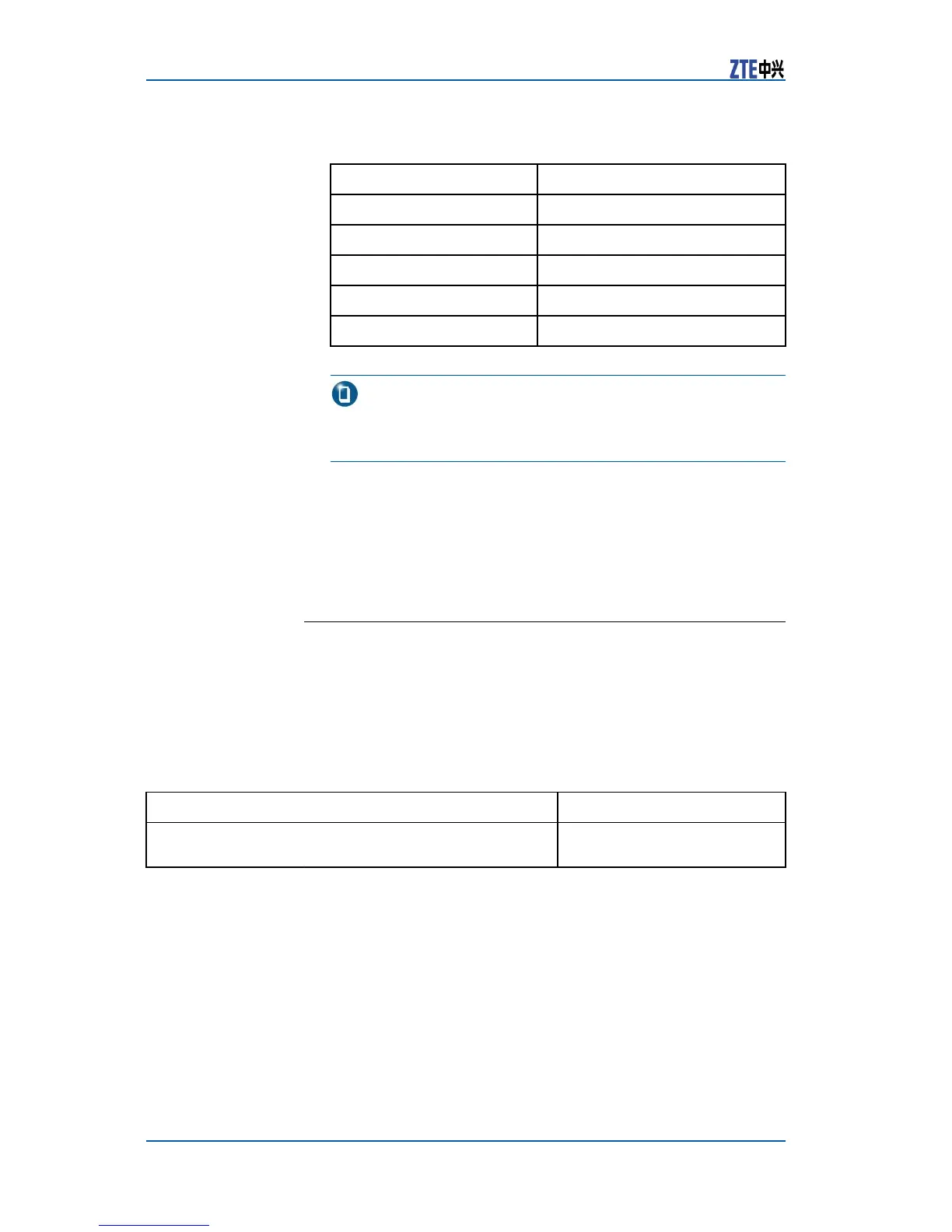ZXR108900SeriesUserManual(BasicCongurationVolume)
TABLE3PARAMETERVALUES
Parameters
Values
Bitspersecond
115200
Databit
8
ParityNone
Stopbit
1
Flowcontrol
None
Note:
Iftheswitchfailstobeconnected,setthevalueofbitsper
secondto9600.
5.ClickOktocompletesetting.ZXR108900seriesswitchcon-
gurationwindowappears.Atthispointstartcommandoper-
ation.
Result:Serialinterfaceconnectionhasbeencongured.
ConfiguringTelnetConnection
ZXR108900seriesswitchcanbeconguredbyTelnetlocallyor
remotely.Telnetcongurationistheprincipalmodethatisused
tocongureZXR108900seriesswitchremotely.
Usernameandpasswordmustbesetintheswitchtopreventillegal
usersfromaccessingtheswitchbyTelnet.Onlytheuserswith
validusernameandpasswordcouldlogintothedevice.Usethe
followingcommandtocongureusernameandpassword.
CommandFunction
ZXR10(config)#username<username>password
<password>
Thisconguresusernameand
passwordofT elnetlogin
Conguring
TelnetConnection
through
ManagementPort
ToconguretelnetconnectionthroughmanagementEthernetin-
terface(10/100Base-TX)onmainboard,performthefollowing
steps:
1.CongureIPaddressofmanagementportthroughConsole
port.
2.CongureusernameandpasswordofT elnetloginthroughCon-
soleport.
3.Usestraight-throughEthernetcabletoconnecthostnetwork
interfaceandswitchmanagementEthernetinterface.
4.SettheIPaddressofthehostthatisapartofthesamenetwork
segmentwiththeswitchmanagementEthernetinterface.
6CondentialandProprietaryInformationofZTECORPORATION
