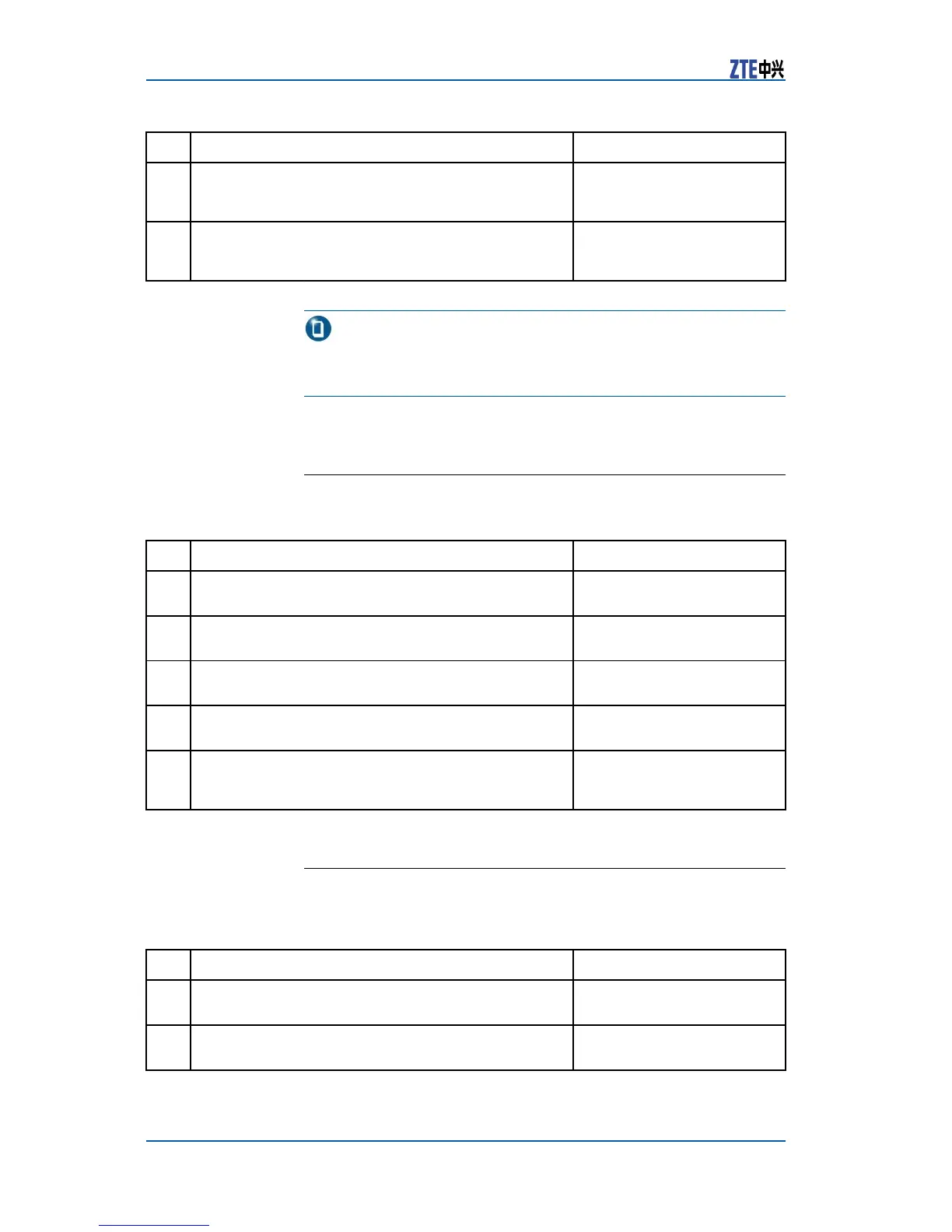ZXR108900SeriesUserManual(BasicCongurationVolume)
Step
CommandFunction
2
ZXR10(config)#iptvpackage<package-name>
channel<idlist>{deny|permit|preview}
Thisaddsachanneltothe
packageandsetstheprivilege
ofthechannel
3
ZXR10(config)#noiptvpackage{all|{
package-name[<package-name>]|package-id
[<package-id>]}channelidlist>}
Thisdeletesthepackageora
channelinthepackage
Note:
PackageIDandnameareunique.WhenpackageIDisnotcong-
ured,thesystemassignsanIDforthepackageautomatically.
ConfiguringIPTVPreviewTemplate
TocongureIPTVpreviewtemplate,performthefollowingsteps.
Step
CommandFunction
1
ZXR10(config)#iptvview-profilename<viewfile-na
me>[id<viewfile-id>]
Thiscreatesapreview
congurationle
2
ZXR10(config)#iptvview-profilename<viewfile-na
me>count<view-count>
Thisconguresthemaximum
previewtimes
3
ZXR10(config)#iptvview-profilename<viewfile-na
me>duration<view-duration>
Thisconguresthemaximum
durationforsinglepreview
4
ZXR10(config)#iptvview-profilename<viewfile-na
me>blackout<view-interval>
Thiscongurestheminimum
previewinterval
5
ZXR10(config)#noiptvview-profile{all|
viewfile-name<viewfile-name>|viewfile-id<
viewfile-id>}
Thisdeletesthepreview
template
ConfiguringCAC
TocongureChannelAccessControl(CAC),performthefollowing
steps.
Step
CommandFunction
1
ZXR10(config)#interface<interface-name>Thisentersinterface
congurationmode.
2
ZXR10(config-if)#iptv[vlan{<vlan-idlist>|<vlan-na
me>}]service{start|pause|resume|remove}
Thiscongurescurrent
servicestateofuser .
144CondentialandProprietaryInformationofZTECORPORATION
