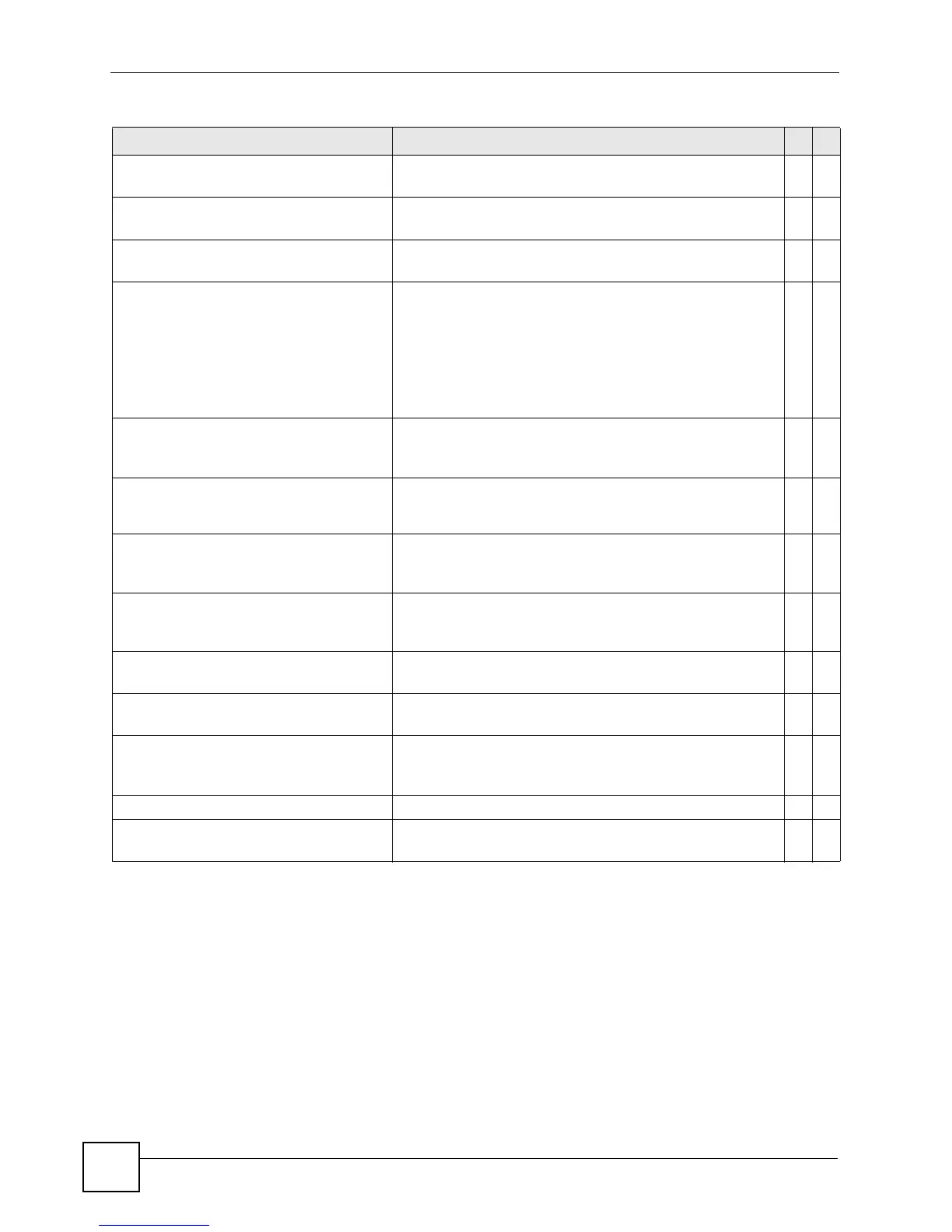Chapter 25 IEEE 802.1x Authentication Commands
Ethernet Switch CLI Reference Guide
108
25.3 Command Examples
This example configures the Switch in the following ways:
1 Specifies RADIUS server 1 with IP address 10.10.10.1, port 1890 and the string
secretKey as the password.
2 Specifies the timeout period of 30 seconds that the Switch will wait for a response from
the RADIUS server.
3 Enables port authentication on the Switch.
4 Enables port authentication on ports 4 to 8.
port-access-authenticator
<port-list>
Enables 802.1x authentication on the specified port(s). C 13
port-access-authenticator
<port-list> guest-vlan
Enables the guest VLAN feature on the listed ports. C 13
port-access-authenticator
<port-list> guest-vlan <vlan-id>
Sets the guest VLAN ID number on the listed ports. C 13
port-access-authenticator
<port-list> guest-vlan Host-mode
Multi-host
Sets the Switch to authenticate only the first client that
connects to the listed ports.
If the first user enters the correct credential, any other users
are allowed to access the port without authentication.
Otherwise, they are all put in the guest VLAN. Once the first
user who did authentication logs out or disconnects from the
port, rest of the users are blocked until a user does the
authentication process again.
C13
port-access-authenticator
<port-list> guest-vlan Host-mode
Multi-secure [<1-24>]
Sets the Switch to authenticate each client that connects to
the listed ports. Optionally, sets the maximum number of the
clients that the Switch authenticates on the port(s).
C13
port-access-authenticator
<port-list> max-req <1-10>
Sets the number of times the Switch tries to authenticate
client(s) before sending unresponsive ports to the guest
VLAN.
C13
port-access-authenticator
<port-list> quiet-period <0-
65535>
Sets the number of seconds the port(s) remains in the HELD
state and rejects further authentication requests from the
client after a failed authentication exchange.
C13
port-access-authenticator
<port-list> supp-timeout <30-
65535>
Sets the number of seconds the Switch waits for client's
response to the challenge request before sending a request
again.
C13
port-access-authenticator
<port-list> tx-period <1-65535>
Sets the number of seconds the Switch waits before re-
sending an identity request to clients on the listed ports.
C13
port-access-authenticator
<port-list> reauthenticate
Sets a subscriber to periodically re-enter his or her username
and password to stay connected to a specified port.
C13
port-access-authenticator
<port-list> reauth-period <1-
65535>
Specifies how often (in seconds) a client has to re-enter the
username and password to stay connected to the specified
port(s).
C13
show port-access-authenticator Displays all port authentication settings. E 3
show port-access-authenticator
<port-list>
Displays port authentication settings on the specified port(s). E 3
Table 64 port-access-authenticator Command Summary (continued)
COMMAND DESCRIPTION M P
