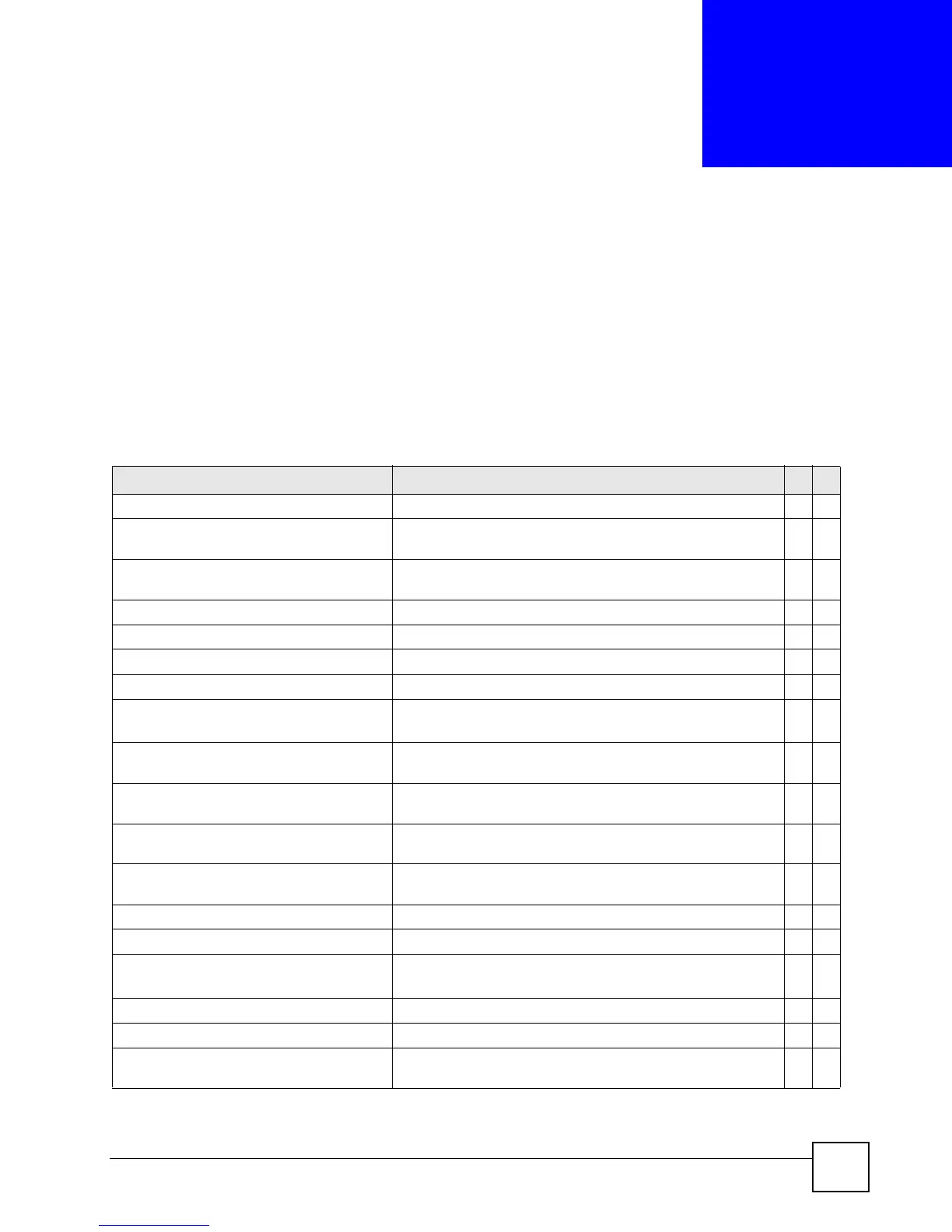Ethernet Switch CLI Reference Guide
201
CHAPTER 48
MVR Commands
Use these commands to configure Multicast VLAN Registration (MVR).
48.1 Command Summary
The following section lists the commands for this feature.
Table 117 mvr Command Summary
COMMAND DESCRIPTION M P
show mvr Shows the MVR status. E 3
show mvr <vlan-id> Shows the detailed MVR status and MVR group configuration
for a VLAN.
E3
mvr <vlan-id> Enters config-mvr mode for the specified MVR (multicast
VLAN registration). Creates the MVR, if necessary.
C13
8021p-priority <0-7> Sets the IEEE 802.1p priority of outgoing MVR packets. C 13
inactive Disables these MVR settings. C 13
no inactive Enables these MVR settings. C 13
mode <dynamic|compatible> Sets the MVR mode (dynamic or compatible). C 13
name <name> Sets the MVR name for identification purposes.
name: 1-32 English keyboard characters
C13
receiver-port <port-list> Sets the receiver port(s).An MVR receiver port can only
receive multicast traffic in a multicast VLAN.
C13
no receiver-port <port-list> Disables the receiver port(s).An MVR receiver port can only
receive multicast traffic in a multicast VLAN.
C13
source-port <port-list> Sets the source port(s).An MVR source port can send and
receive multicast traffic in a multicast VLAN.
C13
no source-port <port-list> Disables the source port(s).An MVR source port can send
and receive multicast traffic in a multicast VLAN.
C13
tagged <port-list> Sets the port(s) to tag VLAN tags. C 13
no tagged <port-list> Sets the port(s) to untag VLAN tags. C 13
group <name> start-address
<ip> end-address <ip>
Sets the multicast group range for the MVR.
name: 1-32 English keyboard characters
C13
no group Disables all MVR group settings. C 13
no group <name-str> Disables the specified MVR group setting. C 13
no mvr <vlan-id> Removes an MVR configuration of the specified VLAN from
the Switch.
C13