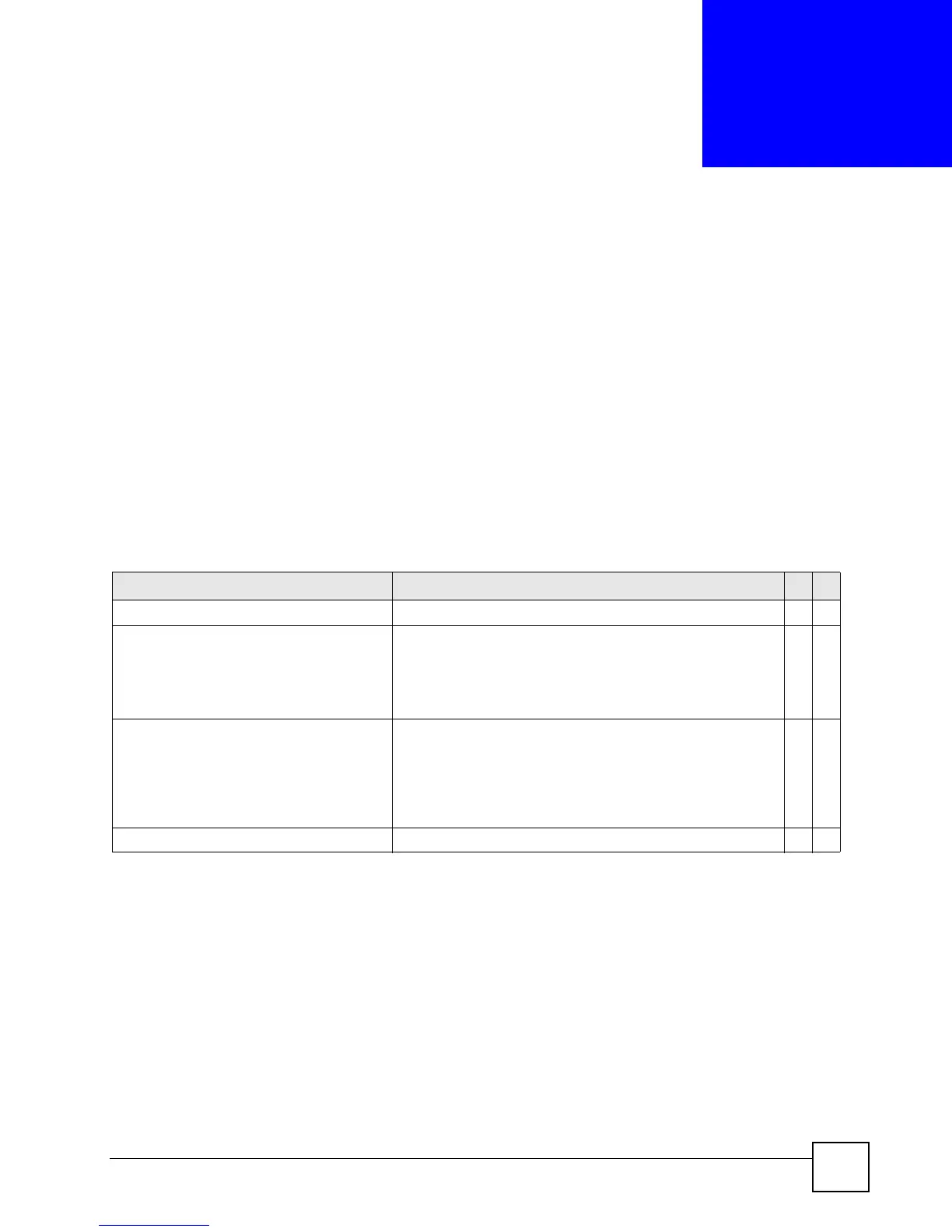Ethernet Switch CLI Reference Guide
175
CHAPTER 38
Login Account Commands
Use these commands to configure login accounts on the Switch.
38.1 Password Encryption
See Section 50.1 on page 211 for information on this feature.
38.2 Command Summary
The following section lists the commands for this feature.
Table 99 logins Command Summary
COMMAND DESCRIPTION M P
show logins Displays login account information. E 3
logins username <name> password
<password> privilege <0-14>
Creates account with the specified user name and sets the
password and privilege. The privilege level is applied the next
time the user logs in.
name: 1-32 alphanumeric characters.
password: 1-32 alphanumeric characters.
C14
logins username <name> password
cipher <password> privilege <0-
14>
Creates account with the specified user name and sets the
cipher password and privilege. This is used for password
encryption. The privilege level is applied the next time the
user logs in.
name: 1-32 alphanumeric characters.
password: 32 alphanumeric characters.
C14
no logins username <name> Removes the specified account. C 14