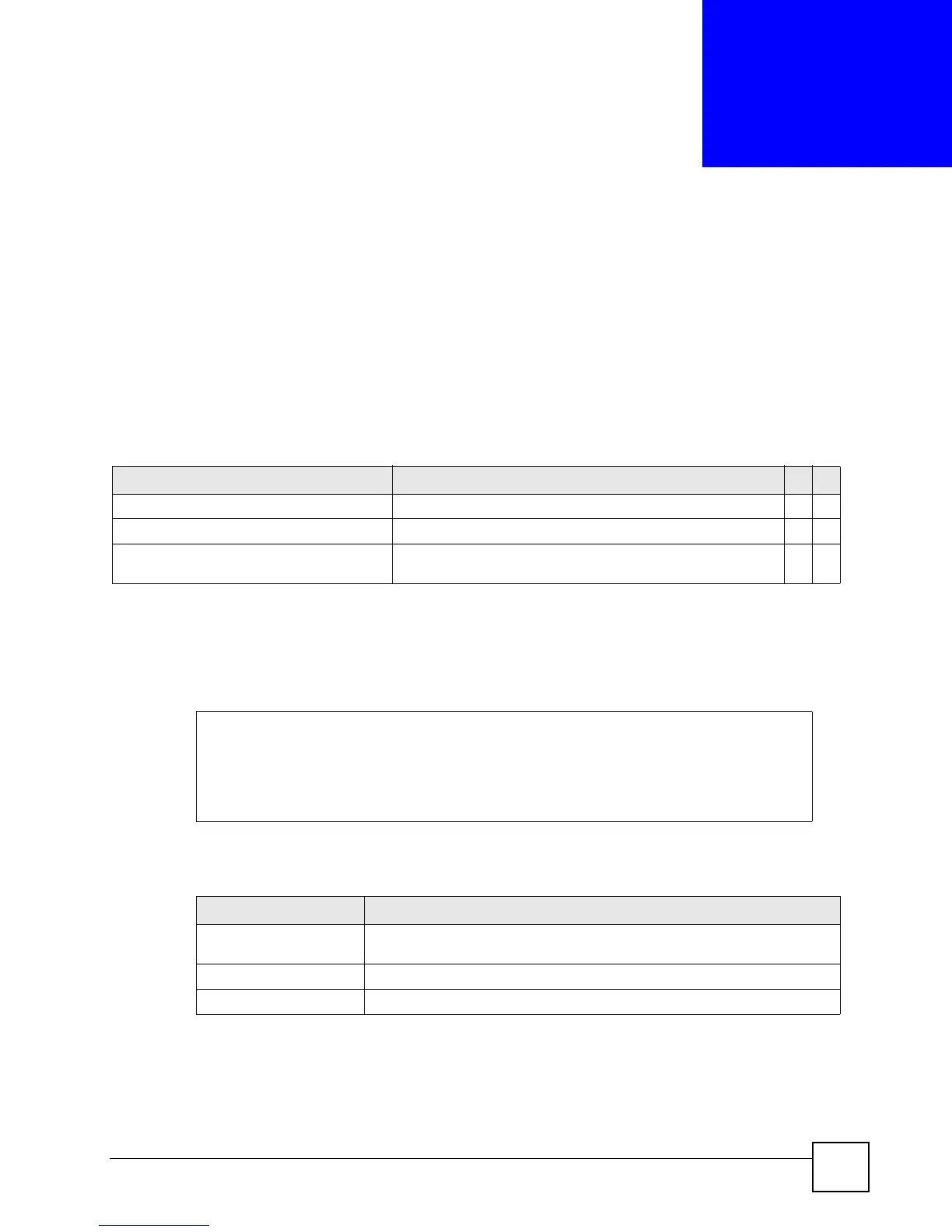Ethernet Switch CLI Reference Guide
199
CHAPTER 47
Multiple Login Commands
Use these commands to configure multiple administrator logins on the Switch.
47.1 Command Summary
The following section lists the commands for this feature.
47.2 Command Examples
This example shows the current administrator logins.
The following table describes the labels in this screen.
Table 115 multi-login Command Summary
COMMAND DESCRIPTION M P
show multi-login Displays multi-login information. E 3
multi-login Enables multi-login. C 14
no multi-login Disables another administrator from logging into Telnet or
SSH.
C14
sysname# show multi-login
[session info ('*' denotes your session)]
index session remote ip
----- ---------- ---------------
1 telnet-d 172.16.5.15
* 2 telnet-d 172.16.5.15
Table 116 show multi-login
LABEL DESCRIPTION
index This field displays a sequential number for this entry. If there is an asterisk
(*) next to the index number, this entry is your session.
session This field displays the service the administrator used to log in.
remote ip This field displays the IP address of the administrator’s computer.