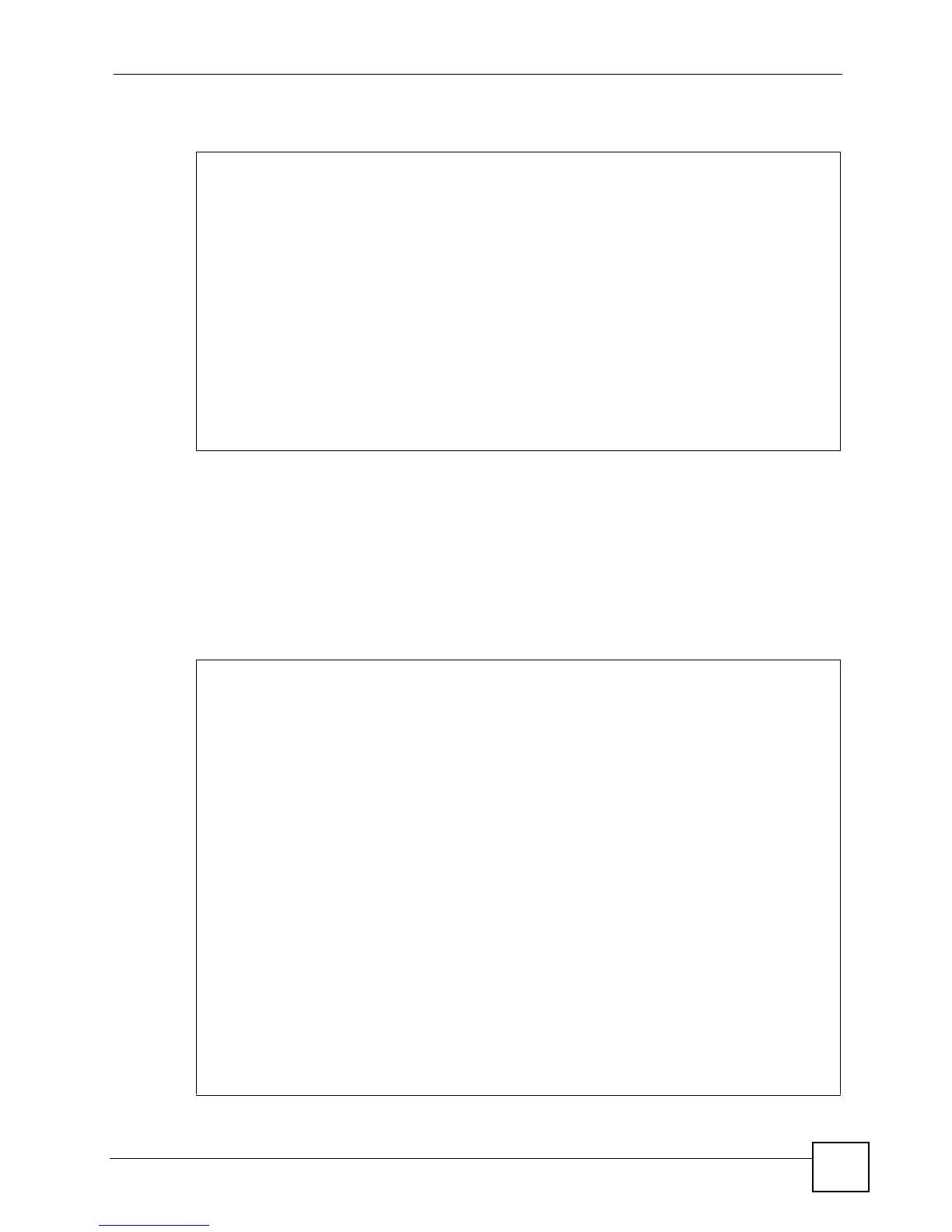Chapter 63 RMON
Ethernet Switch CLI Reference Guide
253
This example also shows how to display the setting results.
63.3.3 RMON Statistics Command Example
This example shows how to configure the settings to display current network traffic statistics
using the following settings:
• the Ethernet statistics table entry’s index number: 1
• collecting data samples from which port: 12
This example also shows how to display the data collection results.
ras# config
ras(config)# rmon alarm alarmtable 2 variable ifInErrors.1 interval 60
sample-type delta startup-alarm rising rising-threshold 50 2 falling-
threshold 0 2 owner operator
ras(config)# exit
ras# show rmon alarm alarmtable
Alarm 2 owned by operator is valid
alarmVariable: ifInErrors.1
alarmInterval: 60
alarmSampleType: delta
alarmStartupAlarm: rising
alarmRisingThreshold: 50
alarmRisingEventIndex: 2
alarmFallingThreshold: 0
alarmFallingEventIndex: 0
Last value monitored: 0
ras#
ras# config
ras(config)# rmon statistics etherstats 1 port-channel 12
ras(config)# exit
ras# show rmon statistics etherstats index 1
Statistics 1 owned by is valid
Monitor on interface port-channel 12
etherStatsDropEvents: 0
etherStatsOctets: 1576159
etherStatsPkts: 19861
etherStatsBroadcastPkts: 16721
etherStatsMulticastPkts: 1453
etherStatsCRCAlignErrors: 2
etherStatsUndersizePkts: 0
etherStatsOversizePkts: 0
etherStatsFragments: 0
etherStatsJabbers: 0
etherStatsCollisions: 0
Packet length distribution:
64: 17952
65-127: 666
128-255: 671
256-511: 509
512-1023: 26
1024-1518: 37
ras#
