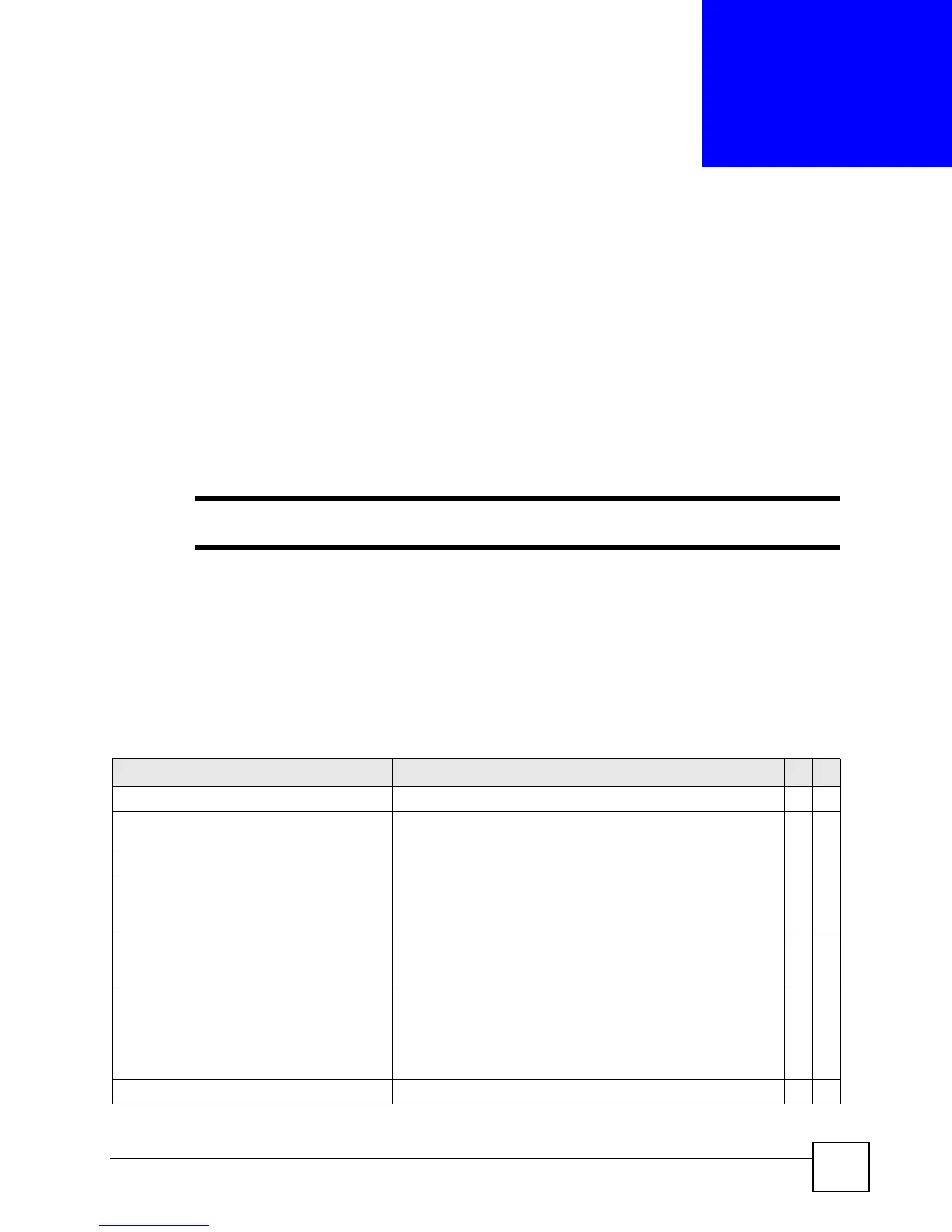Ethernet Switch CLI Reference Guide
181
CHAPTER 41
MAC Authentication Commands
Use these commands to configure MAC authentication on the Switch.
41.1 MAC Authentication Overview
MAC authentication allows you to validate access to a port based on the MAC address and
password of the client.
You also need to configure a RADIUS server (see Chapter 60 on page 243).
See also Chapter 25 on page 107 for IEEE 802.1x port authentication commands and Chapter
54 on page 223 for port security commands.
41.2 Command Summary
The following section lists the commands for this feature.
Table 104 mac-authentication Command Summary
COMMAND DESCRIPTION M P
show mac-authentication Displays MAC authentication settings for the Switch. E 3
show mac-authentication config Displays MAC authentication settings on a port by port basis
with authentication statistics for each port.
E3
mac-authentication Enables MAC authentication on the Switch. C 13
mac-authentication nameprefix
<name-string>
Sets the prefix appended to the MAC address before it is sent
to the RADIUS server for authentication. The prefix can be up
to 32 printable ASCII characters.
C13
mac-authentication password
<name-string>
Sets the password sent to the RADIUS server for clients
using MAC authentication. The password can be up to 32
printable ASCII characters.
C13
mac-authentication timeout <1-
3000>
Specifies the amount of time before the Switch allows a client
MAC address that fails authentication to try and authenticate
again.
This settings is superseded by the mac-aging-time
command.
C13
no mac-authentication Disables MAC authentication on the Switch. C 13