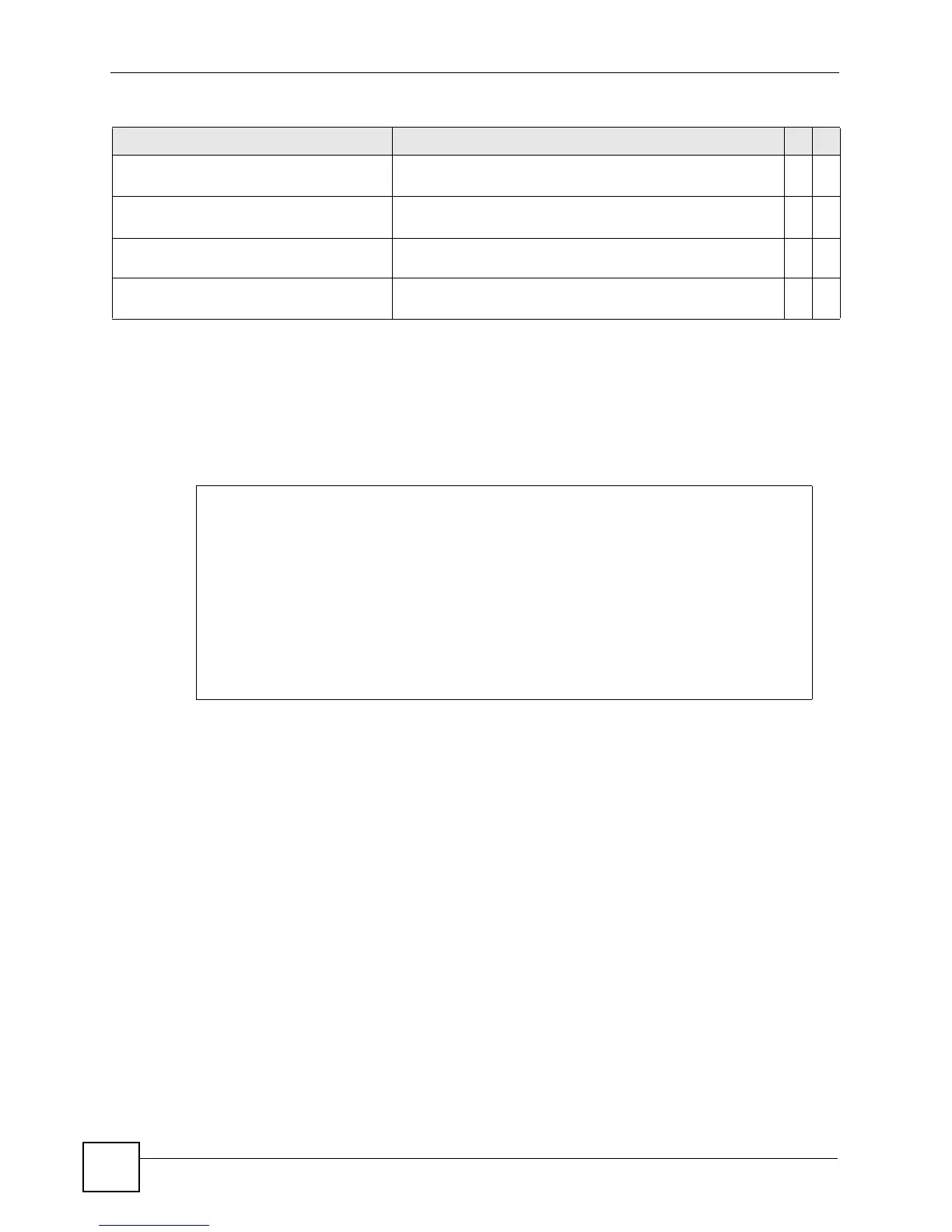Chapter 41 MAC Authentication Commands
Ethernet Switch CLI Reference Guide
182
41.3 Command Examples
This example enables MAC authentication on the Switch. Specifies the name prefix
clientName and the MAC authentication password Lech89. Next, MAC authentication is
activated on ports 1 - 5 and configuration details are displayed.
no mac-authentication timeout Sets the MAC address entries learned via MAC
authentication to never age out.
C13
interface port-channel <port-
list>
Enables a port or a list of ports for configuration. C 13
mac-authentication Enables MAC authentication via a RADIUS server on the
port(s).
C13
no mac-authentication Disables MAC authentication via a RADIUS server on the
port(s).
C13
Table 104 mac-authentication Command Summary (continued)
COMMAND DESCRIPTION M P
sysname(config)# mac-authentication
sysname(config)# mac-authentication nameprefix clientName
sysname(config)# mac-authentication password Lech89
sysname(config)# interface port-channel 1-5
sysname(config-interface)# mac-authentication
sysname(config-interface)# exit
sysname(config)# exit
sysname# show mac-authentication
NamePrefix: clientName
Password: Lech89
Update Time: None
Deny Number: 0
