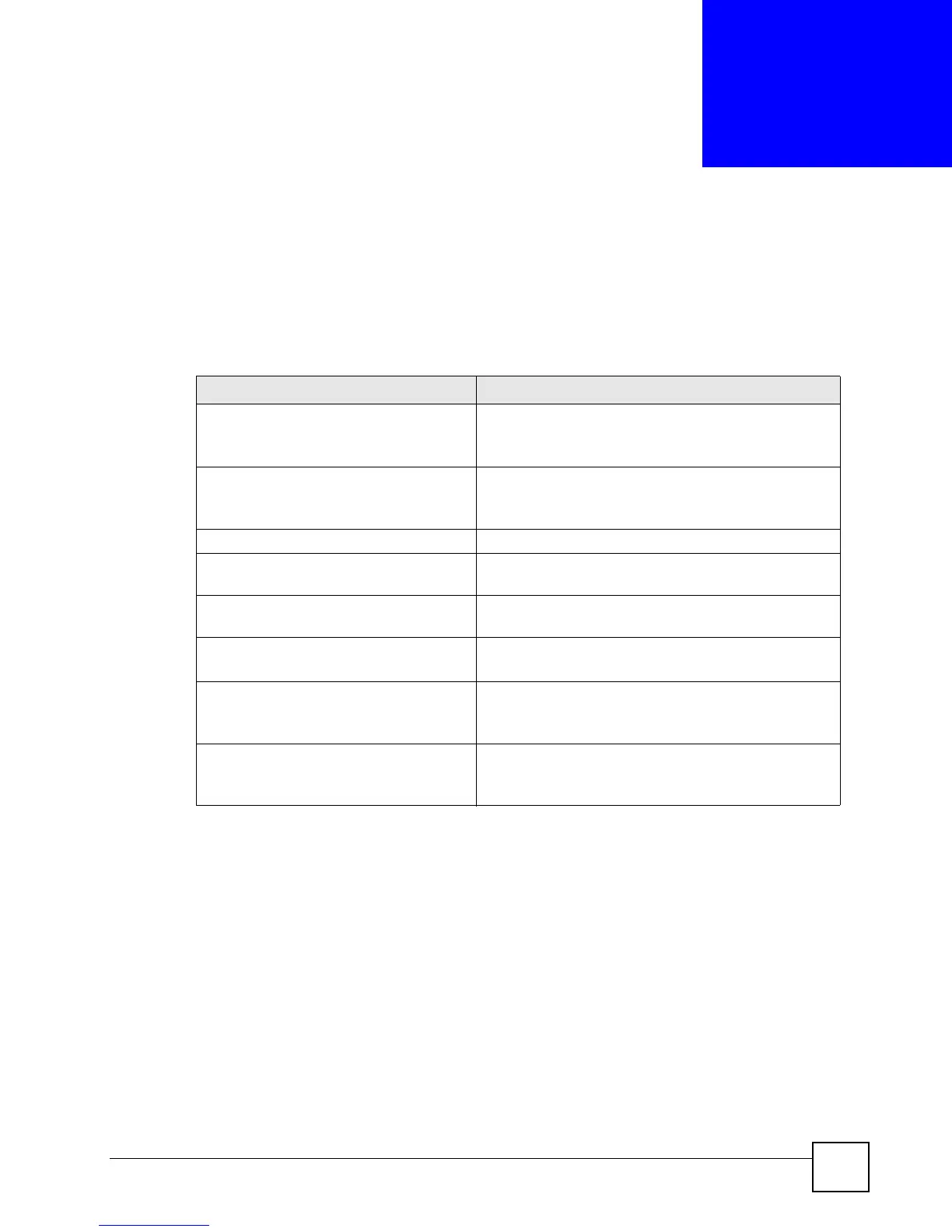Ethernet Switch CLI Reference Guide
331
APPENDIX A
Default Values
Some commands, particularly no commands, reset settings to their default values. The
following table identifies the default values for these settings.
Table 189 Default Values for Reset Commands
COMMAND DEFAULT VALUE
no aaa authentication enable Method 1: enable
Method 2: none
Method 3: none
no aaa authentication login Method 1: local
Method 2: none
Method 3: none
no aaa accounting update 0 minutes
no arp inspection filter-aging-
time
300 seconds
no arp inspection log-buffer
entries
32 messages
no arp inspection log-buffer
logs
5 syslog messages
1 second
no radius-server <index> IP address: 0.0.0.0
Port number: 1812
Key: blank
no radius-accounting <index> IP address: 0.0.0.0
Port number: 1813
Key: blank