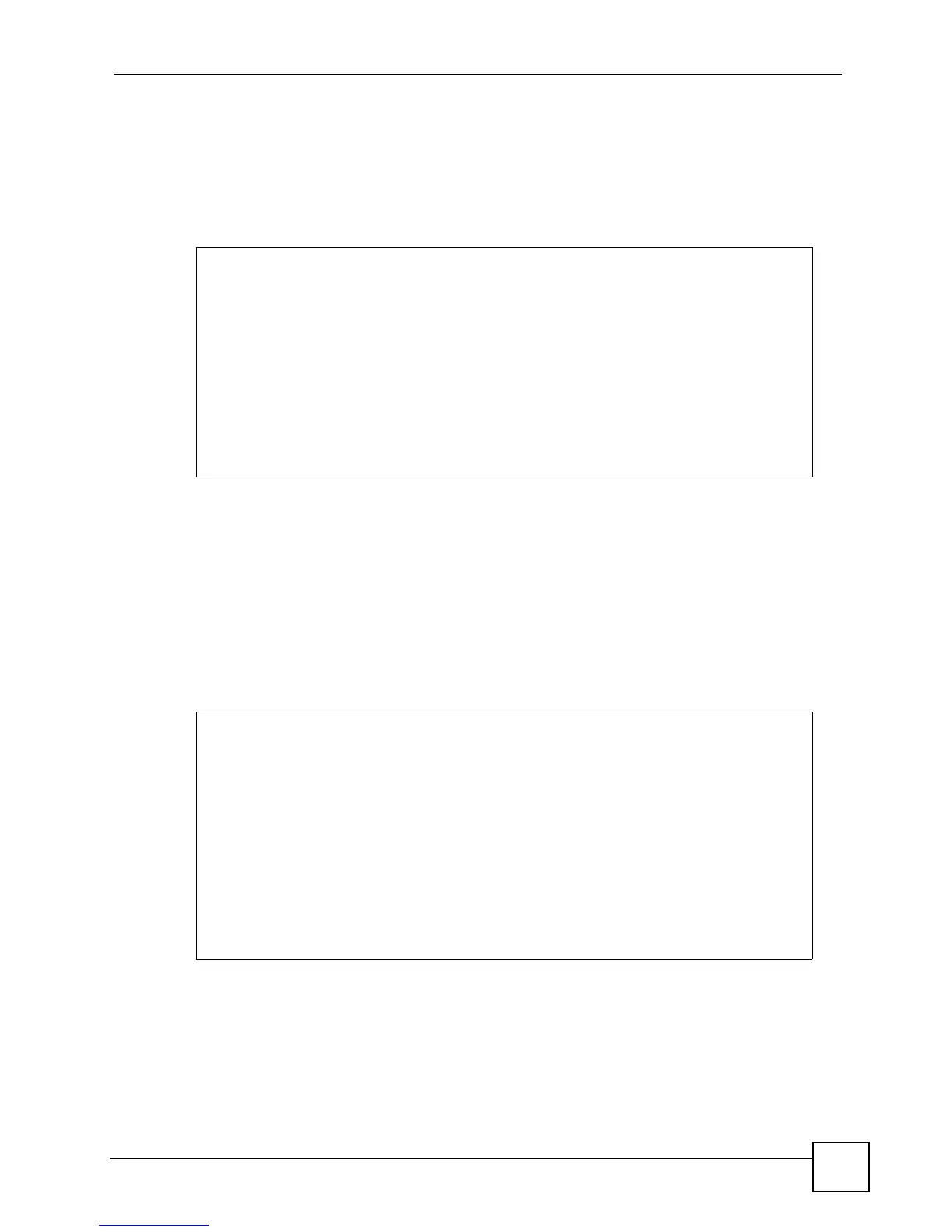Chapter 3 Initial Setup
Ethernet Switch CLI Reference Guide
25
3.6 Looking at Basic System Information
Use this command to look at general system information about the Switch.
show system-information
This is illustrated in the following example.
See Chapter 85 on page 319 for more information about these attributes.
3.7 Looking at the Operating Configuration
Use this command to look at the current operating configuration.
show running-config
This is illustrated in the following example.
sysname# show system-information
System Name : sysname
System Contact :
System Location :
Ethernet Address : 00:13:49:ae:fb:7a
ZyNOS F/W Version : V3.80(AII.0)b0 | 04/18/2007
RomRasSize : 1746416
System up Time : 280:32:52 (605186d ticks)
Bootbase Version : V1.00 | 05/17/2006
ZyNOS CODE : RAS Apr 18 2007 19:59:49
Product Model : ES-2024PWR
sysname# show running-config
Building configuration...
Current configuration:
vlan 1
name 1
normal ""
fixed 1-9
forbidden ""
untagged 1-9
ip address default-management 172.16.37.206 255.255.255.0
ip address default-gateway 172.16.37.254
exit
