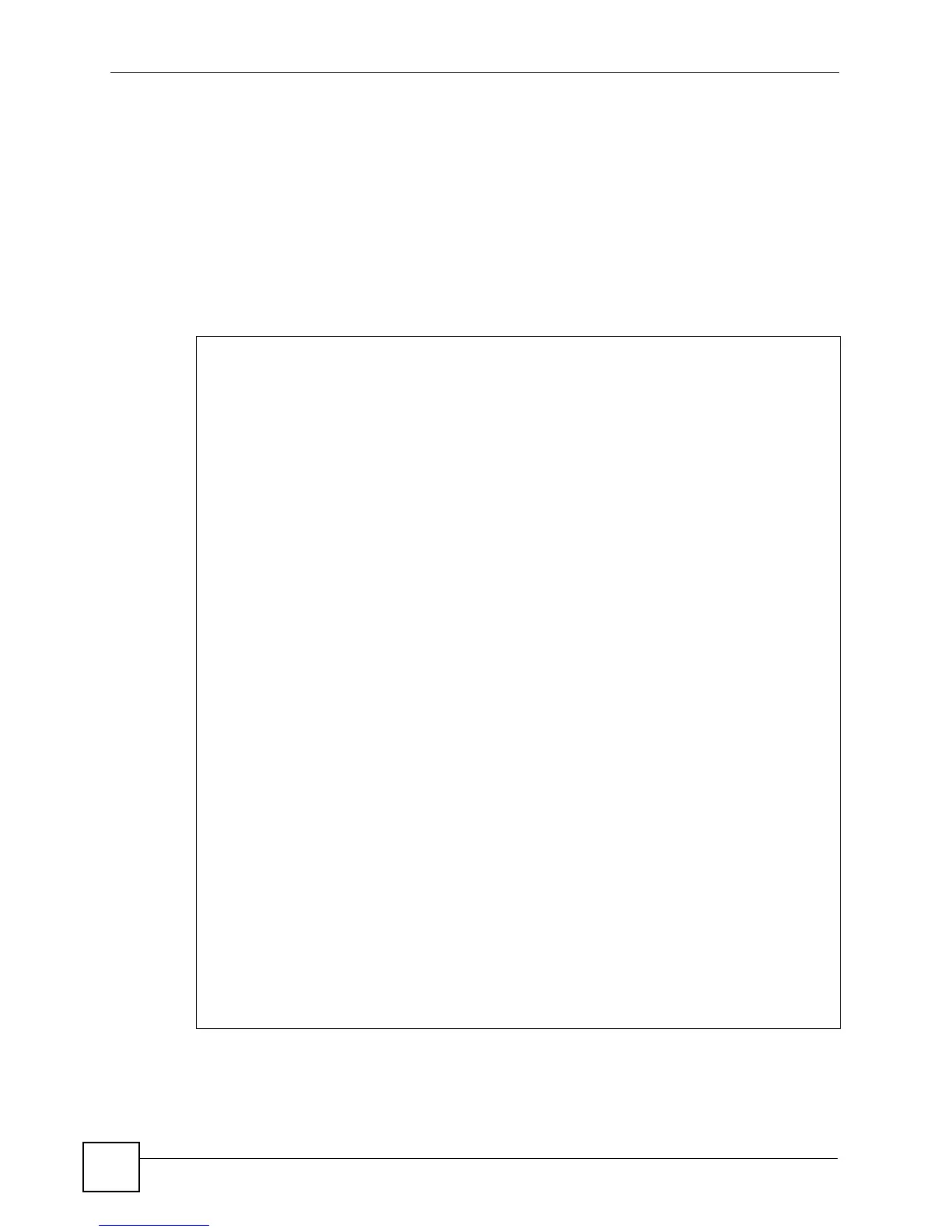Chapter 63 RMON
Ethernet Switch CLI Reference Guide
254
63.3.4 RMON History Command Example
This example shows how to configure the settings to display historical network traffic
statisticsusing the following settings:
• the history control table entry’s index number: 1
• how many data sampling data you want to store: 10
• time interval between data samplings: 10 seconds
• collecting data samples from which port: 12
This example also shows how to display the data collection results.
ras# config
ras(config)# rmon history historycontrol 1 buckets 10 interval 10 port-
channel 12
ras(config)# exit
ras# show rmon history historycontrol index 1
History control 1 owned by is valid
Monitors interface port-channel 12 every 10 sec.
historyControlBucketsRequested: 10
historyControlBucketsGranted: 10
Monitored history 1:
Monitored at 0 days 00h:08m:59s
etherHistoryIntervalStart: 539
etherHistoryDropEvents: 0
etherHistoryOctets: 667217
etherHistoryPkts: 7697
etherHistoryBroadcastPkts: 5952
etherHistoryMulticastPkts: 505
etherHistoryCRCAlignErrors: 2
etherHistoryUndersizePkts: 0
etherHistoryOversizePkts: 0
etherHistoryFragments: 0
etherHistoryJabbers: 0
etherHistoryCollisions: 0
etherHistoryUtilization: 72
Monitored history 2:
Monitored at 0 days 00h:09m:08s
etherHistoryIntervalStart: 548
etherHistoryDropEvents: 0
etherHistoryOctets: 673408
etherHistoryPkts: 7759
etherHistoryBroadcastPkts: 5978
etherHistoryMulticastPkts: 519
etherHistoryCRCAlignErrors: 2
etherHistoryUndersizePkts: 0
etherHistoryOversizePkts: 0
etherHistoryFragments: 0
etherHistoryJabbers: 0
etherHistoryCollisions: 0
etherHistoryUtilization: 0
ras#
