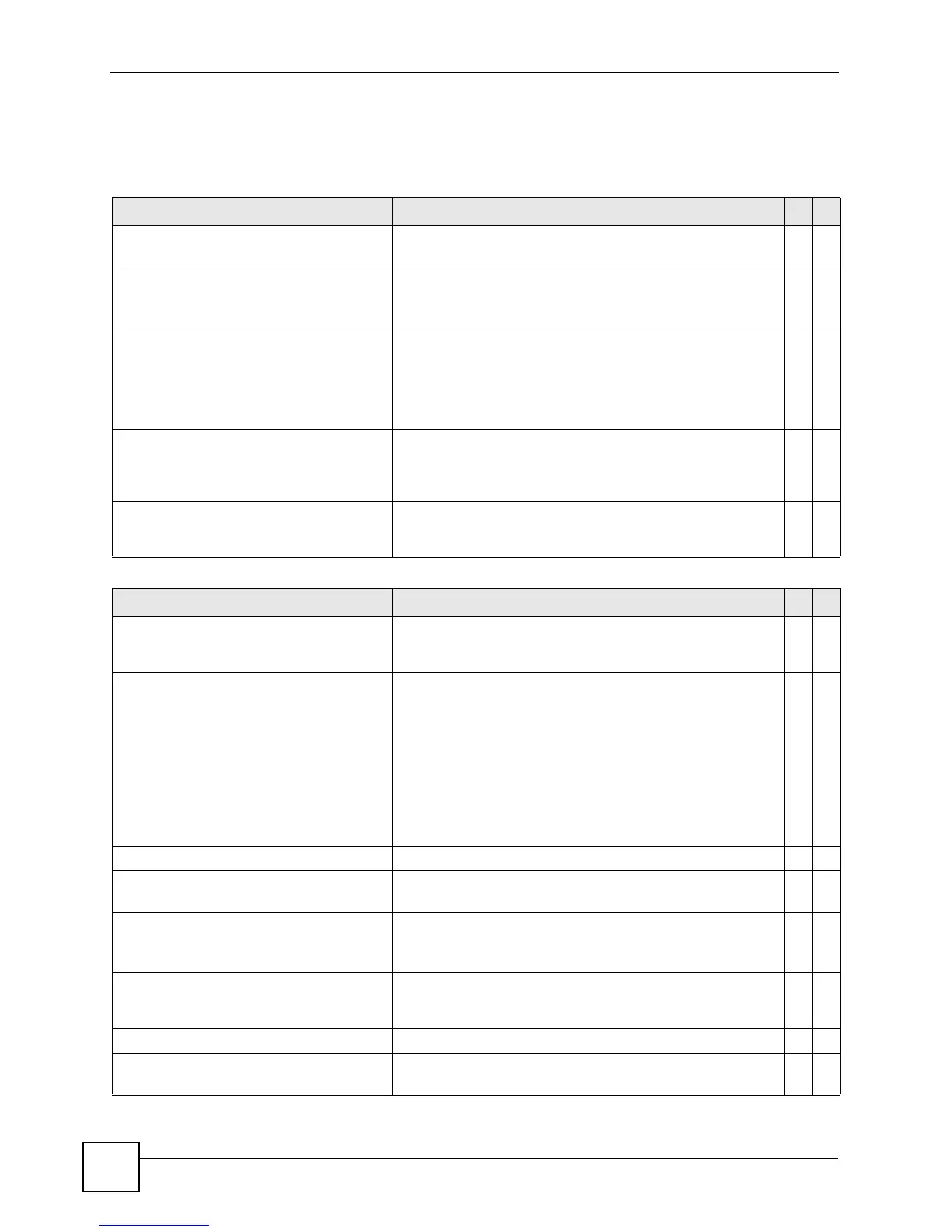Chapter 19 Error Disable and Recovery Commands
Ethernet Switch CLI Reference Guide
86
19.4 Command Summary
The following section lists the commands for this feature.
Table 52 cpu-protection Command Summary
COMMAND DESCRIPTION M P
interface port-channel <port-
list>
Enables a port or a list of ports for configuration. C 13
cpu-protection cause
<ARP|BPDU|IGMP> rate-limit
<0-256>
Sets the maximum number of ARP, BPDU or IGMP packets
that the specified port(s) are allowed to receive or transmit
per second. 0 means no rate limit.
C13
clear cpu-protection interface
port-channel <port-list> cause
<ARP|BPDU|IGMP>
Resets the “Total Drop” counters for the specified port(s) to
zero (0). You can see the counter using the show cpu-
protection command. The “Total Drops” means the
number of ARP, BPDU or IGMP packets that have been
dropped due to the Error Disable feature in rate-
limitation mode.
E13
reset cpu-protection interface
port-channel <port-list> cause
<ARP|BPDU|IGMP>
Sets the specified port(s) to handle all ARP, BPDU or IGMP
packets in stead of ignoring them, if the port(s) are in
inactive-reason mode (set by using the errdisable
detet cause command).
E13
show cpu-protection interface
port-channel <port-list>
Shows the CPU Protection settings and the number of ARP,
BPDU and/or IGMP packets that has been dropped by the
Error Disable feature for the specified port(s).
E13
Table 53 errdisable recovery Command Summary
COMMAND DESCRIPTION M P
errdisable detect cause
<ARP|BPDU|IGMP>
Sets the Switch to detect if the number of ARP, BPDU or
IGMP packets exceeds the rate limit on port(s) (set by using
the cpu-protection cause command).
C13
errdisable detect cause
<ARP|BPDU|IGMP> mode <inactive-
port|inactive-reason|rate-
limitation>
Sets the action that the Switch takes when the number of
ARP, BPDU or IGMP packets exceeds the rate limit on
port(s).
inactive-port: The Switch shuts down the port.
inactive-reason: The Switch bypasses the processing of
the specified control packets (such as ARP or IGMP packets),
or drops all the specified control packets (such as BPDU) on
the port.
rate-limitation: The Switch drops the additional control
packets the port(s) have to handle in every one second.
C13
errdisable recovery Turns on the disabled port recovery function on the Switch. C 13
errdisable recovery cause
<loopguard|ARP|BPDU|IGMP>
Enables the recovery timer for the specified feature that
causes the Switch to shut down port(s).
C13
errdisable recovery cause
<loopguard|ARP|BPDU|IGMP>
interval <30-2592000>
Sets how many seconds the Switch waits before enabling the
port(s) which was shut down.
C13
no errdisable detect cause
<ARP|BPDU|IGMP>
Disables the rate limit for ARP, BPDU or IGMP packets on
port(s), set by using the cpu-protection cause
command.
C13
no errdisable recovery Turns off the disabled port recovery function on the Switch. C 13
no errdisable recovery cause
<loopguard|ARP|BPDU|IGMP>
Disables the recovery timer for the specified feature that
causes the Switch to shut down a port.
C13