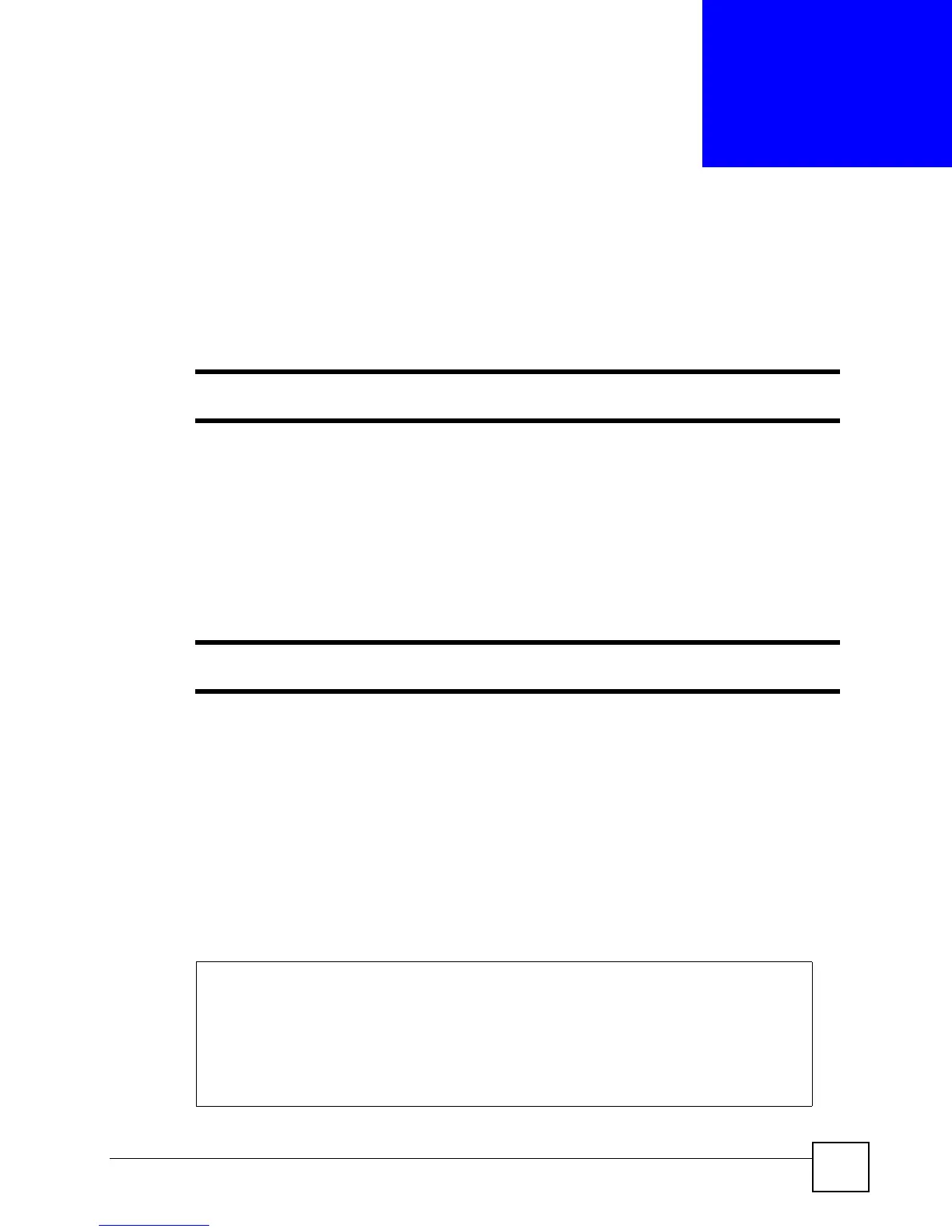Ethernet Switch CLI Reference Guide
297
CHAPTER 78
VLAN Commands
Use these commands to configure IEEE 802.1Q VLAN.
See Chapter 79 on page 303 for VLAN IP commands.
78.1 VLAN Overview
A VLAN (Virtual Local Area Network) allows a physical network to be partitioned into
multiple logical networks. Devices on a logical network belong to one group. A device can
belong to more than one group. With VLAN, a device cannot directly talk to or hear from
devices that are not in the same group(s); the traffic must first go through a router.
VLAN is unidirectional; it only governs outgoing traffic.
78.2 VLAN Configuration Overview
1 Use the vlan <vlan-id> command to configure or create a VLAN on the Switch.
The Switch automatically enters config-vlan mode. Use the exit command when you
are finished configuring the VLAN.
2 Use the interface port-channel <port-list> command to set the VLAN
settings on a port. The Switch automatically enters config-interface mode. Use the pvid
<vlan-id> command to set the VLAN ID you created for the port-list in the PVID
table. Use the exit command when you are finished configuring the ports.
sysname (config)# vlan 2000
sysname (config-vlan)# name up1
sysname (config-vlan)# fixed 5-8
sysname (config-vlan)# no untagged 5-8
sysname (config-vlan)# exit
sysname (config)# interface port-channel 5-8
sysname (config-interface)# pvid 2000
sysname (config-interface)# exit
