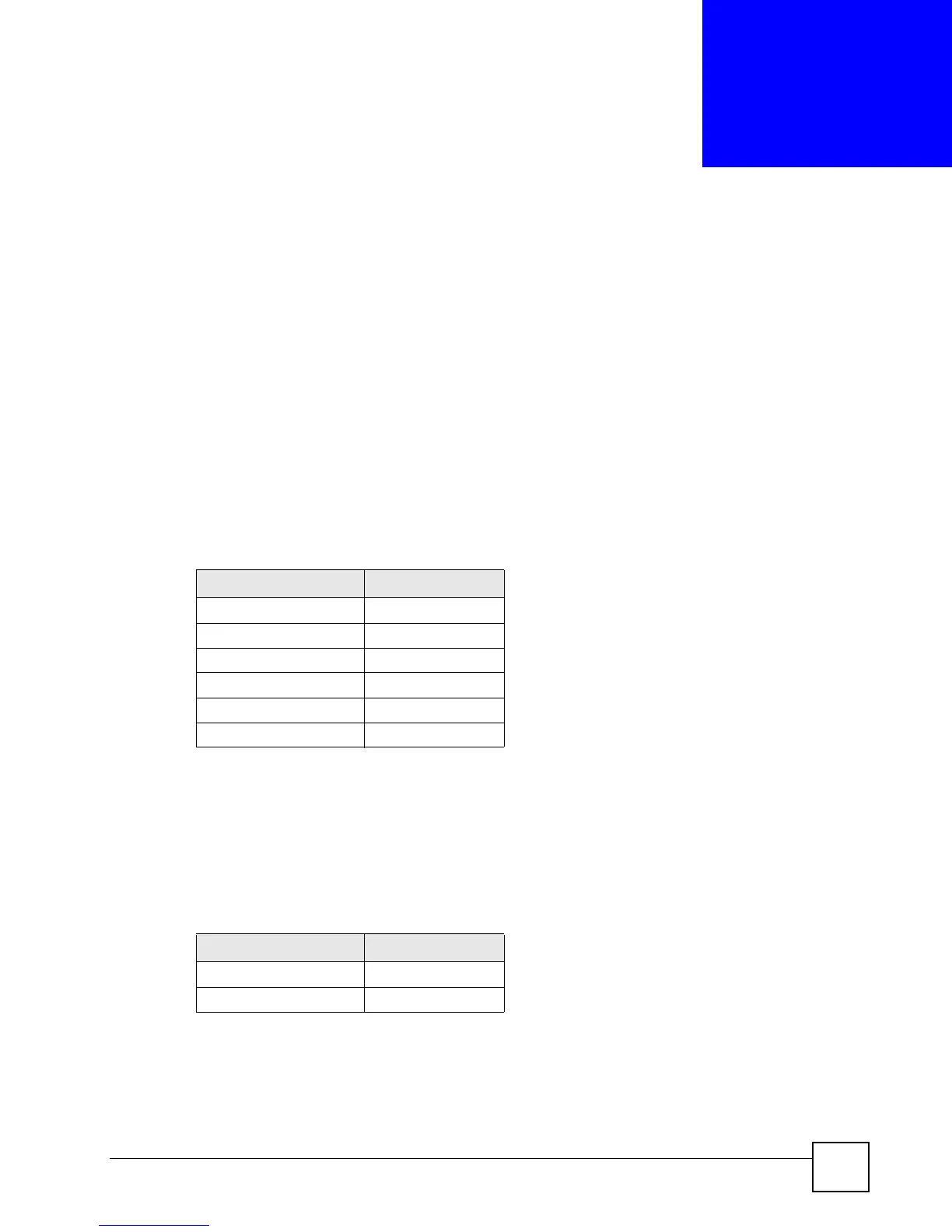Ethernet Switch CLI Reference Guide
13
CHAPTER 1
How to Access and Use the CLI
This chapter introduces the command line interface (CLI).
1.1 Accessing the CLI
Use any of the following methods to access the CLI.
1.1.1 Console Port
1 Connect your computer to the console port on the Switch using the appropriate cable.
2 Use terminal emulation software with the following settings:
3 Press [ENTER] to open the login screen.
1.1.2 Telnet
1 Connect your computer to one of the Ethernet ports.
2 Open a Telnet session to the Switch’s IP address. If this is your first login, use the default
values.
Make sure your computer IP address is in the same subnet, unless you are accessing the
Switch through one or more routers.
Table 2 Default Settings for the Console Port
SETTING DEFAULT VALUE
Terminal Emulation VT100
Baud Rate 9600 bps
Parity None
Number of Data Bits 8
Number of Stop Bits 1
Flow Control None
Table 3 Default Management IP Address
SETTING DEFAULT VALUE
IP Address 192.168.1.1
Subnet Mask 255.255.255.0
