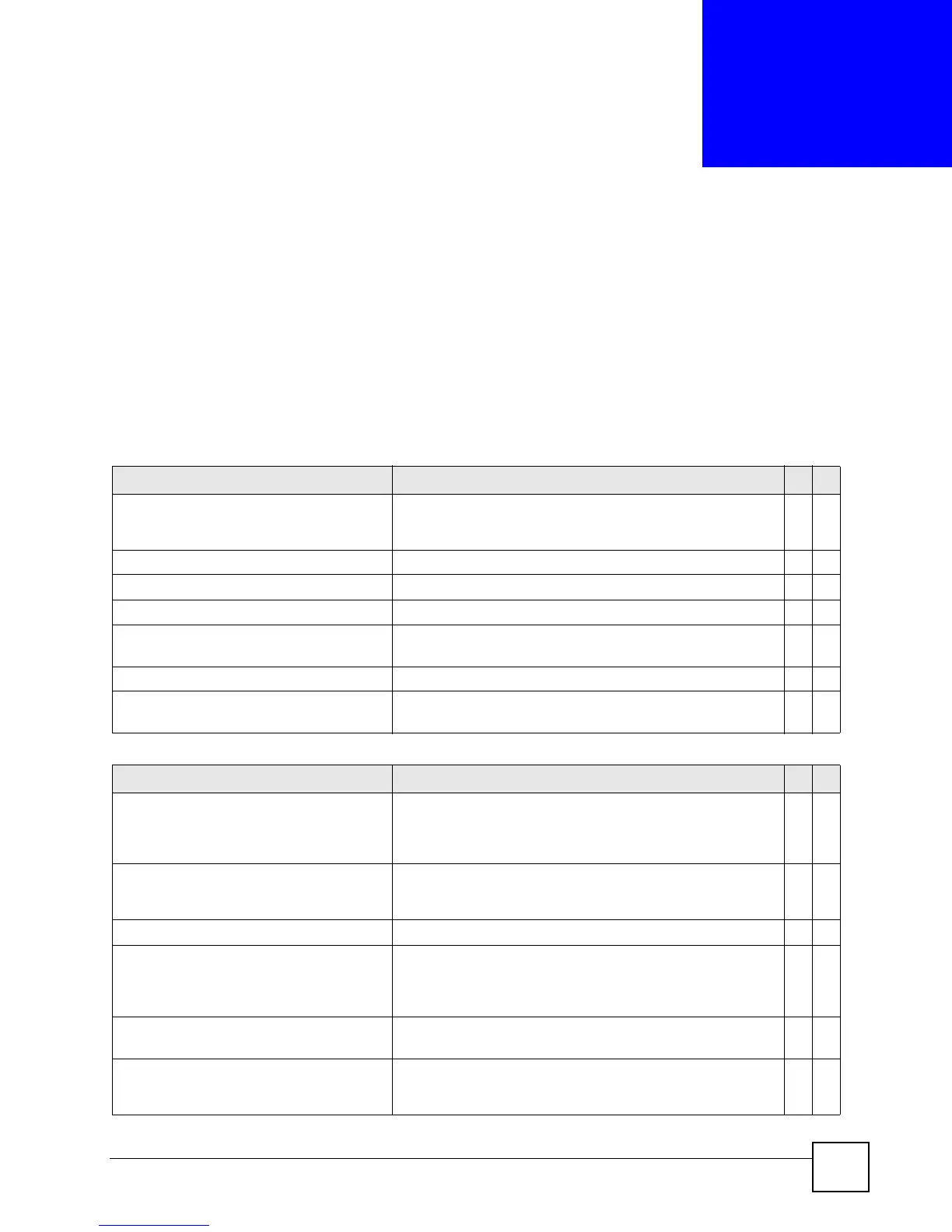Ethernet Switch CLI Reference Guide
33
CHAPTER 6
ARP Inspection Commands
Use these commands to filter unauthorized ARP packets in your network.
6.1 Command Summary
The following section lists the commands for this feature.
Table 14 arp inspection Command Summary
COMMAND DESCRIPTION M P
arp inspection Enables ARP inspection on the Switch. You still have to
enable ARP inspection on specific VLAN and specify trusted
ports.
C13
no arp inspection Disables ARP inspection on the Switch. C 13
show arp inspection Displays ARP inspection configuration details. E 3
clear arp inspection statistics Removes all ARP inspection statistics on the Switch. E 3
clear arp inspection statistics
vlan <vlan-list>
Removes ARP inspection statistics for the specified VLAN(s). E 3
show arp inspection statistics Displays all ARP inspection statistics on the Switch. E 3
show arp inspection statistics
vlan <vlan-list>
Displays ARP inspection statistics for the specified VLAN(s). E 3
Table 15 Command Summary: arp inspection filter
COMMAND DESCRIPTION M P
show arp inspection filter
[<mac-addr>] [vlan <vlan-id>]
Displays the current list of MAC address filters that were
created because the Switch identified an unauthorized ARP
packet. Optionally, lists MAC address filters based on the
MAC address or VLAN ID in the filter.
E3
no arp inspection filter <mac-
addr> vlan <vlan-id>
Specifies the ARP inspection record you want to delete from
the Switch. The ARP inspection record is identified by the
MAC address and VLAN ID pair.
E13
clear arp inspection filter Delete all ARP inspection filters from the Switch. E 13
arp inspection filter-aging-time
<1-2147483647>
Specifies how long (1-2147483647 seconds) MAC address
filters remain in the Switch after the Switch identifies an
unauthorized ARP packet. The Switch automatically deletes
the MAC address filter afterwards.
C13
arp inspection filter-aging-time
none
Specifies the MAC address filter to be permanent. C 13
no arp inspection filter-aging-
time
Resets how long (1-2147483647 seconds) the MAC address
filter remains in the Switch after the Switch identifies an
unauthorized ARP packet to the default value.
C13
