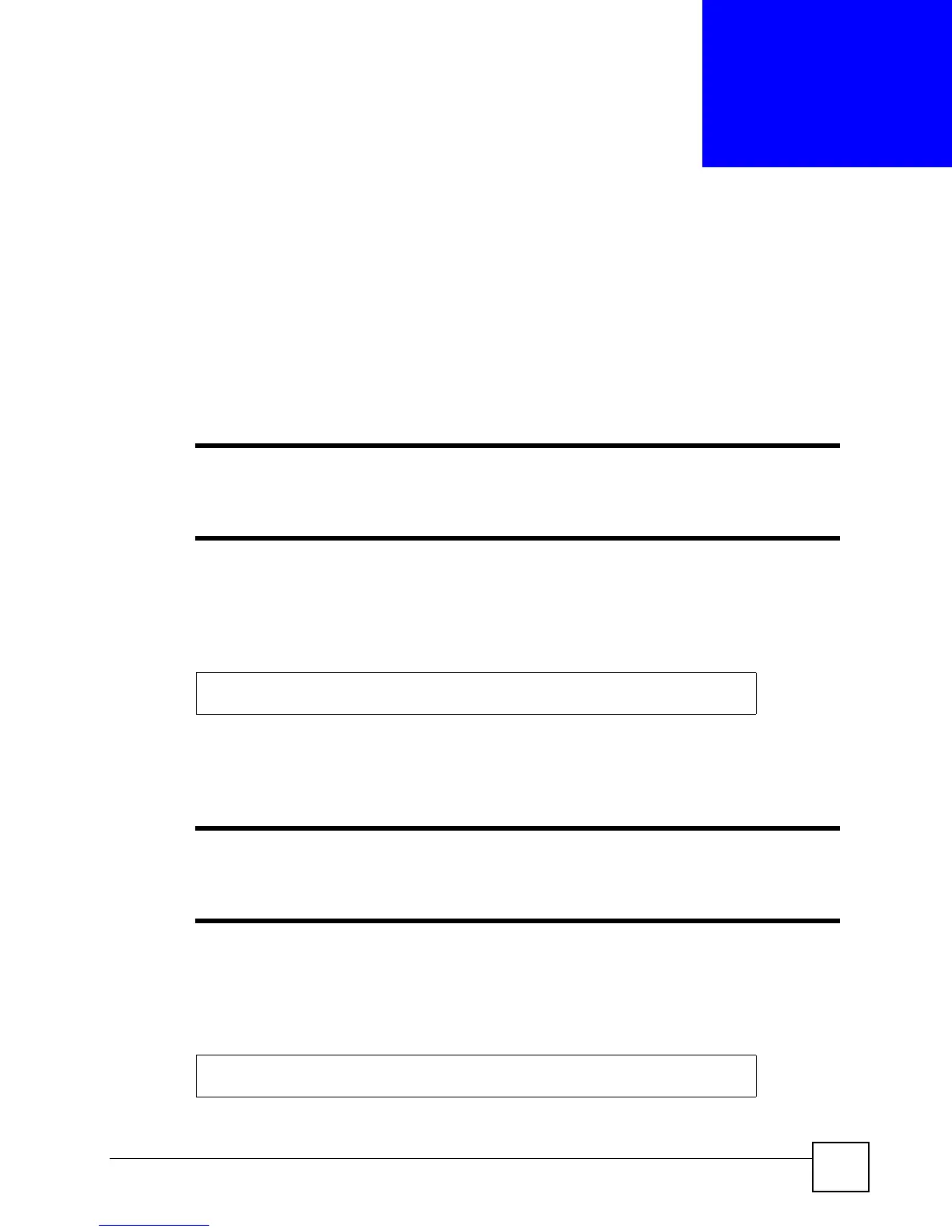Ethernet Switch CLI Reference Guide
23
CHAPTER 3
Initial Setup
This chapter identifies tasks you might want to do when you first configure the Switch.
3.1 Changing the Administrator Password
It is recommended you change the default administrator password. You can
encrypt the password with a cipher password. See Chapter 50 on page 211 for
more information.
Use this command to change the administrator password.
admin-password <pw-string> <Confirm-string>
where <pw-string> may be 1-32 alphanumeric characters long.
3.2 Changing the Enable Password
It is recommended you change the default enable password. You can encrypt
the password with a cipher password. See Chapter 50 on page 211 for more
information.
Use this command to change the enable password.
password <password>
where <password> may be 1-32 alphanumeric characters long.
sysname# configure
sysname(config)# admin-password t1g2y7i9 t1g2y7i9
sysname# configure
sysname(config)# password k8s8s3dl0
