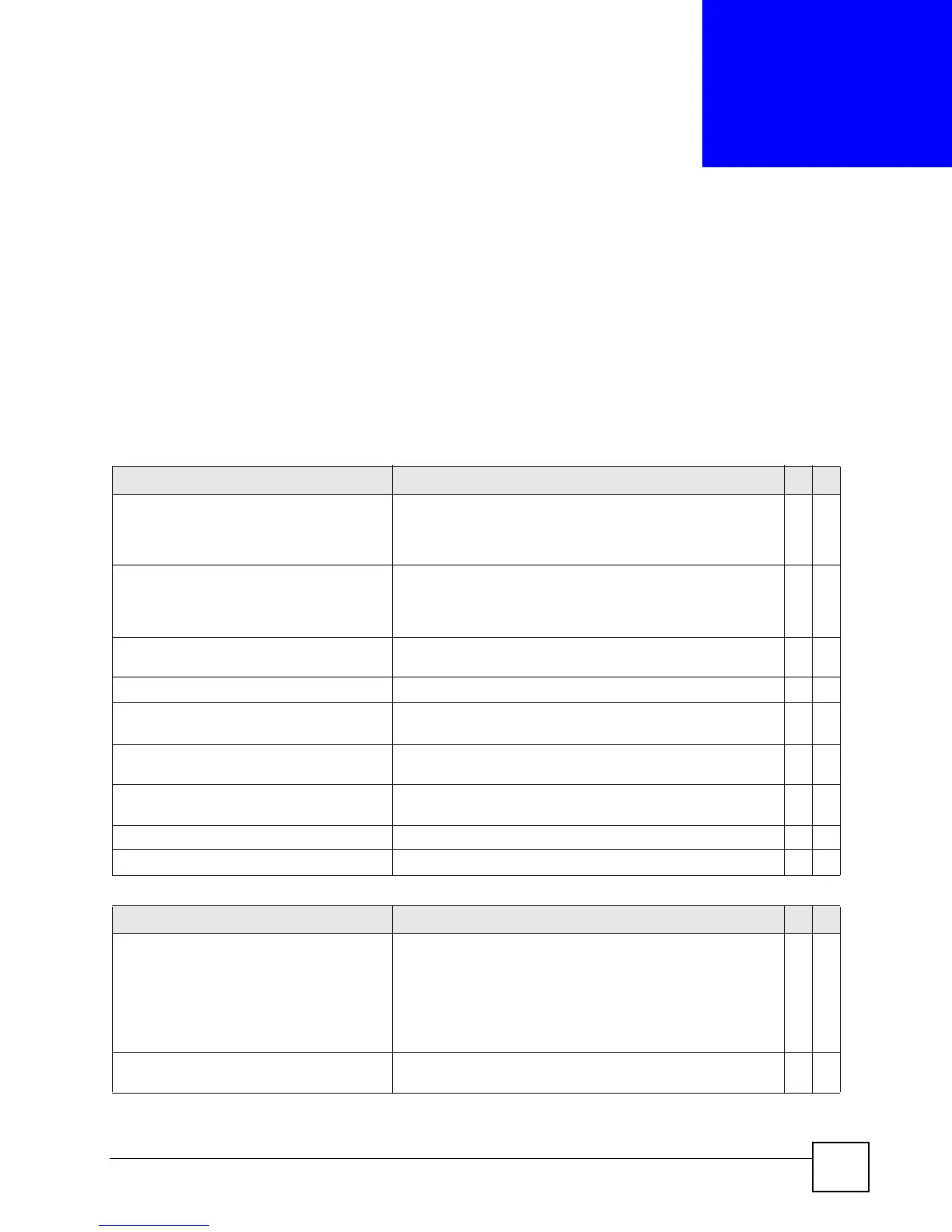Ethernet Switch CLI Reference Guide
319
CHAPTER 85
Additional Commands
Use these commands to configure or perform additional features on the Switch.
85.1 Command Summary
The following section lists the commands for this feature.
Table 179 Command Summary: Changing Modes or Privileges
COMMAND DESCRIPTION M P
enable Changes the session’s privilege level to 14 and puts the
session in enable mode (if necessary). The user has to
provide the enable password. See Section 2.1.3.1 on page
18.
E0
enable <0-14> Raises the session’s privilege level to the specified level and
puts the session in enable mode if the specified level is 13 or
14. The user has to provide the password for the specified
privilege level. See Section 2.1.3.2 on page 18.
E0
disable Changes the session’s priority level to 0 and changes the
mode to user mode. See Section 2.1.3.3 on page 19.
E13
configure Changes the mode to config mode. E 13
interface port-channel <port-
list>
Enters config-interface mode for the specified port(s). C 13
mvr <1-4094> Enters config-mvr mode for the specified MVR (multicast
VLAN registration). Creates the MVR, if necessary.
C13
vlan <1-4094> Enters config-vlan mode for the specified VLAN. Creates the
VLAN, if necessary.
C13
exit Returns to the previous mode. C 13
logout Logs out of the CLI. E 0
Table 180 Command Summary: Additional Enable Mode
COMMAND DESCRIPTION M P
baudrate <1|2|3|4|5> Changes the console port speed.
1: 38400 bps
2: 19200 bps
3: 9600 bps
4: 57600 bps
5: 115200 bps
E13
boot config <index> Restarts the Switch (cold reboot) with the specified
configuration file.
E13