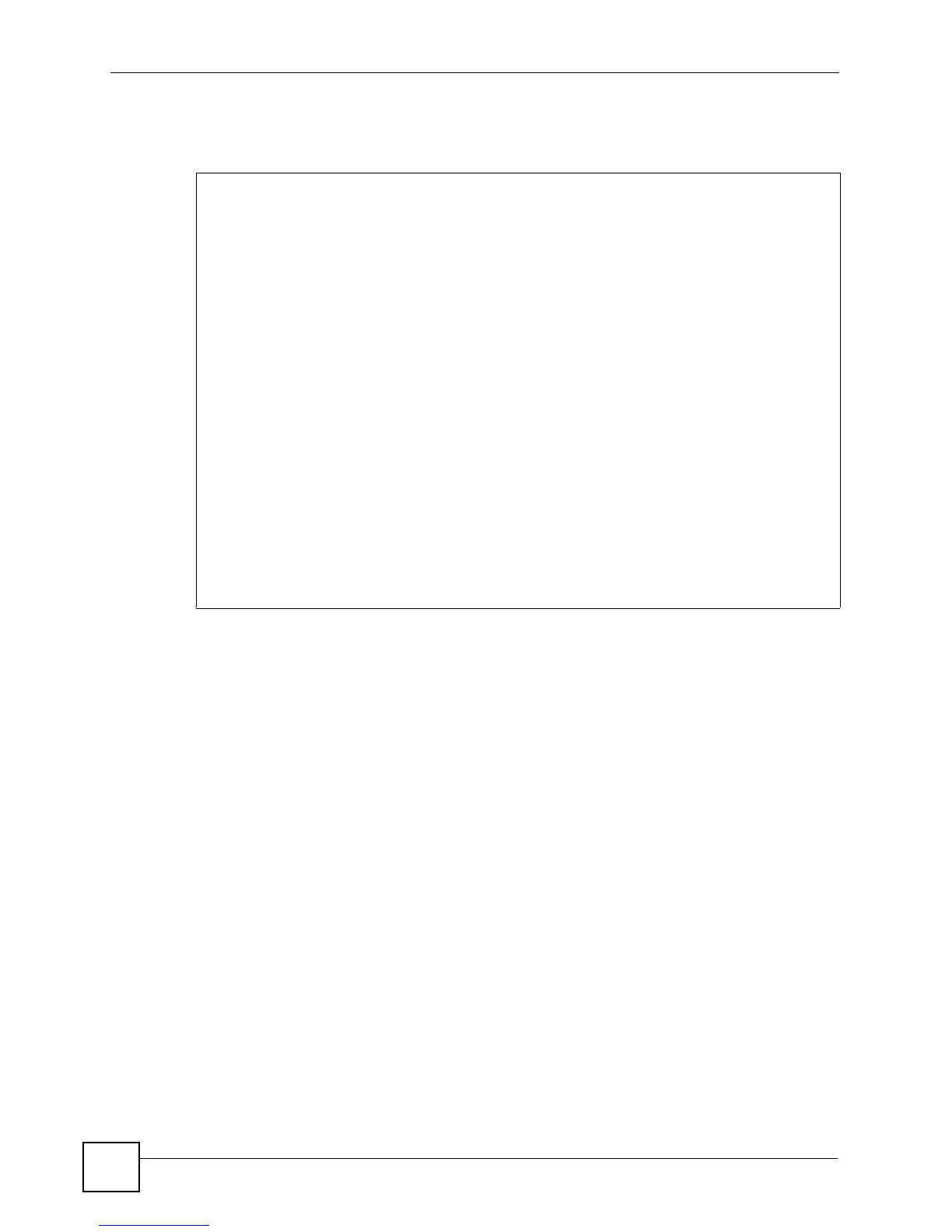Chapter 84 VRRP Commands
Ethernet Switch CLI Reference Guide
318
This example shows how to create the IP routing domains and configure the Switch to act as
router B in the topology shown in Figure 11 on page 316.
sysname# config
sysname(config)# vlan 100
sysname(config-vlan)# fixed 1-4
sysname(config-vlan)# untagged 1-4
sysname(config-vlan)# ip address 10.10.1.253 255.255.255.0
sysname(config-vlan)# exit
sysname(config) interface port-channel 1-4
sysname(config-interface)# pvid 100
sysname(config-interface)# exit
sysname(config)# vlan 200
sysname(config-vlan)# fixed 24-28
sysname(config-vlan)# untagged 24-28
sysname(config-vlan)# ip address 172.16.1.10 255.255.255.0
sysname(config-vlan)# exit
sysname(config)# interface port-channel 24-28
sysname(config-interface)# pvid 200
sysname(config-interface)# exit
sysname(config)# router vrrp network 10.10.1.253/24 vr-id 1 uplink-gateway
172.16.1.200
sysname(config-vrrp)# name VRRP-networkB
sysname(config-vrrp)# interval 2
sysname(config-vrrp)# primary-virtual-ip 10.10.1.254
sysname(config-vrrp)# exit
sysname(config)#
