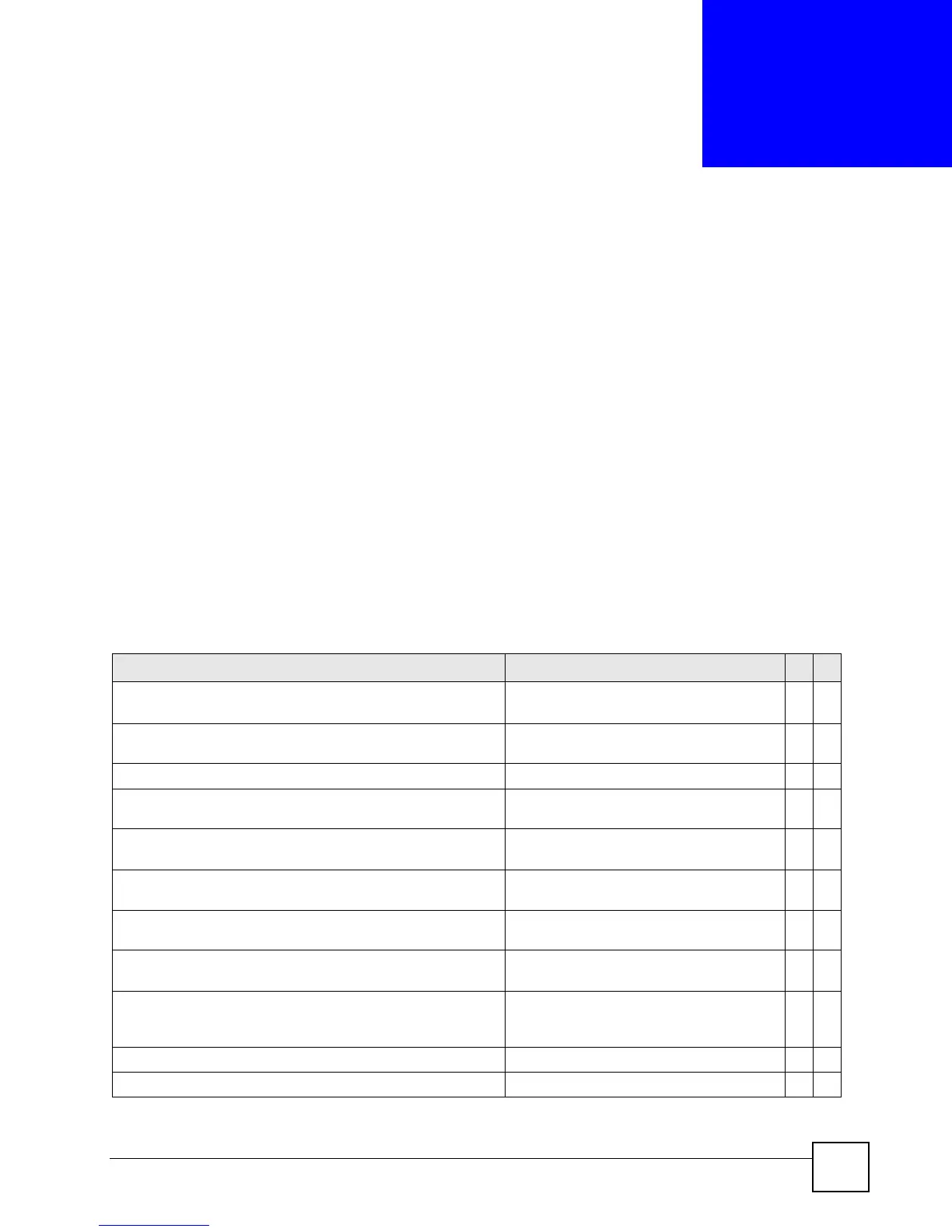Ethernet Switch CLI Reference Guide
315
CHAPTER 84
VRRP Commands
This chapter explains how to use commands to configure the Virtual Router Redundancy
Protocol (VRRP) on the Switch.
84.1 VRRP Overview
VRRP is a protocol that allows you to configure redundant router connections. The protocol
reduces downtime in case of a single link failure. Multiple routers are connected and one is
elected as the master router. If the master router fails, then one of the backup routers takes over
the routing function within a routing domain.
84.2 Command Summary
The following section lists the commands for this feature.
Table 178 VRRP Command Summary
COMMAND DESCRIPTION M P
router vrrp network <ip-address>/<mask-bits>
vr-id <1~7> uplink-gateway <ip-address>
Adds a new VRRP network and enters the
VRRP configuration mode.
C13
name <name> Sets a descriptive name of the VRRP
setting for identification purposes.
C13
priority <1~254> Sets the priority of the uplink-gateway. C 13
interval <1~255> Sets the time interval (in seconds) between
Hello message transmissions.
C13
primary-virtual-ip <ip-address> Sets the primary VRRP virtual gateway IP
address.
C13
no primary-virtual-ip <ip-address> Resets the primary VRRP virtual gateway
IP address.
C13
secondary-virtual-ip <ip-address> Sets the secondary VRRP virtual gateway
IP address.
C13
no secondary-virtual-ip Sets the network to use the default
secondary virtual gateway (0.0.0.0).
C13
no primary-virtual-ip Resets the network to use the default
primary virtual gateway (interface IP
address).
C13
inactive Disables the VRRP settings. C 13
no inactive Activates this VRRP. C 13