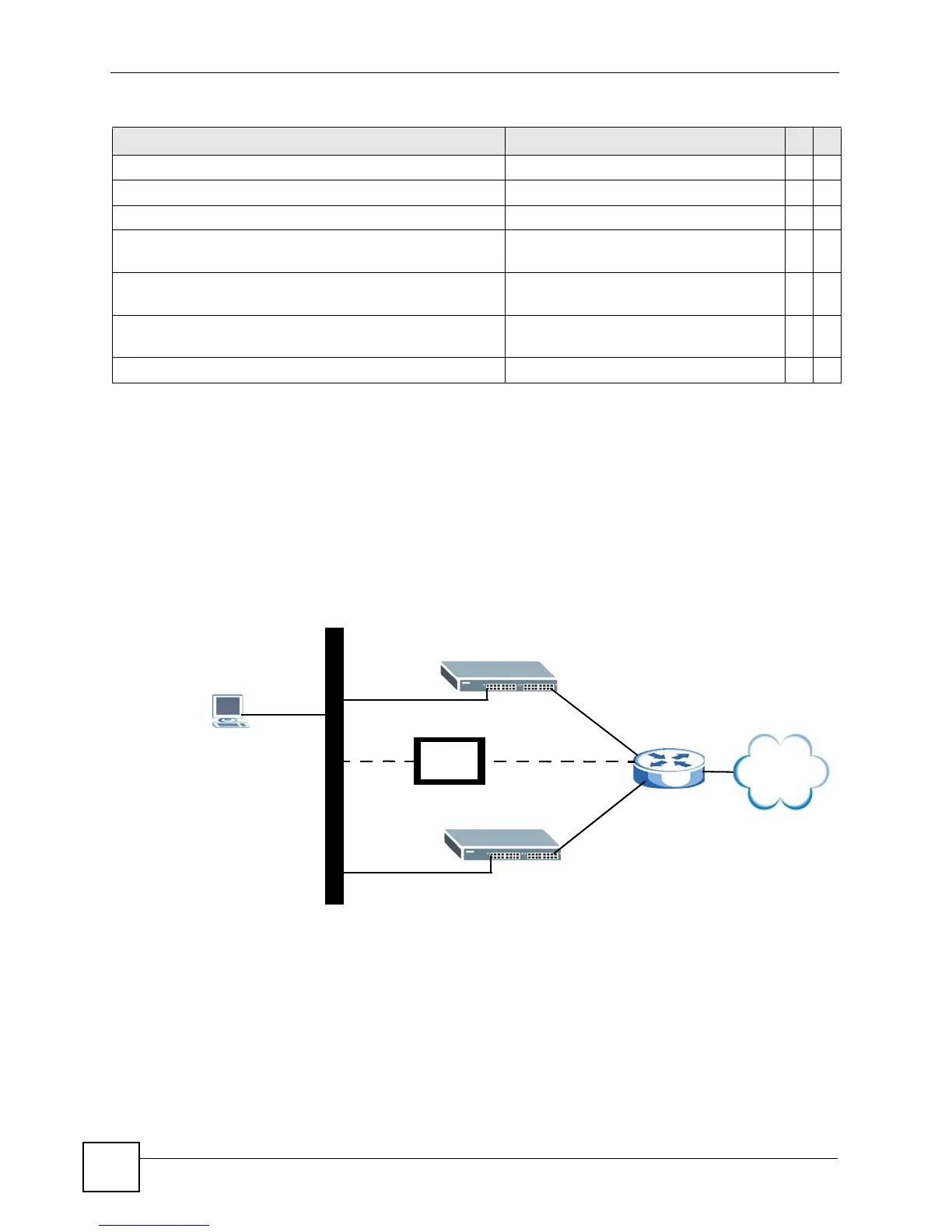Chapter 84 VRRP Commands
Ethernet Switch CLI Reference Guide
316
84.3 Command Examples
The following figure shows a VRRP network example with the switches (A and B)
implementing one virtual router VR1 to ensure the link between the host X and the uplink
gateway G. Host X is configured to use VR1 (192.168.1.254) as the default gateway. Switch A
has a higher priority, so it is the master router. Switch B, having a lower priority, is the backup
router.
Figure 11 Example: VRRP
no preempt Disables VRRP preemption mode. C 13
preempt Enables preemption mode. C 13
exit Exits from the VRRP command mode. C 13
no router vrrp network <ip-address>/<mask-
bits> vr-id <1~7>
Deletes VRRP settings. C 13
interface route-domain <ip-address>/<mask-
bits> ip vrrp authentication-key <key>
Sets the VRRP authentication key.
key: Up to 8 alphanumeric characters.
C13
interface route-domain <ip-address>/<mask-
bits> no ip vrrp authentication-key
Resets the VRRP authentication key. C 13
show router vrrp Displays VRRP settings. C 13
Table 178 VRRP Command Summary (continued)
COMMAND DESCRIPTION M P
Ethernet
VR1
VRID = 1
10.10.1.254
Default Gateway
10.10.1.254
10.10.1.252
10.10.1.253
172.16.1.1
172.16.1.10
A
B
X
Priority = 200
Priority = 100
172.16.1.200
PVID = 100
PVID = 100
PVID = 200
PVID = 200
