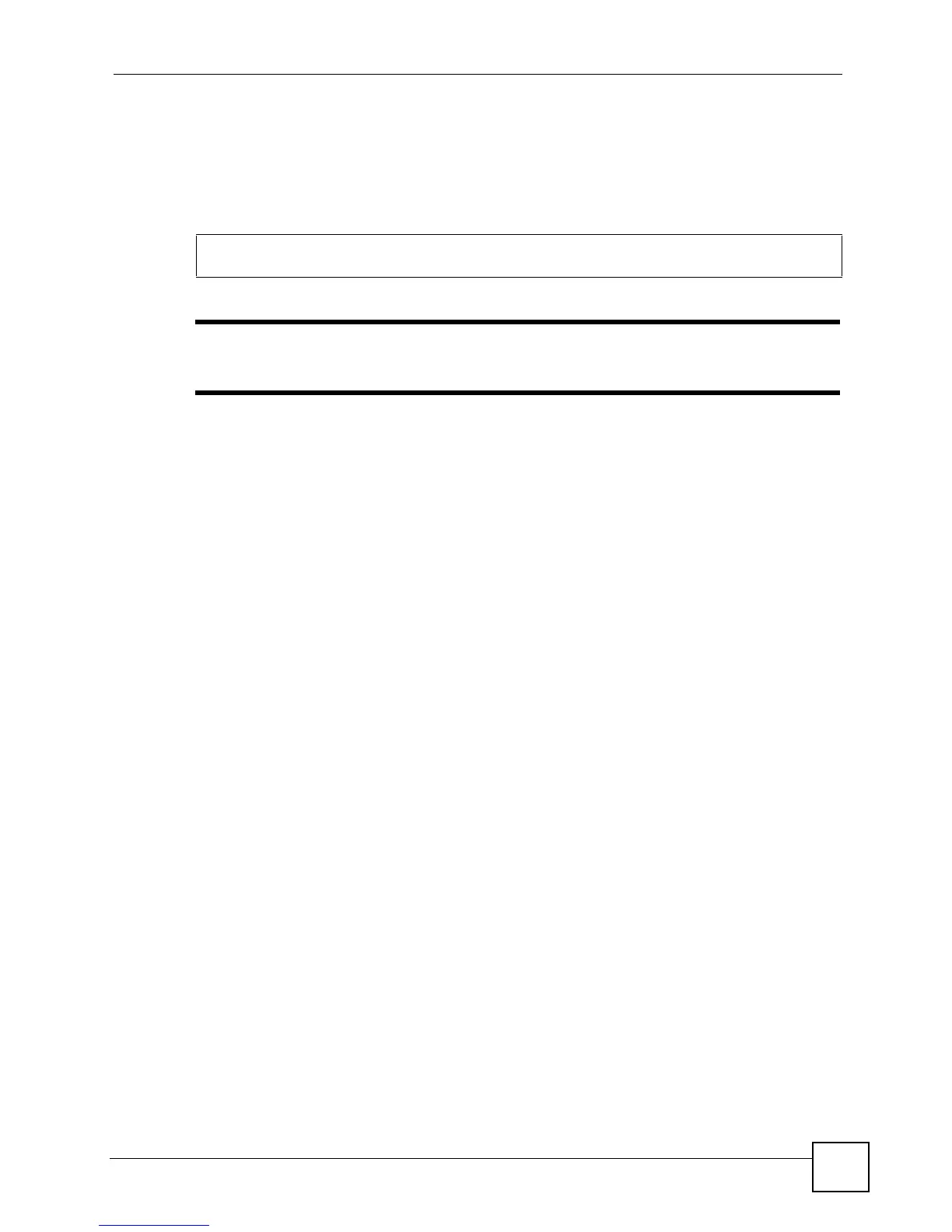Chapter 1 How to Access and Use the CLI
Ethernet Switch CLI Reference Guide
15
1.4 Saving Your Configuration
When you run a command, the Switch saves any changes to its run-time memory. The Switch
loses these changes if it is turned off or loses power. Use the
write memory command in
enable mode to save the current configuration permanently to non-volatile memory.
You should save your changes after each CLI session. All unsaved
configuration changes are lost once you restart the Switch.
1.5 Logging Out
Enter logout to log out of the CLI. You have to be in user, enable, or config mode. See
Chapter 2 on page 17 for more information about modes.
sysname# write memory
