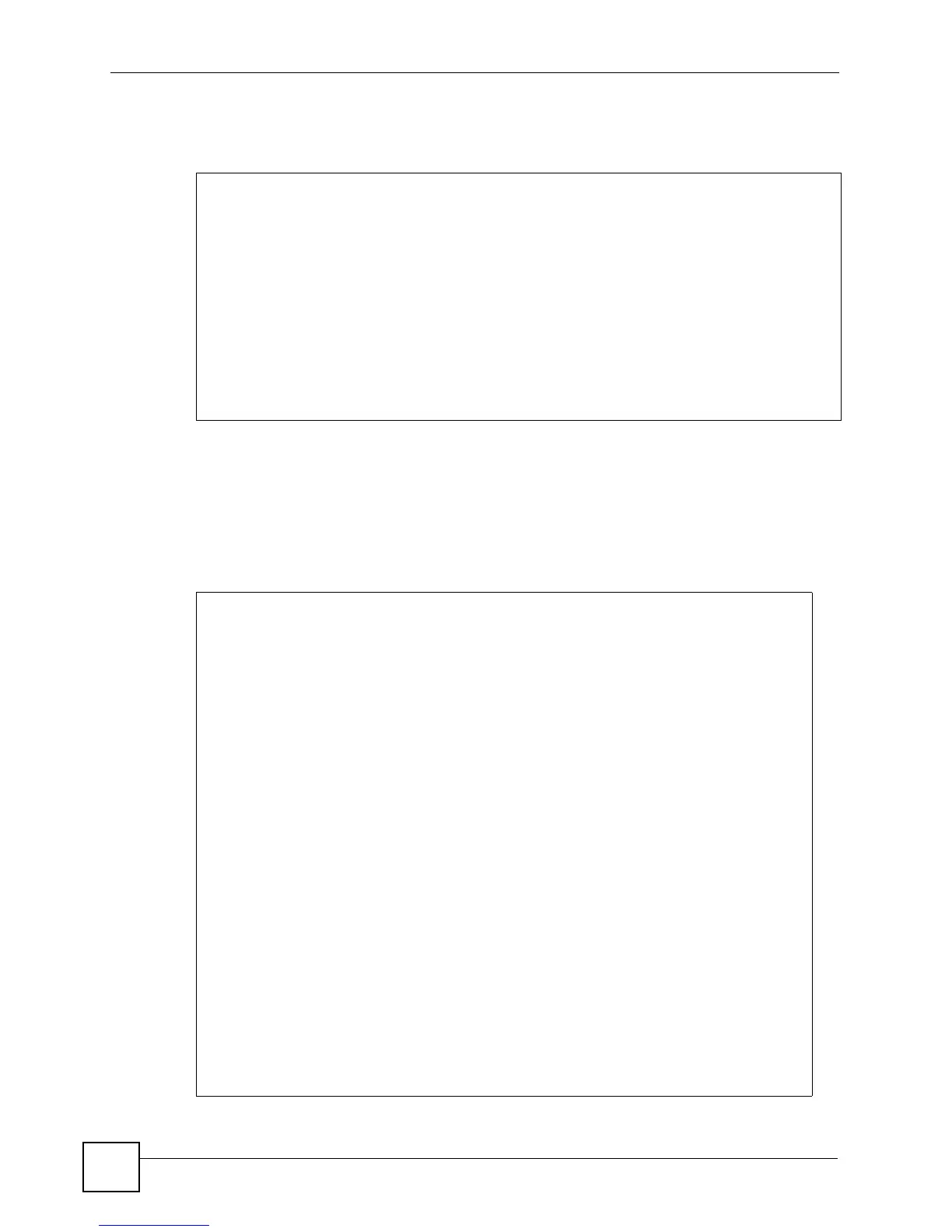Chapter 33 IPv6 Commands
Ethernet Switch CLI Reference Guide
158
This example configures a static IPv6 route to forward packets with IPv6 prefix 2100:: and
prefix length 64 to the gateway with IPv6 address fe80::219:cbff:fe01:101 in VLAN 1.
33.4 Example - Enabling IPv6 on Windows XP/2003
By default, Windows XP and Windows 2003 support IPv6. This example shows you how to
use the ipv6 install command on Windows XP/2003 to enable IPv6. This also displays
how to use the ipconfig command to see auto-generated IP addresses.
sysname# config
sysname(config)# ipv6 route 2100::/64 fe80::219:cbff:fe01:101 vlan 1
sysname(config)# exit
sysname# show ipv6 route
Terminology:
C - Connected, S - Static
Destination/Prefix Length Type
Next Hop Interface
------------------------------------------------------------
2001:db8:c18:1::/64 C
:: VLAN1
2100::/64 S
fe80::219:cbff:fe01:101 VLAN1
sysname#
C:\>ipv6 install
Installing...
Succeeded.
C:\>ipconfig
Windows IP Configuration
Ethernet adapter Local Area Connection:
Connection-specific DNS Suffix . :
IP Address. . . . . . . . . . . . : 10.1.1.46
Subnet Mask . . . . . . . . . . . : 255.255.255.0
IP Address. . . . . . . . . . . . : fe80::2d0:59ff:feb8:103c%4
Default Gateway . . . . . . . . . : 10.1.1.254
Tunnel adapter Teredo Tunneling Pseudo-Interface:
Connection-specific DNS Suffix . :
IP Address. . . . . . . . . . . . : fe80::5445:5245:444f%5
Default Gateway . . . . . . . . . :
Tunnel adapter Automatic Tunneling Pseudo-Interface:
Connection-specific DNS Suffix . :
IP Address. . . . . . . . . . . . : fe80::5efe:10.1.1.46%2
Default Gateway . . . . . . . . . :