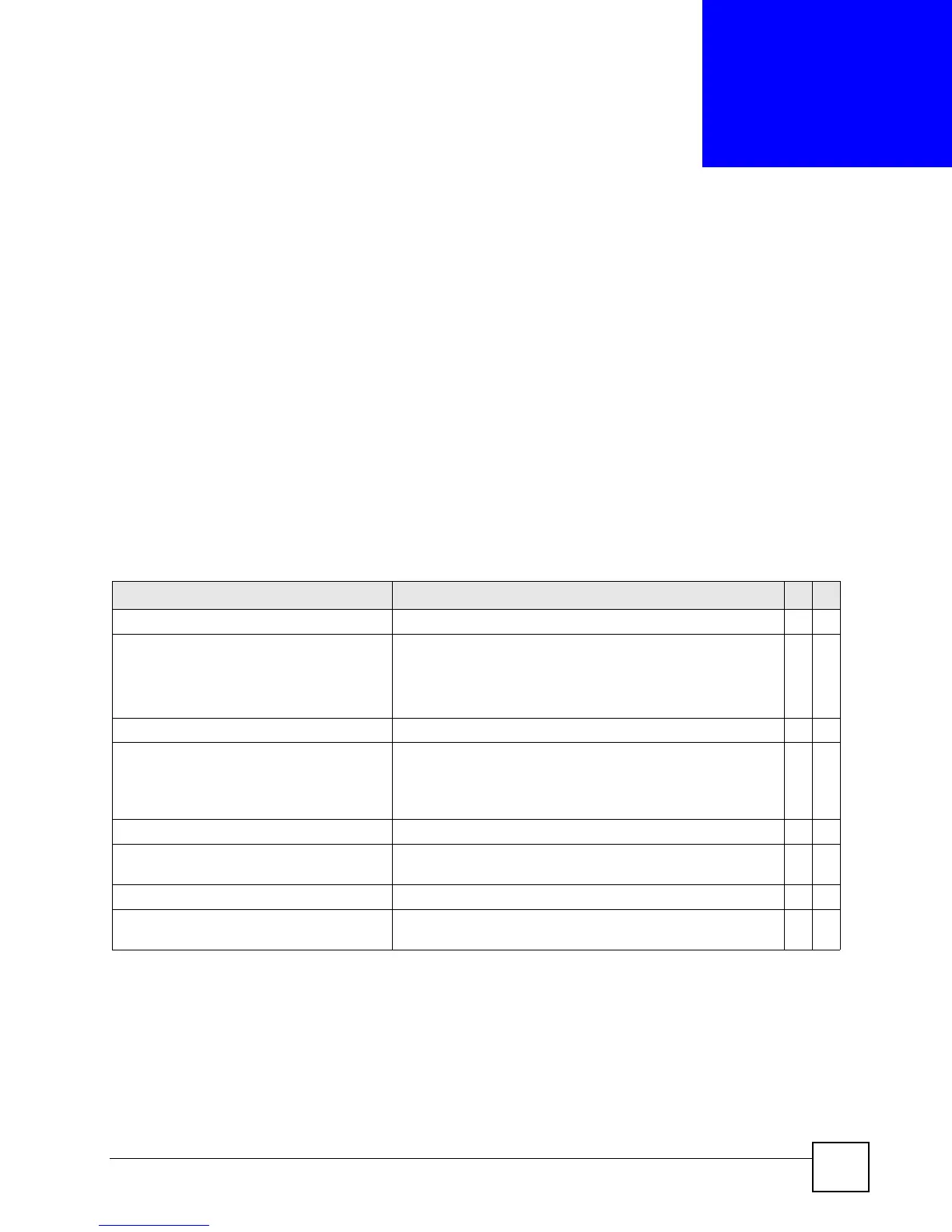Ethernet Switch CLI Reference Guide
71
CHAPTER 14
DHCP Commands
Use these commands to configure DHCP features on the Switch.
• Use the dhcp relay commands to configure DHCP relay for specific VLAN.
• Use the dhcp smart-relay commands to configure DHCP relay for all broadcast
domains.
• Use the dhcp server commands to configure the Switch as a DHCP server. (This
command is available on a layer 3 switch only.)
14.1 Command Summary
The following section lists the commands for this feature.
Table 42 dhcp smart-relay Command Summary
COMMAND DESCRIPTION M P
show dhcp smart-relay Displays global DHCP relay settings. E 3
dhcp smart-relay Enables DHCP relay for all broadcast domains on the Switch.
Note: You have to disable dhcp relay before
you can enable dhcp smart-relay.
C13
no dhcp smart-relay Disables global DHCP relay settings. C 13
dhcp smart-relay helper-address
<remote-dhcp-server1> [<remote-
dhcp-server2>] [<remote-dhcp-
server3>]
Sets the IP addresses of up to 3 DHCP servers. C 13
dhcp smart-relay information Allows the Switch to add system name to agent information. C 13
no dhcp smart-relay information System name is not appended to option 82 information field
for global dhcp settings.
C13
dhcp smart-relay option Allows the Switch to add DHCP relay agent information. C 13
no dhcp smart-relay option Disables the relay agent information option 82 for global dhcp
settings.
C13