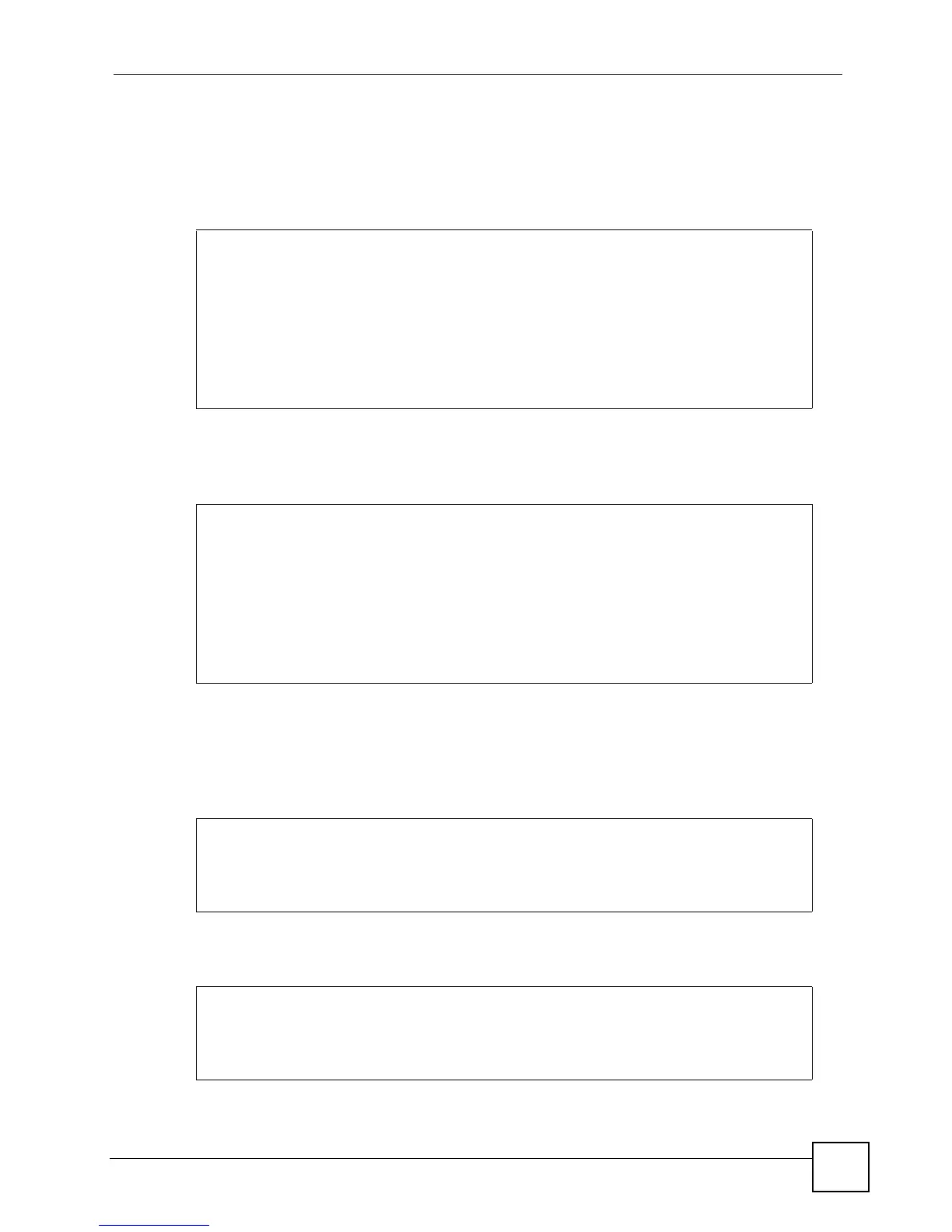Chapter 56 PPPoE IA Commands
Ethernet Switch CLI Reference Guide
231
56.3.1 Vendor-Specific Tag Examples
The following examples show you how to configure the vendor-specific tag for PPPoE IA.
They assume there is a PPPoE IA client connected to port 2 and PPPoE IA server (or up-link
port) connected to port 5.
This is a variation of the previous one and uses the same initial setup (client on port 2, server
on port 5).
Because we didn't assign the appended string for remote-id in examples 1 and 2, the Switch
appends a string to carry the client's MAC address as default. If we want the remote-id to carry
the "ForPortVlanRemoteIdTest" information for a specific VLAN on a port, we can add the
following configuration
:
Similarly, we can let the circuit-id carry the information which we configure:
sysname# configure
sysname(config)# pppoe intermediate-agent
sysname(config)# pppoe intermediate-agent format-type access-node-
identifier string test
sysname(config)# pppoe intermediate-agent vlan 1
sysname(config)# pppoe intermediate-agent vlan 1 circuit-id
sysname(config)# pppoe intermediate-agent vlan 1 remote-id
sysname(config)# interface port-channel 5
sysname(config-interface)# pppoe intermediate-agent trust
sysname(config-interface)#exit
sysname# configure
sysname(config)# pppoe intermediate-agent
sysname(config)# pppoe intermediate-agent format-type identifier-string
string PrivateTest option spv delimiter /
sysname(config)# pppoe intermediate-agent vlan 1
sysname(config)# pppoe intermediate-agent vlan 1 circuit-id
sysname(config)# pppoe intermediate-agent vlan 1 remote-id
sysname(config)# interface port-channel 5
sysname(config-interface)# pppoe intermediate-agent trust
sysname(config-interface)#exit
sysname# configure
sysname(config)# interface port-channel 2
sysname(config-interface)# pppoe intermediate-agent vlan 1 format-type
remote-id string ForPortVlanRemoteIdTest
sysname(config-interface)# exit
sysname# configure
sysname(config)# interface port-channel 2
sysname(config-interface)# pppoe intermediate-agent vlan 1 format-type
circuit-id string ForPortVlanCircuitIdTest
sysname(config-interface)# exit
