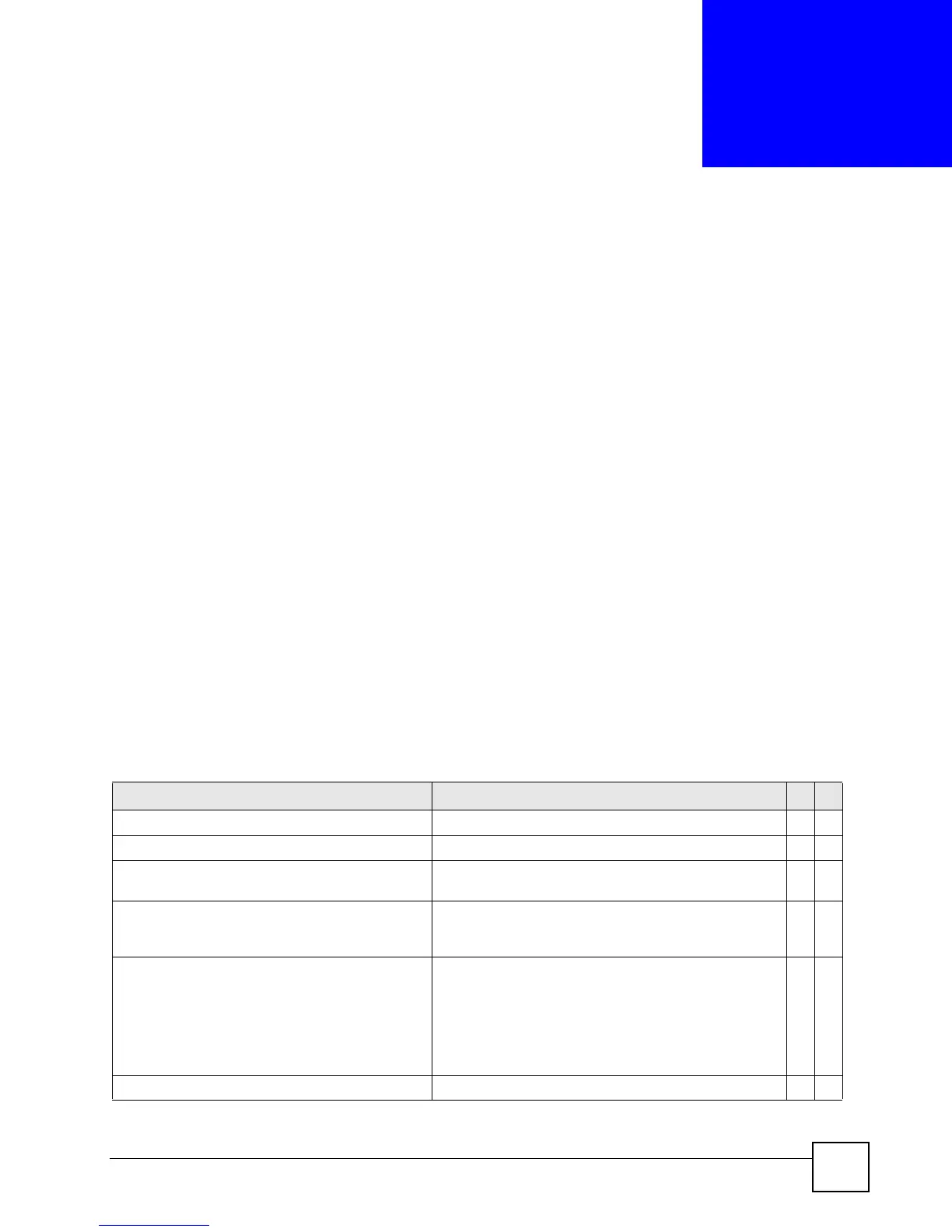Ethernet Switch CLI Reference Guide
257
CHAPTER 65
sFlow
This chapter shows you how to configure sFlow to have the Switch monitor traffic in a
network and send information to an sFlow collector for analysis.
65.1 sFlow Overview
sFlow (RFC 3176) is a standard technology for monitoring switched networks. An sFlow
agent embedded on a switch or router gets sample data and packet statistics from traffic
forwarded through its ports. The sFlow agent then creates sFlow data and sends it to an sFlow
collector. The sFlow collector is a server that collects and analyzes sFlow datagram. An sFlow
datagram includes packet header, input and output interface, sampling process parameters and
forwarding information.
sFlow minimizes impact on CPU load of the Switch as it analyzes sample data only. sFlow can
continuously monitor network traffic and create reports for network performance analysis and
troubleshooting. For example, you can use it to know which IP address or which type of traffic
caused network congestion.
65.2 Command Summary
The following section lists the commands for this feature.
Table 142 sflow Command Summary
COMMAND DESCRIPTION M P
interface port-channel <port-list> Enters config-interface mode for the specified port(s). C 13
no sflow Disables sFlow on this port. C 13
no sflow collector <ip-address> Removes the specified collector IP address from the
port.
C13
sflow Enables sFlow on this port. The Switch will monitor
traffic on this port and generate and send sFlow
datagram to the specified collector.
C13
sflow collector <ip-address>
[poll-interval <20-120>]
[sample-rate <256-65535>]
Specifies a collector for this port. You can set a time
interval (from 20 to 120 in seconds) the Switch waits
before sending the sFlow datagram and packet
counters for this port to the collector. You can also set a
sample rate (N) from 256 to 65535. The Switch
captures every one out of N packets for this port to
create sFlow datagram.
C13
no sflow Disables the sFlow agent on the Switch. C 13