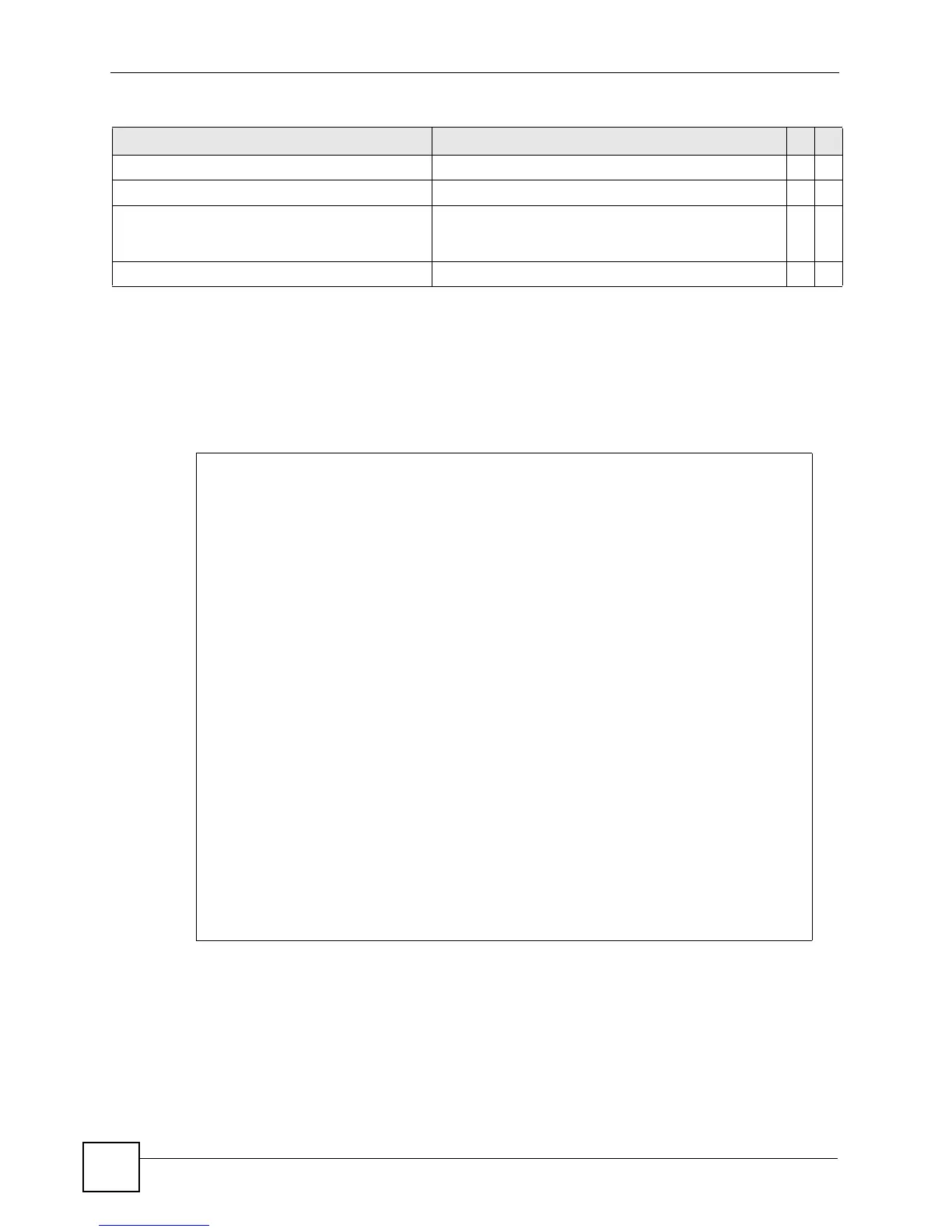Chapter 65 sFlow
Ethernet Switch CLI Reference Guide
258
65.3 Command Examples
This example enables the sFlow agent on the Switch and configures an sFlow collector with
the IP address 10.1.1.58 and UDP port 6343. This example also enables sFlow on ports 1, 2, 3
and 4 and configures the same collector, sample rate and poll interval for these ports.
no sflow collector <ip-address> Removes an sFlow collector entry. C 13
sflow Enables the sFlow agent on the Switch. C 13
sflow collector <ip-address> [udp-
port <udp-port>]
Configures an sFlow collector and the UDP port the
Switch uses to send sFlow datagram to the collector.
The default UDP port is 6343.
C13
show sflow Displays sFlow settings on the Switch. E 3
Table 142 sflow Command Summary (continued)
COMMAND DESCRIPTION M P
sysname(config)# sflow
sysname(config)# sflow collector 10.1.1.58 udp-port 6343
sysname(config)# interface port-channel 1,2,3,4
sysname(config-interface)# sflow
sysname(config-interface)# sflow collector 10.1.1.58 poll-interval 120
sample-rate 2500
sysname(config-interface)# exit
sysname(config)# exit
sysname# show sflow
sFlow version: 5
sFlow Global Information:
sFlow Status: Active
index Collector Address UDP port
----- ----------------- --------
1 10.1.1.58 6343
sFlow Port Information:
Port Active Sample-rate Poll-interval Collector Address
---- ------ ----------- ------------- -----------------
1 Yes 2500 120 10.1.1.58
2 Yes 2500 120 10.1.1.58
3 Yes 2500 120 10.1.1.58
4 Yes 2500 120 10.1.1.58
5 No 32768 120 0.0.0.0
6 No 32768 120 0.0.0.0
7 No 32768 120 0.0.0.0
....
