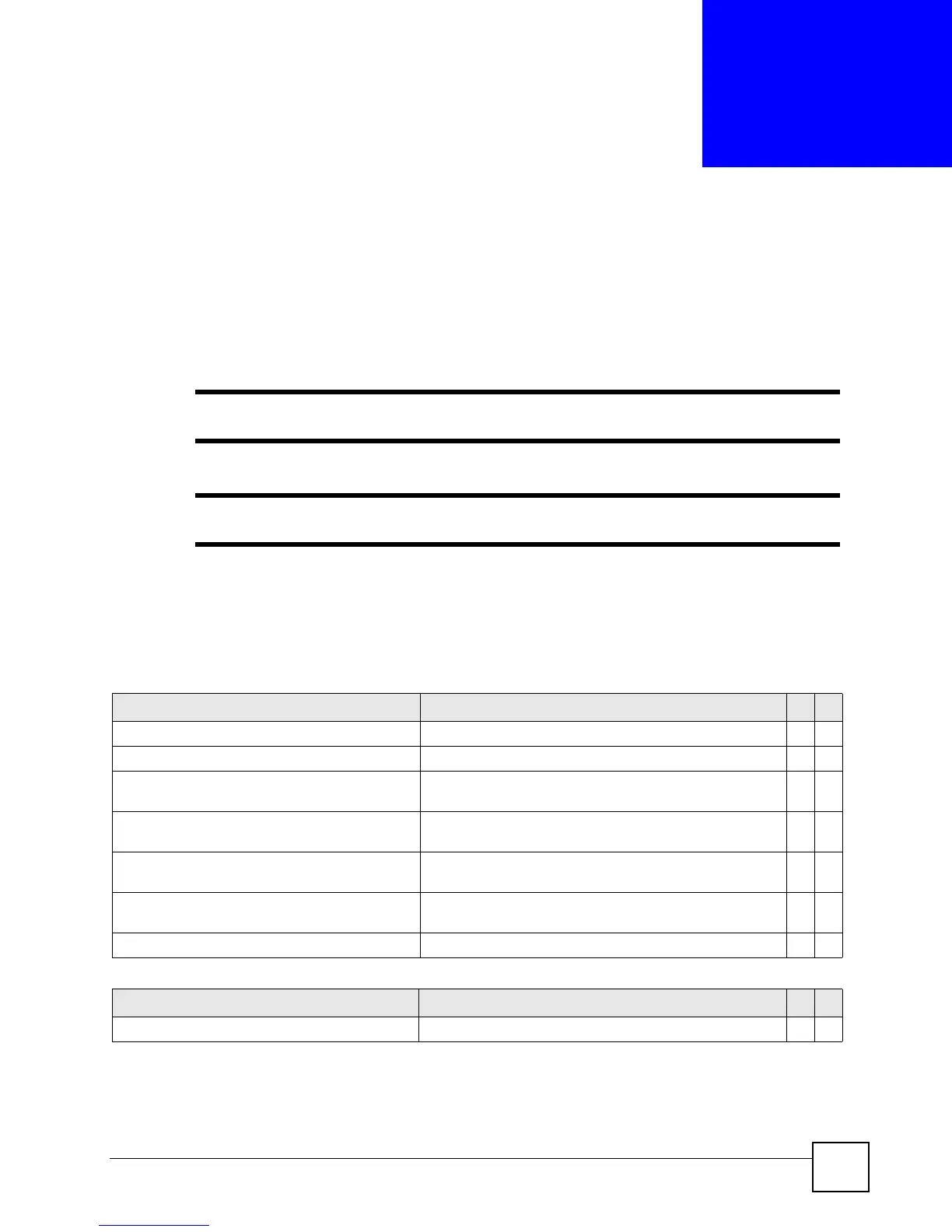Ethernet Switch CLI Reference Guide
133
CHAPTER 31
IP Commands
Use these commands to configure the management port IP address, default domain name
server and to look at IP domains.
See Chapter 71 on page 275 for static route commands.
See Chapter 32 on page 137 for IP source binding commands.
31.1 Command Summary
The following section lists the commands for this feature.
Table 76 ip Command Summary
COMMAND DESCRIPTION M P
show ip Displays current IP interfaces. E 0
ip name-server <ip> Sets the IP address of the domain name server. C 13
ip address <ip> <mask> Sets the IP address of the MGMT port (for out-of-band
management) on the Switch.
E0
ip address default-gateway <ip> Sets the default gateway for the out-of-band
management interface on the Switch.
C13
show ip iptable all [IP|VID|PORT] Displays the IP address table. You can sort the table
based on the IP address, VLAN ID or the port number.
E3
show ip iptable count Displays the number of IP interfaces configured on the
Switch.
E3
show ip iptable static Displays the static IP address table. E 3
Table 77 tcp and udp Command Summary
COMMAND DESCRIPTION M P
show ip tcp Displays IP TCP information. E 3
