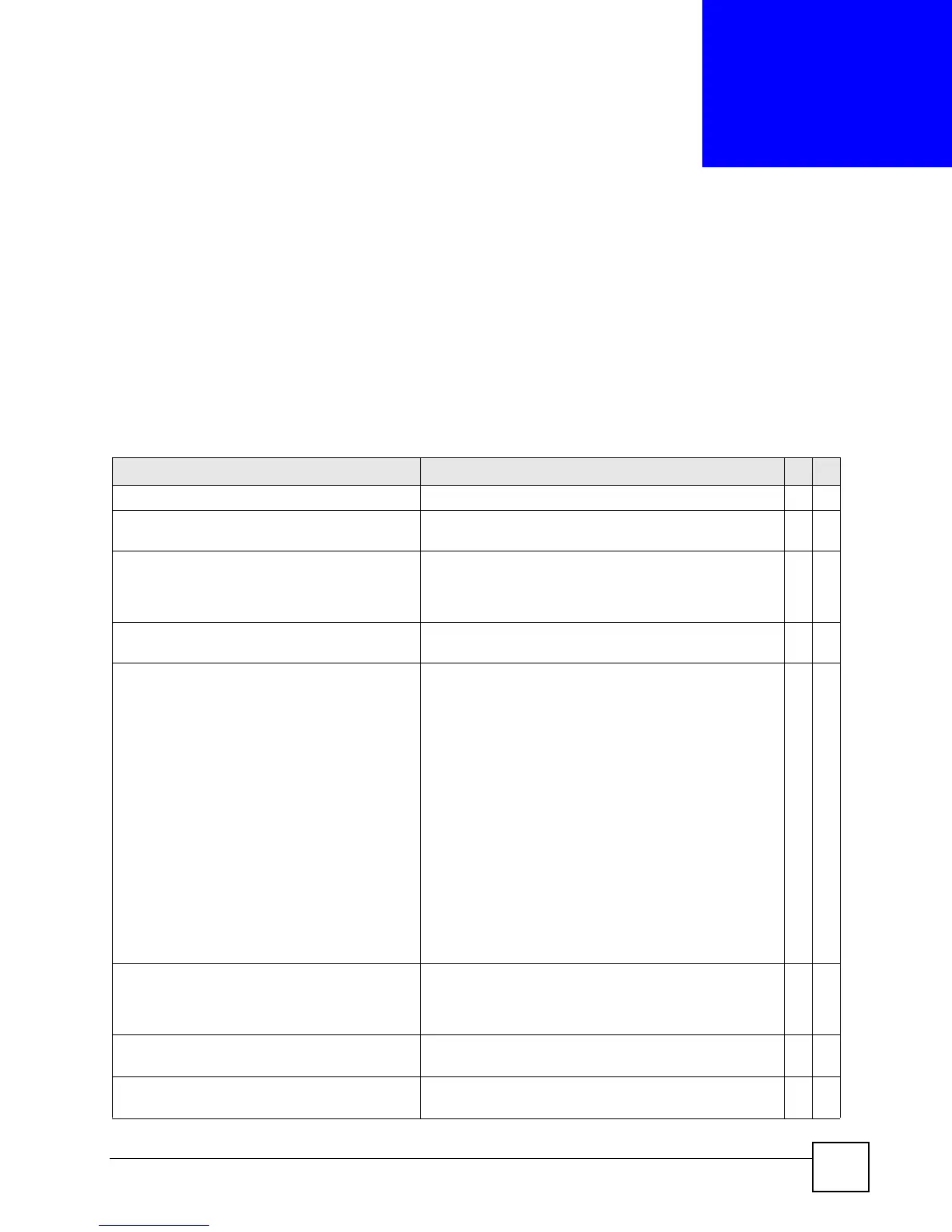Ethernet Switch CLI Reference Guide
163
CHAPTER 34
Layer 2 Protocol Tunnel (L2PT)
Commands
34.1 Command Summary
The following section lists the commands for this feature.
Table 95 l2pt Command Summary
COMMAND DESCRIPTION M P
clear l2protocol-tunnel Removes all layer 2 protocol tunneling counters. E 13
interface port-channel <port-list> Enters config-interface mode for configuring the specified
port(s).
C13
l2protocol-tunnel Enables layer 2 protocol tunneling for CDP (Cisco
Discovery Protocol), STP (Spanning Tree Protocol) and
VTP (VLAN Trunking Protocol) packets on the specified
port(s).
C13
l2protocol-tunnel cdp Enables layer 2 protocol tunneling for CDP packets on
the specified port(s).
C13
l2protocol-tunnel mode
<access|tunnel>
Sets the L2PT mode for the specified port(s)
access: for ingress ports at the edge of the service
provider's network. The Switch encapsulates the
incoming layer 2 protocol packets and forward them to
the tunnel port(s).
Note: You can enable L2PT services for STP,
LACP, VTP, CDP, UDLD, and PAGP on
the access port(s) only.
tunnel: for egress ports at the edge of the service
provider's network. The Switch decapsulates the
encapsulated layer 2 protocol packets received on a
tunnel port by changing the destination MAC adress to
the original one, and then forward them to an access
port. If the service(s) is not enabled on an access port,
the protocol packets are dropped.
C13
l2protocol-tunnel point-to-
point
Enables point-to-point layer 2 protocol tunneling for
LACP (Link Aggregation Control Protocol), PAgP (Port
Aggregation Protocol) and UDLD (UniDirectional Link
Detection) packets on the specified port(s).
C13
l2protocol-tunnel point-to-
point lacp
Enables point-to-point layer 2 protocol tunneling for
LACP packets on the specified port(s).
C13
l2protocol-tunnel point-to-
point pagp
Enables point-to-point layer 2 protocol tunneling for
PAgP packets on the specified port(s).
C13
