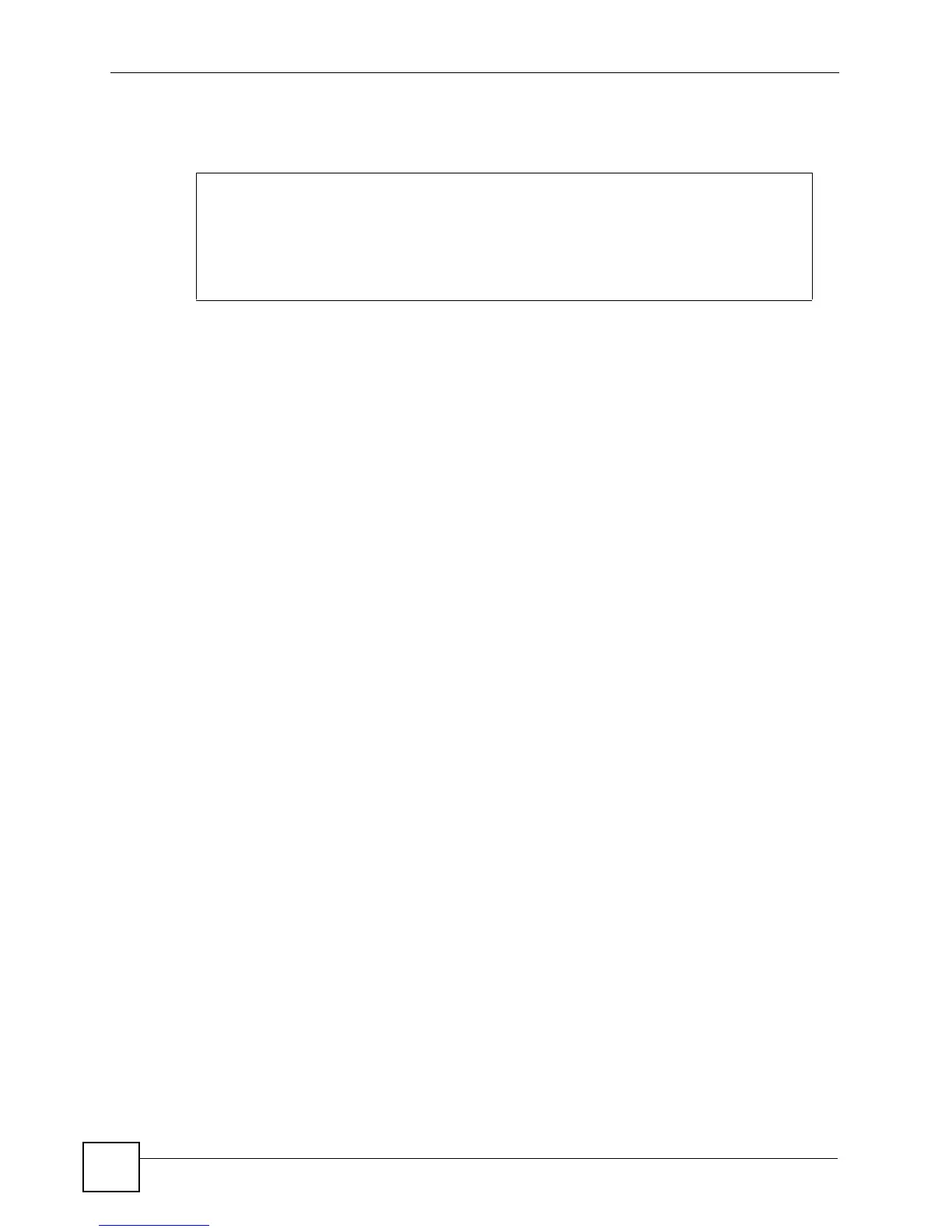Chapter 56 PPPoE IA Commands
Ethernet Switch CLI Reference Guide
232
Additionally, we can let the circuit-id or remote-id carry the user-configured information from
a specific port whose priority is less than the specific VLAN on a port setting:
Since we didn't assign the appended string for remote-id in example 1 and 2, it will carry the
client's MAC address as default.
sysname# configure
sysname(config)# interface port-channel 2
sysname(config-interface)# pppoe intermediate-agent format-type circuit-
id string ForPortCircuitIdTest
sysname(config-interface)# pppoe intermediate-agent format-type remote-
id string ForPortRemoteIdTest
sysname(config-interface)# exit
