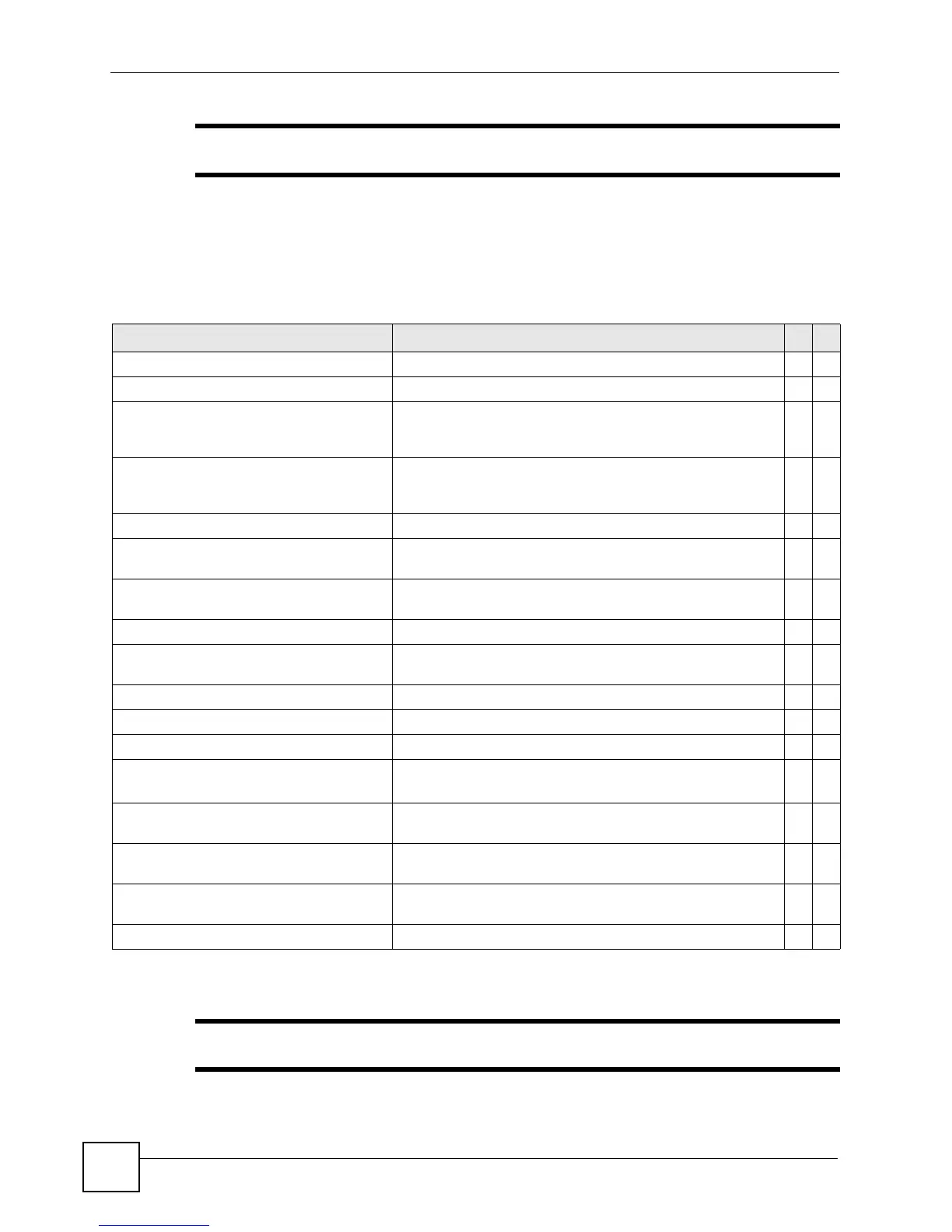Chapter 78 VLAN Commands
Ethernet Switch CLI Reference Guide
298
See Chapter 29 on page 125 for interface port-channel commands.
78.3 Command Summary
The following section lists the commands for this feature.
The following section lists the commands for the ingress checking feature
VLAN ingress checking implementation differs across Switch models.
Table 168 vlan Command Summary
COMMAND DESCRIPTION M P
show vlan Displays the status of all VLANs. E 3
show vlan <vlan-id> Displays the status of the specified VLAN. E 3
show vlan <vlan-id> counters Displays concurrent incoming packet statistics of the
specified VLAN and refreshes every 10 seconds until you
press the [ESC] button.
E3
show vlan <vlan-id> interface
port-channel <port-num> counters
Displays concurrent incoming packet statistics of the
specified port in the specified VLAN and refreshes every 10
seconds until you press the [ESC] button.
E3
vlan-type <802.1q|port-based> Specifies the VLAN type. C 13
vlan <vlan-id> Enters config-vlan mode for the specified VLAN. Creates the
VLAN, if necessary.
C13
fixed <port-list> Specifies the port(s) to be a permanent member of this VLAN
group.
C13
no fixed <port-list> Sets fixed port(s) to normal port(s). C 13
forbidden <port-list> Specifies the port(s) you want to prohibit from joining this
VLAN group.
C13
no forbidden <port-list> Sets forbidden port(s) to normal port(s). C 13
inactive Disables the specified VLAN. C 13
no inactive Enables the specified VLAN. C 13
name <name> Specifies a name for identification purposes.
name: 1-64 English keyboard characters
C13
normal <port-list> Specifies the port(s) to dynamically join this VLAN group
using GVRP
C13
untagged <port-list> Specifies the port(s) you don’t want to tag all outgoing frames
transmitted with this VLAN Group ID.
C13
no untagged <port-list> Specifies the port(s) you want to tag all outgoing frames
transmitted with this VLAN Group ID.
C13
no vlan <vlan-id> Deletes a VLAN. C 13
