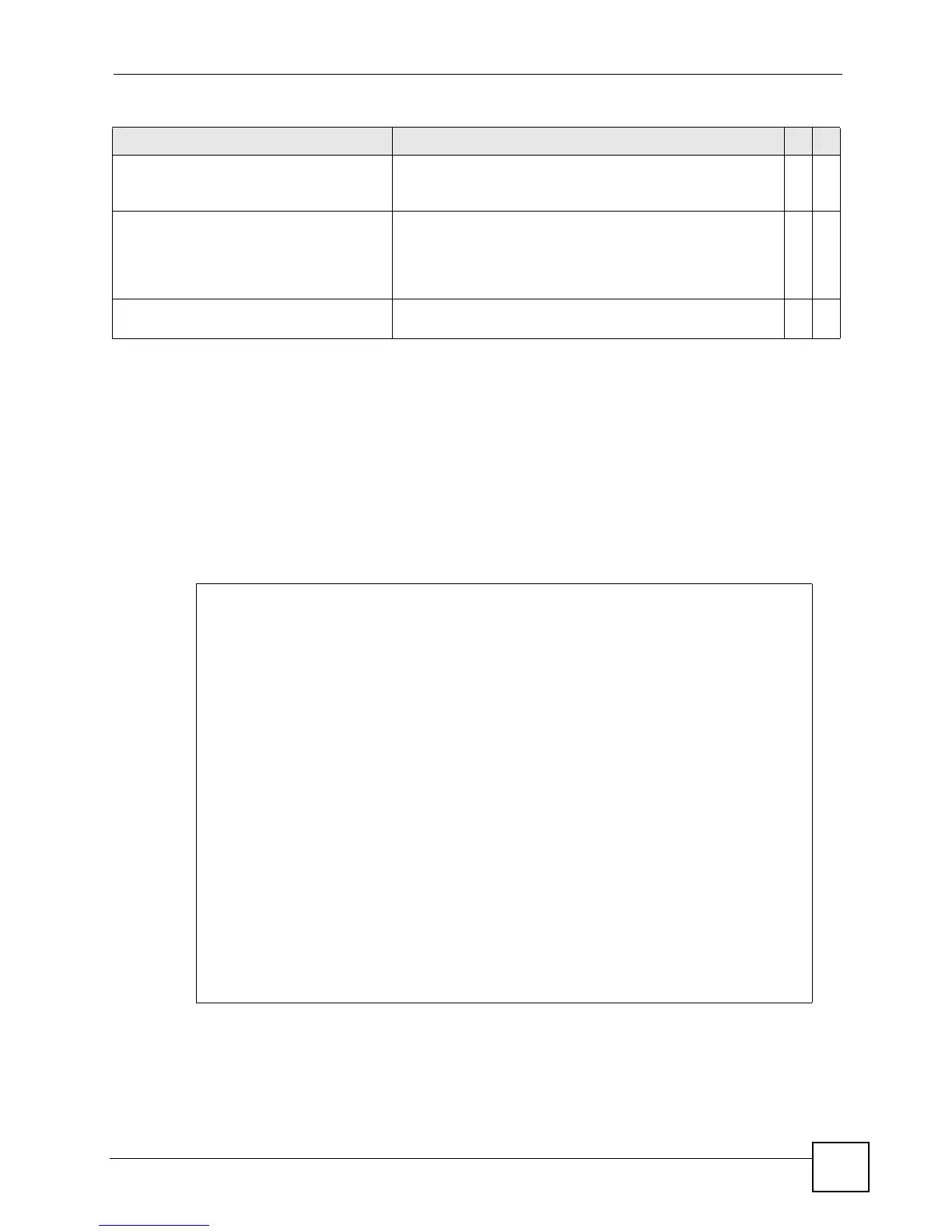Chapter 19 Error Disable and Recovery Commands
Ethernet Switch CLI Reference Guide
87
19.5 Command Examples
This example shows you how to configure the following:
• limit the number of ARP packets that port 7 can handle to 100 packets per second.
• set to shut down port 7 when the number ARP packets the port should handle exceeds the
rate limit.
• display the CPU protection settings that you just set for port 7.
• display the Error Disable status and action mode for ARP packet handling.
show errdisable Displays which port(s) are detected (by Error Disable), the
mode of the ports, and which packets (ARP, BPDU or IGMP)
are being detected.
E13
show errdisable detect Displays the Error Disable settings including the available
protocol of packets (ARP, BPDU or IGMP), the current status
(enabled or disabled), and the corresponding action the
Switch takes when a detected port is handling packets over
the limit.
E13
show errdisable recovery Displays the disabled port recovery settings and after how
many seconds which port(s) will be activated.
E13
Table 53 errdisable recovery Command Summary (continued)
COMMAND DESCRIPTION M P
systemname# config
systemname(config)# interface port-channel 7
systemname(config-interface)# cpu-protection cause ARP rate-limit 100
systemname(config-interface)# exit
systemname(config)# errdisable detect cause ARP
systemname(config)# errdisable detect cause ARP mode inactive-port
systemname(config)# exit
systemname# show cpu-protection interface port-channel 7
Port : 7
Reason Rate Mode Total Drops
------ ------- --------------- -----------
ARP 100 inactive-port -
BPDU 0 inactive-port -
IGMP 0 inactive-port -
systemname# show errdisable detect
Reason Status Mode
------ ------- ---------------
ARP enable inactive-port
BPDU enable rate-limitation
IGMP enable inactive-port
systemname#
