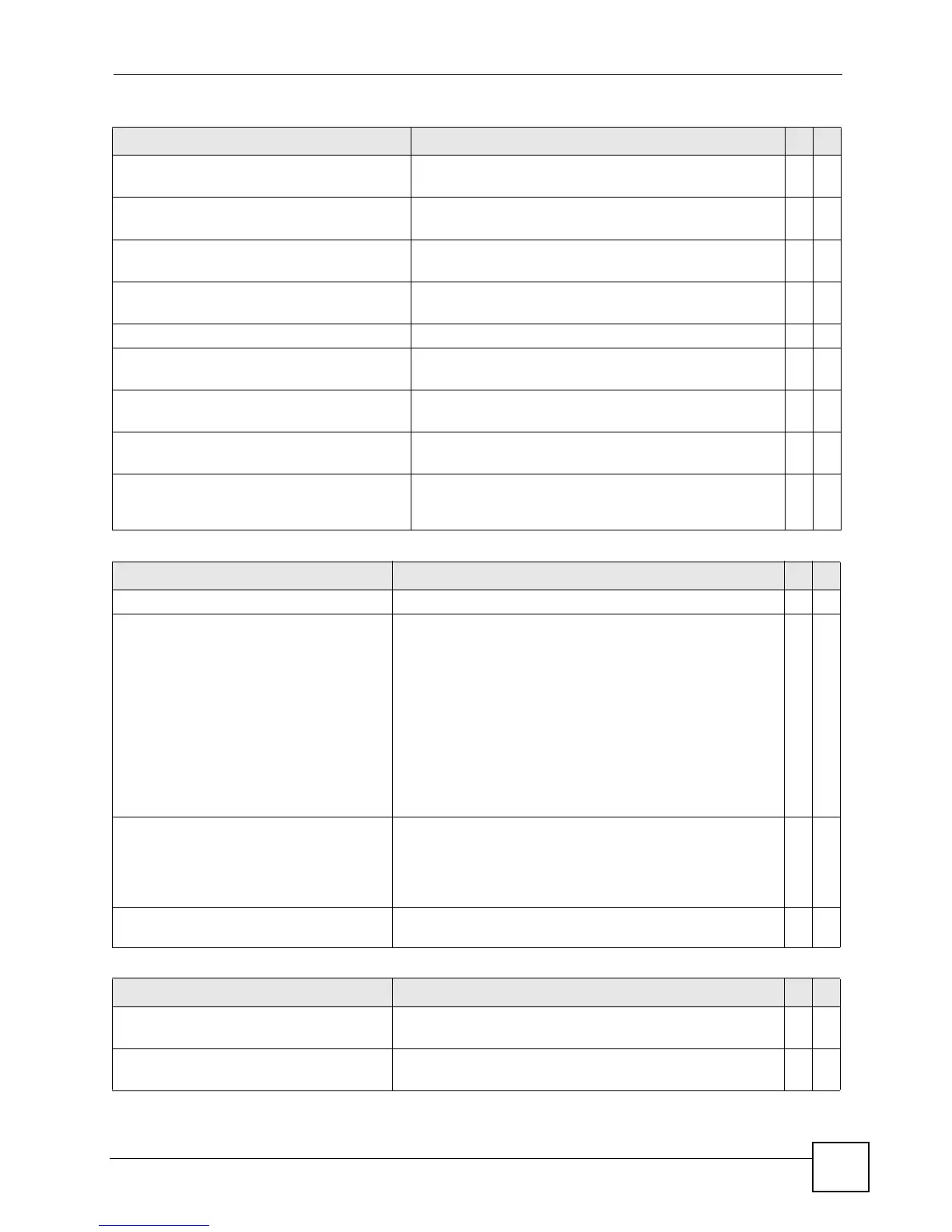Chapter 27 IGMP Snooping Commands
Ethernet Switch CLI Reference Guide
117
show igmp-snooping group interface
port-channel <port-list>
Displays the multicast group(s) to which the specified
port(s) belongs.
E3
show igmp-snooping group interface
port-channel <port-list> count
Displays the number of the multicast group(s) to which the
specified port(s) belongs.
E3
show igmp-snooping group vlan
<vlan-list>
Displays the multicast group(s) for the specified multicast
VLAN(s).
E3
show igmp-snooping group vlan
<vlan-list> count
Displays the number of the multicast group(s) for the
specified multicast VLAN(s).
E3
show igmp-snooping querier Displays the IGMP query mode for the ports on the Switch. E 3
show igmp-snooping statistics
interface port-channel <port-list>
Displays the multicast statistics of the specified port(s). E 3
show igmp-snooping statistics
system
Displays the multicast statistics of the Switch. E 3
show igmp-snooping statistics vlan
<vlan-list>
Displays the multicast statistics of the specified multicast
VLAN(s).
E3
show multicast [vlan] Displays multicast status, including the port number, VLAN
ID and multicast group members on the Switch. Optionally,
displays the type of each multicast VLAN.
E3
Table 69 igmp-snooping vlan Command Summary
COMMAND DESCRIPTION M P
show igmp-snooping vlan Displays the VLANs on which IGMP snooping is enabled. E 3
igmp-snooping vlan mode
<auto|fixed>
Specifies how the VLANs on which the Switch snoops IGMP
packets are selected.
auto: The Switch learns multicast group membership on any
VLAN. See the User’s Guide for the maximum number of
VLANs the switch supports for IGMP snooping. The Switch
drops any IGMP control messages on other VLANs after it
reaches this maximum number (auto mode).
fixed: The Switch only learns multicast group membership
on specified VLAN(s). The Switch drops any IGMP control
messages for any unspecified VLANs (fixed mode). See the
User’s Guide for the maximum number of VLANs the switch
supports for IGMP snooping.
C13
igmp-snooping vlan <vlan-id>
[name <name>]
Specifies which VLANs to perform IGMP snooping on if the
mode is fixed. Optionally, sets a name for the multicast
VLAN.
name: 1-32 printable characters; spaces are allowed if you
put the string in double quotation marks (“).
C13
no igmp-snooping vlan <vlan-id> Removes IGMP snooping configuration on the specified
VLAN if the mode is fixed.
C13
Table 70 interface igmp Command Summary
COMMAND DESCRIPTION M P
show interfaces config <port-
list> igmp-group-limited
Displays the group limits for IGMP snooping. E 3
show interfaces config <port-
list> igmp-immediate-leave
Displays the immediate leave settings for IGMP snooping. E 3
Table 68 igmp-snooping Command Summary (continued)
COMMAND DESCRIPTION M P
