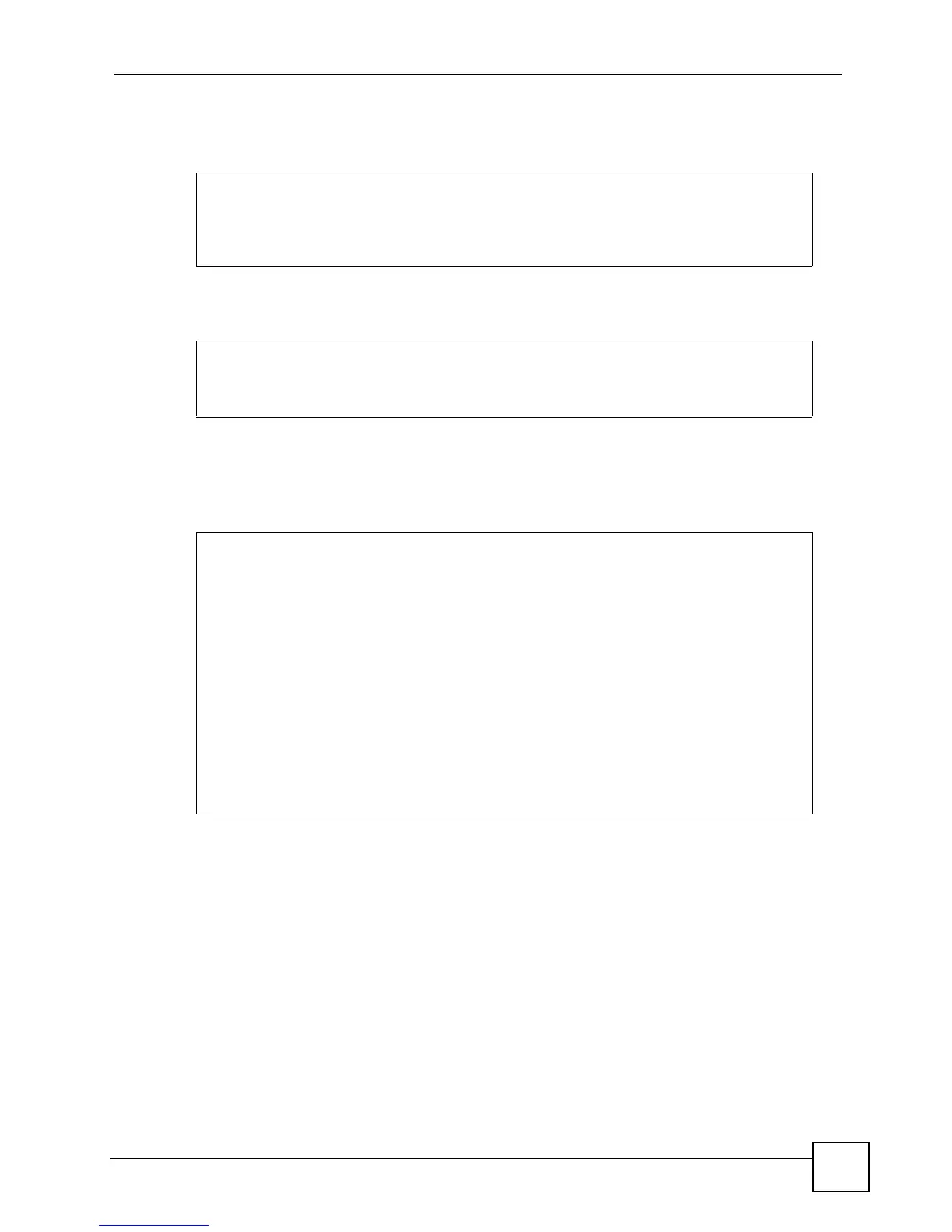Chapter 34 Layer 2 Protocol Tunnel (L2PT) Commands
Ethernet Switch CLI Reference Guide
165
This example enables L2PT for STP, CDP and VTP packets on port 3. It also sets L2PT mode
to access for this port.
This example sets L2PT mode to tunnel for port 4.
This example displays L2PT settings and status on port 3. You can also see how many CDP,
STP, VTP, LACP, PAgP and UDLD packets received on this port are encapsulated,
decapsulated or dropped.
sysname(config)# interface port-channel 3
sysname(config-interface)# l2protocol-tunnel
sysname(config-interface)# l2protocol-tunnel mode access
sysname(config-interface)# exit
sysname(config)# exit
sysname(config)# interface port-channel 4
sysname(config-interface)# l2protocol-tunnel mode tunnel
sysname(config-interface)# exit
sysname(config)# exit
sysname# show l2protocol-tunnel interface port-channel 3
Status : Running
Layer 2 Protocol Tunneling: Enable
Destination MAC Address: 00:10:23:45:67:8e
Port Protocol State Encapsulation Decapsulation Drop
Counter Counter Counter
---- -------- ------ ------------- ------------- -------
3 cdp Enable 0 0 0
stp Enable 1280 2548 0
vtp Enable 0 0 0
lacp Disable 0 0 0
pagp Disable 0 0 0
udld Disable 0 0 0
sysname#
