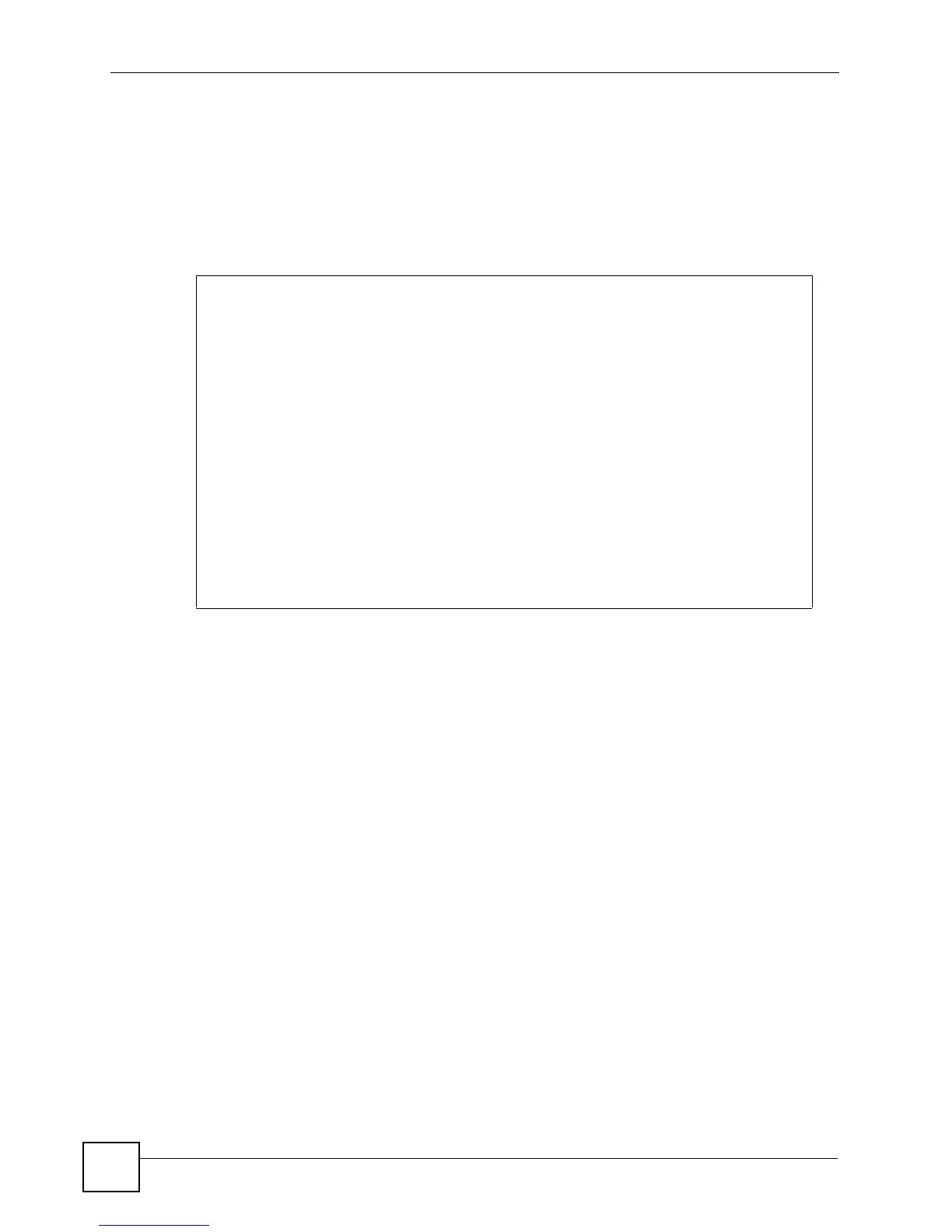Chapter 53 Policy Route Commands
Ethernet Switch CLI Reference Guide
222
53.2 Command Examples
By default, the Switch forwards all packets to the default gateway. This example configures a
layer 3 classifier (Class-1) to group traffic with source IP address 192.168.2.13. This example
also creates a policy routing rule in profile Profile-1 to set the
Switch to forward packets that
match the layer 3 classifier to the gateway with IP address
10.1.1.99. It then shows the
policy routing information.
sysname# configure
sysname(config)# classifier Class-1 source-ip 192.168.2.13 mask-bits 24
sysname(config)# ip policy-route Profile-1 sequence 5 permit classifier
Class-1 next-hop 10.1.1.99
sysname(config)# exit
sysname# show ip policy-route
ActiveProfile Name Sequence State Classifier
-----------------------------------------------------------------
Yes Profile-1 5 permit Class-1
sysname# show ip policy-route Profile-1 sequence 5
Policy route profile: Profile-1 Yes
Information: permit 5
Classifier: Class-1
Action:
Next hop: 10.1.1.99
Matched policy route: 19074 packets
sysname#
