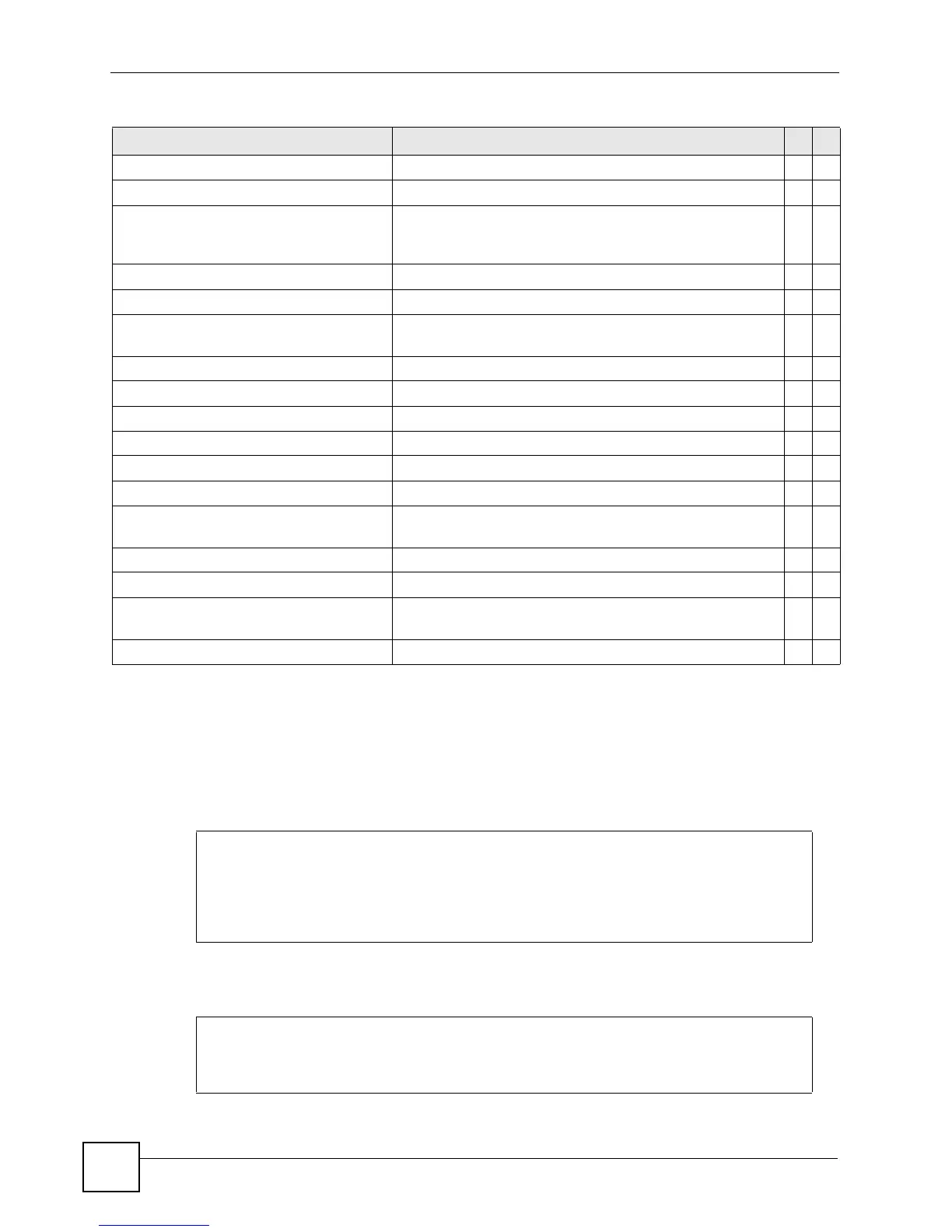Chapter 61 Remote Management Commands
Ethernet Switch CLI Reference Guide
246
61.2 Command Examples
This example allows computers in subnet 172.16.37.0/24 to access the Switch through any
service except SNMP, allows the computer at 192.168.10.1 to access the Switch only through
SNMP, and prevents other computers from accessing the Switch at all.
This example disables all SNMP and ICMP access to the
Switch.
no service-control ftp Disables FTP access to the Switch. C 13
service-control http Allows HTTP access to the Switch. C 13
service-control http <socket-
number> <timeout>
Specifies the service port for the HTTP service and defines
the timeout period (in minutes).
timeout: 1-255
C13
no service-control http Disables HTTP access to the Switch. C 13
service-control https Allows HTTPS access to the Switch. C 13
service-control https <socket-
number>
Specifies the service port for the HTTPS service. C 13
no service-control https Disables HTTPS access to the Switch. C 13
service-control icmp Allows ICMP management packets. C 13
no service-control icmp Disables ICMP access to the Switch. C 13
service-control snmp Allows SNMP management. C 13
no service-control snmp Disables SNMP access to the Switch. C 13
service-control ssh Allows SSH access to the Switch. C 13
service-control ssh <socket-
number>
Specifies the service port for the SSH service. C 13
no service-control ssh Disables SSH access to the Switch. C 13
service-control telnet Allows Telnet access to the Switch. C 13
service-control telnet <socket-
number>
Specifies the service port for the Telnet service. C 13
no service-control telnet Disables Telnet access to the Switch. C 13
Table 135 service-control Command Summary (continued)
COMMAND DESCRIPTION M P
sysname# configure
sysname(config)# remote-management 1 start-addr 172.16.37.0 end-addr
--> 172.16.37.255 service telnet ftp http icmp ssh https
sysname(config)# remote-management 2 start-addr 192.168.10.1 end-addr
--> 192.168.10.1 service snmp
sysname(config)# exit
sysname# configure
sysname(config)# no service-control snmp
sysname(config)# no service-control icmp
sysname(config)# exit
