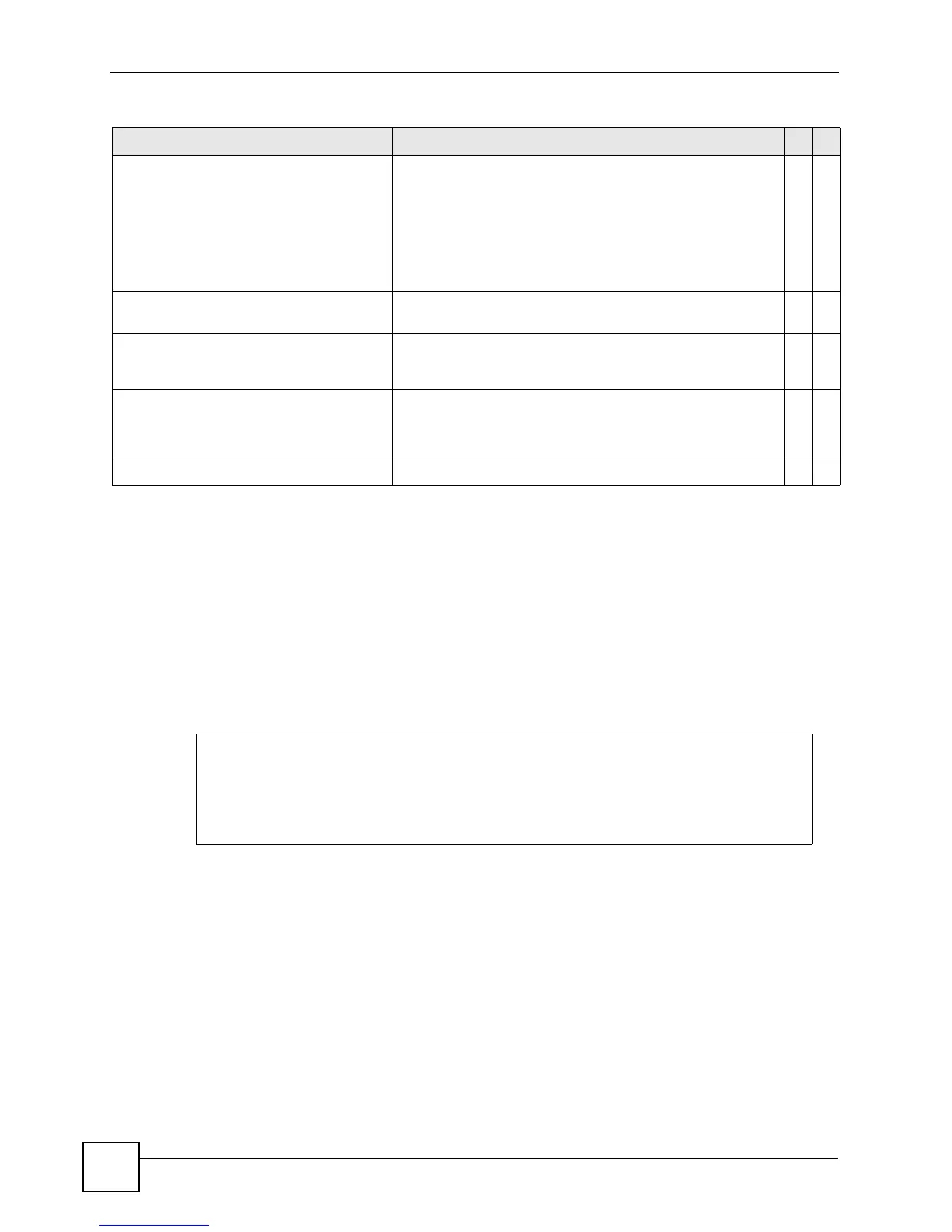Chapter 68 STP and RSTP Commands
Ethernet Switch CLI Reference Guide
268
68.2 Command Examples
This example configures STP in the following ways:
1 Enables STP on the Switch.
2 Sets the bridge priority of the Switch to 0.
3 Sets the Hello Time to 4, Maximum Age to 20 and Forward Delay to 15.
4 Enables STP on port 5 with a path cost of 150.
5 Sets the priority for port 5 to 20.
spanning-tree <port-list> edge-
port
Sets the specified ports as edge ports. This allows the port to
transition to a forwarding state immediately without having to
go through the listening and learning states.
Note: An edge port becomes a non-edge port as
soon as it receiveds a Bridge Protocol Data
Units (BPDU).
C13
no spanning-tree <port-list>
edge-port
Sets the listed ports as non-edge ports. C 13
spanning-tree <port-list> path-
cost <1-65535>
Specifies the cost of transmitting a frame to a LAN through
the port(s). It is assigned according to the speed of the
bridge.
C13
spanning-tree <port-list>
priority <0-255>
Sets the priority for the specified ports. Priority decides which
port should be disabled when more than one port forms a
loop in a Switch. Ports with a higher priority numeric value are
disabled first.
C13
spanning-tree help Provides more information about the specified command. C 13
Table 148 spanning-tree Command Summary (continued)
COMMAND DESCRIPTION M P
sysname(config)# spanning-tree
sysname(config)# spanning-tree priority 0
sysname(config)# spanning-tree hello-time 4 maximum-age 20 forward-delay
--> 15
sysname(config)# spanning-tree 5 path-cost 150
sysname(config)# spanning-tree 5 priority 20
