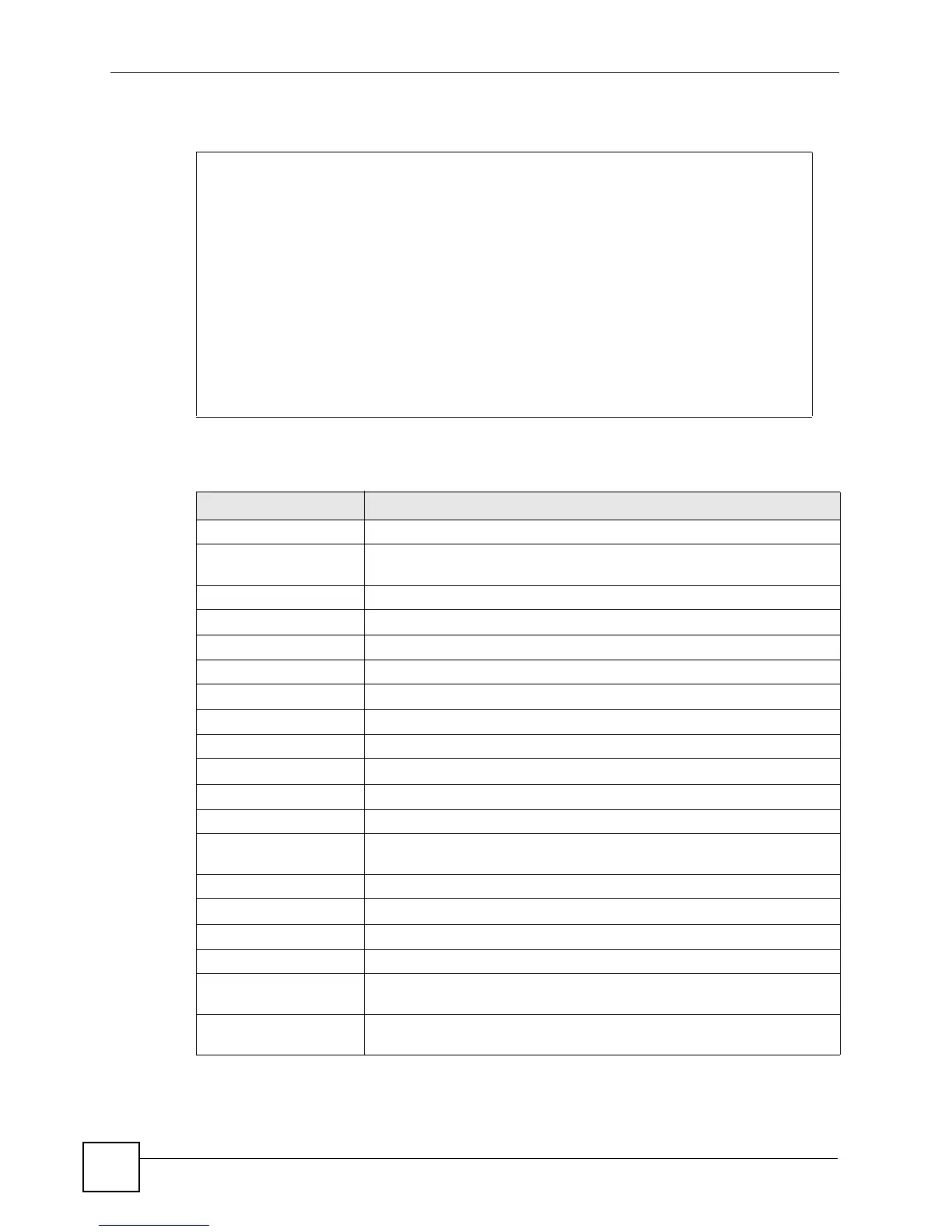Chapter 69 SSH Commands
Ethernet Switch CLI Reference Guide
272
This example shows the general SSH settings.
The following table describes the labels in this screen.
sysname# show ssh
Configuration
Version : SSH-1 & SSH-2 (server & client), SFTP (server)
Server : Enabled
Port : 22
Host key bits : 1024
Server key bits : 768
Support authentication: Password
Support ciphers : AES, 3DES, RC4, Blowfish, CAST
Support MACs : MD5, SHA1
Compression levels : 1~9
Sessions:
Proto Serv Remote IP Port Local IP Port Bytes In
Bytes Out
Table 151 show ssh
LABEL DESCRIPTION
Configuration
Version This field displays the SSH versions and related protocols the Switch
supports.
Server This field indicates whether or not the SSH server is enabled.
Port This field displays the port number the SSH server uses.
Host key bits This field displays the number of bits in the Switch’s host key.
Server key bits This field displays the number of bits in the SSH server’s public key.
Support authentication This field displays the authentication methods the SSH server supports.
Support ciphers This field displays the encryption methods the SSH server supports.
Support MACs This field displays the message digest algorithms the SSH server supports.
Compression levels This field displays the compression levels the SSH server supports.
Sessions This section displays the current SSH sessions.
Proto This field displays the SSH protocol (SSH-1 or SSH-2) used in this session.
Serv This field displays the type of SSH state machine (SFTP or SSH) in this
session.
Remote IP This field displays the IP address of the SSH client.
Port This field displays the port number the SSH client is using.
Local IP This field displays the IP address of the SSH server.
Port This field displays the port number the SSH server is using.
Bytes In This field displays the number of bytes the SSH server has received from
the SSH client.
Bytes Out This field displays the number of bytes the SSH server has sent to the SSH
client.