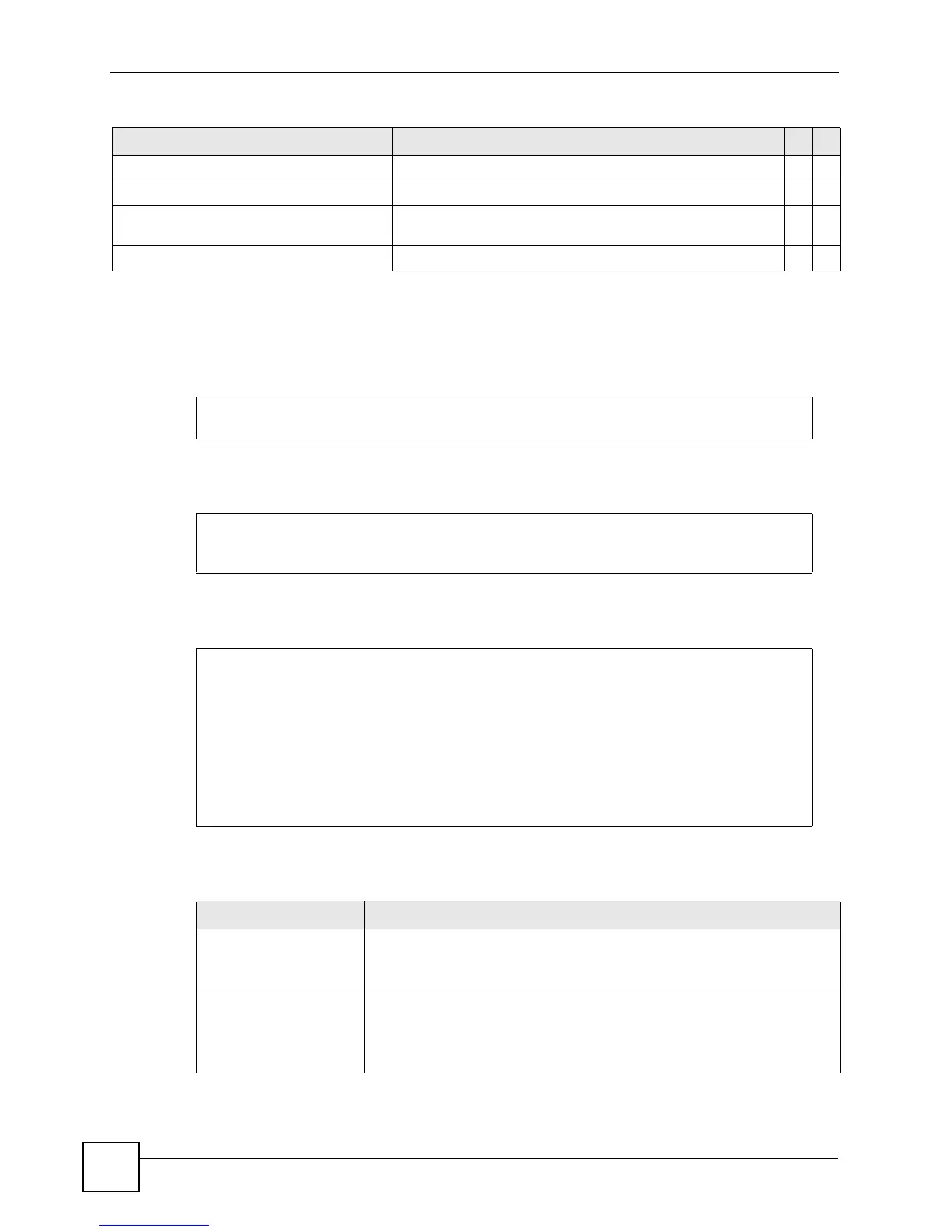Chapter 76 Trunk Commands
Ethernet Switch CLI Reference Guide
290
76.2 Command Examples
This example activates trunk 1 and places ports 5-8 in the trunk using static link aggregation.
This example disables trunk one (T1) and removes ports 1, 3, 4, and 5 from trunk two (T2).
This example looks at the current trunks.
The following table describes the labels in this screen.
Table 164 lacp Command Summary
COMMAND DESCRIPTION M P
show lacp Displays LACP (Link Aggregation Control Protocol) settings. E 3
lacp Enables Link Aggregation Control Protocol (LACP). C 13
no lacp Disables the link aggregation control protocol (dynamic
trunking) on the Switch.
C13
lacp system-priority <1-65535> Sets the priority of an active port using LACP. C 13
sysname(config)# trunk t1
sysname(config)# trunk t1 interface 5-8
sysname(config)# no trunk T1
sysname(config)# no trunk T3 lacp
sysname(config)# no trunk T2 interface 1,3-5
sysname# show trunk
Group ID 1: inactive
Status: -
Member number: 0
Group ID 2: inactive
Status: -
Member number: 0
Group ID 3: inactive
Status: -
Member number: 0
Table 165 show trunk
LABEL DESCRIPTION
Group ID This field displays the trunk ID number and the current status.
inactive: This trunk is disabled.
active: This trunk is enabled.
Status This field displays how the ports were added to the trunk.
-: The trunk is disabled.
Static: The ports are static members of the trunk.
LACP: The ports joined the trunk via LACP.
