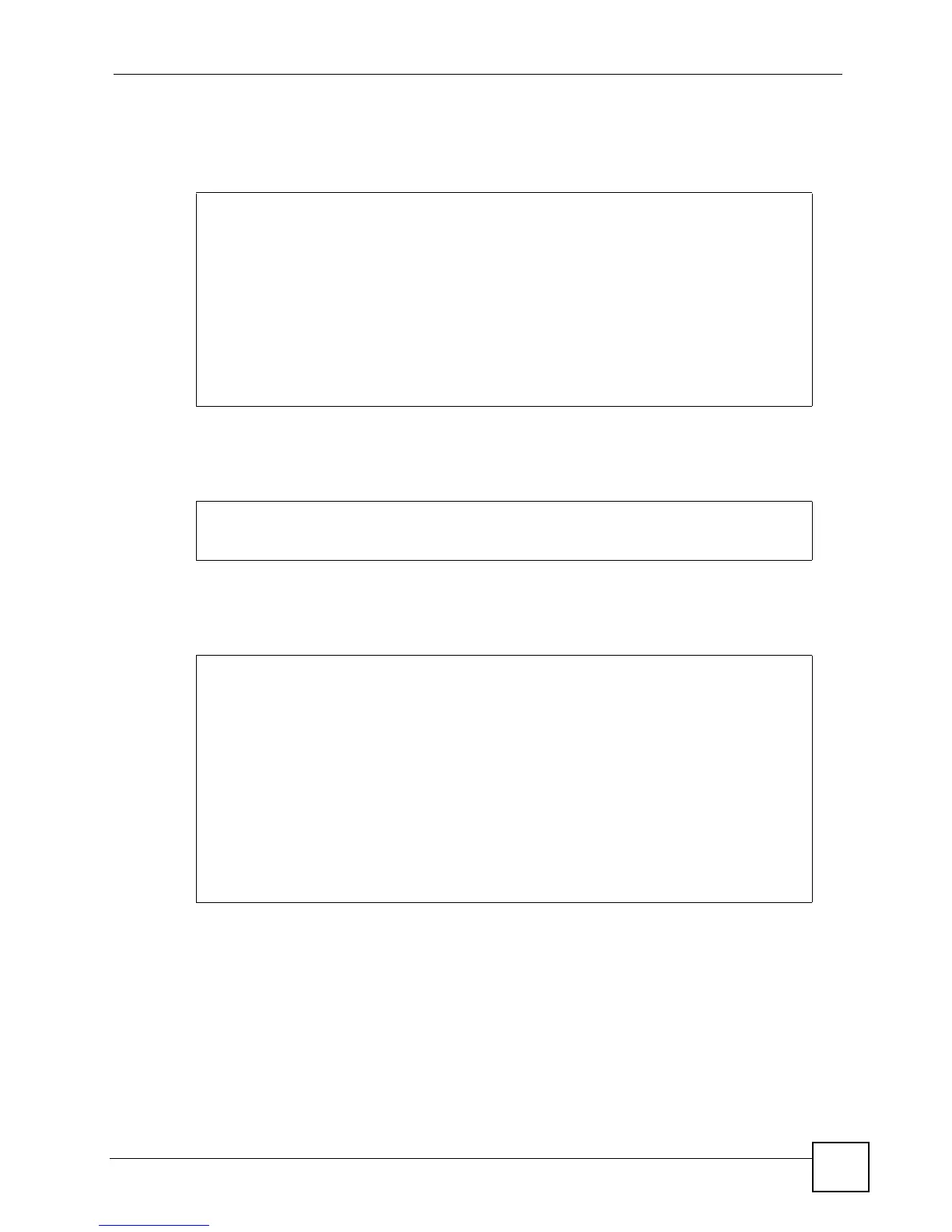Chapter 10 CFM Commands
Ethernet Switch CLI Reference Guide
57
This example assigns a virtual MAC address to port 3 and displays the MAC addresses of the
ports 2 ~ 4. The assigned virtual MAC address should be unique in both the Switch and the
network to which it belongs.
This example sets the Switch to carry its host name and management IP address 192.168.100.1
in CFM packets.
This example shows remote MEP database information. The remote MEP has been configured
to carry its host name and a specified IP address in CFM packets.
sysname# config
sysname(config)# interface port-channel 3
sysname(config-interface)# ethernet cfm virtual-mac 00:19:cb:12:34:56
sysname(config-interface)# exit
sysname(config)# exit
sysname# show ethernet cfm virtual-mac port 2-4
Virtual MACPort MAC
---- -----------------
2 00:19:cb:00:00:02
3 00:19:cb:12:34:56
4 00:19:cb:00:00:02
sysname#
sysname# config
sysname(config)# ethernet cfm management-address-domain ip 192.168.100.1
sysnam# show ethernet cfm remote
MD Index: 1
MD Name: customer123(string)
MD Level: 2
MA Index: 1
MA Name: 123(vid)
Primary Vlan: 123
MEP: 11
Remote MEP ID: 1
MAC Address: 00:19:cb:6f:91:5a
Chassis Id: MGS-3712F
Management Address: 192.168.100.1:161
sysname#
