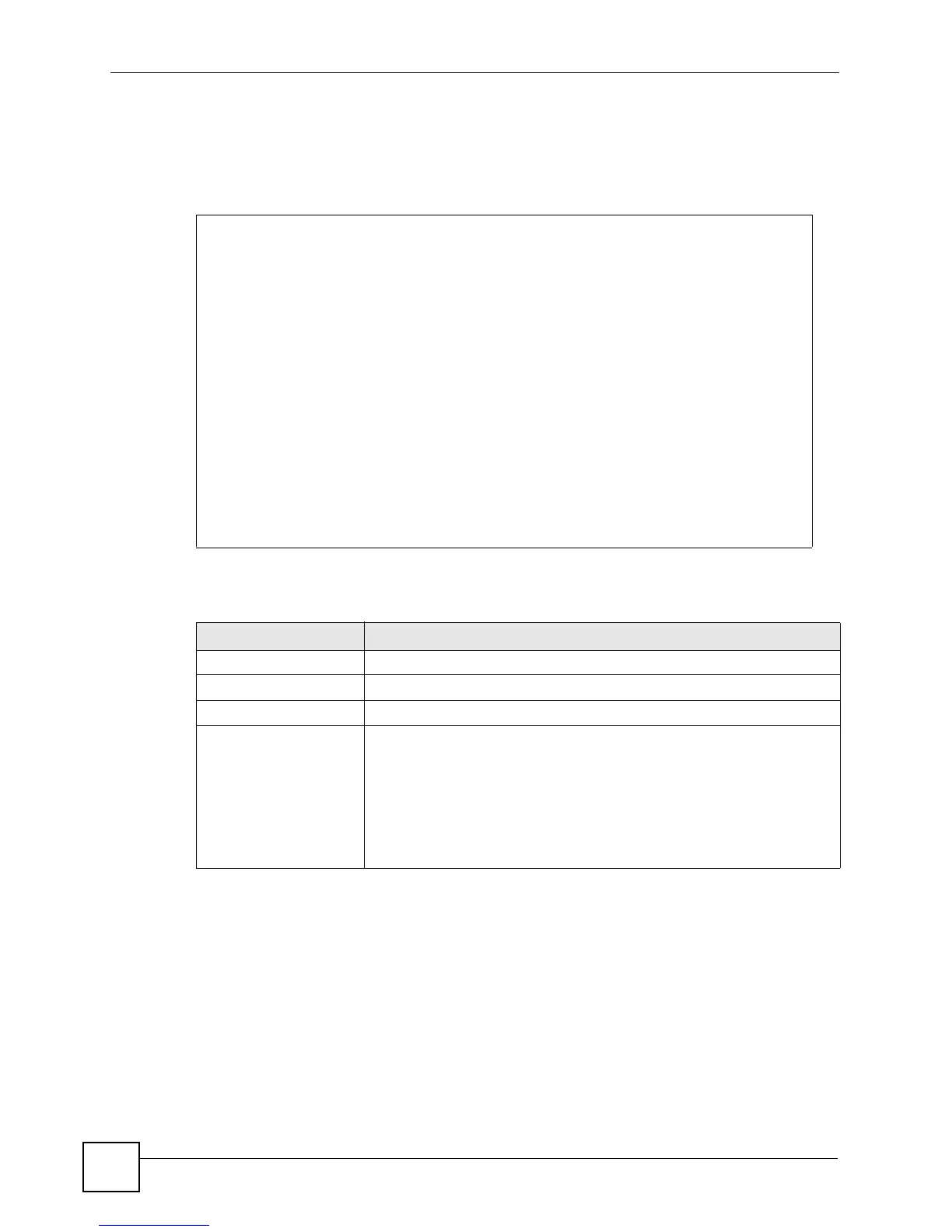Chapter 12 Cluster Commands
Ethernet Switch CLI Reference Guide
64
12.2 Command Examples
This example creates the cluster CManage in VLAN 1. Then, it looks at the current list of
candidates for membership in this cluster and adds two switches to cluster.
The following table describes the labels in this screen.
sysname# configure
sysname(config)# cluster 1
sysname(config)# cluster name CManage
sysname(config)# exit
sysname# show cluster candidates
Clustering Candidates:
Index Candidates(MAC/HostName/Model)
0 00:13:49:00:00:01/ES-2108PWR/ES-2108PWR
1 00:13:49:00:00:02/GS-3012/GS-3012
2 00:19:cb:00:00:02/ES-3124/ES-3124
sysname# configure
sysname(config)# cluster member 00:13:49:00:00:01 password 1234
sysname(config)# cluster member 00:13:49:00:00:02 password 1234
sysname(config)# exit
sysname# show cluster member
Clustering member status:
Index MACAddr Name Status
1 00:13:49:00:00:01 ES-2108PWR Online
2 00:13:49:00:00:02 GS-3012 Online
Table 36 show cluster member
LABEL DESCRIPTION
Index This field displays an entry number for each member.
MACAddr This field displays the member’s MAC address.
Name This field displays the member’s system name.
Status This field displays the current status of the member in the cluster.
Online: The member is accessible.
Error: The member is connected but not accessible. For example, the
member’s password has changed, or the member was set as the manager
and so left the member list. This status also appears while the Switch
finishes adding a new member to the cluster.
Offline: The member is disconnected. It takes approximately 1.5 minutes
after the link goes down for this status to appear.
