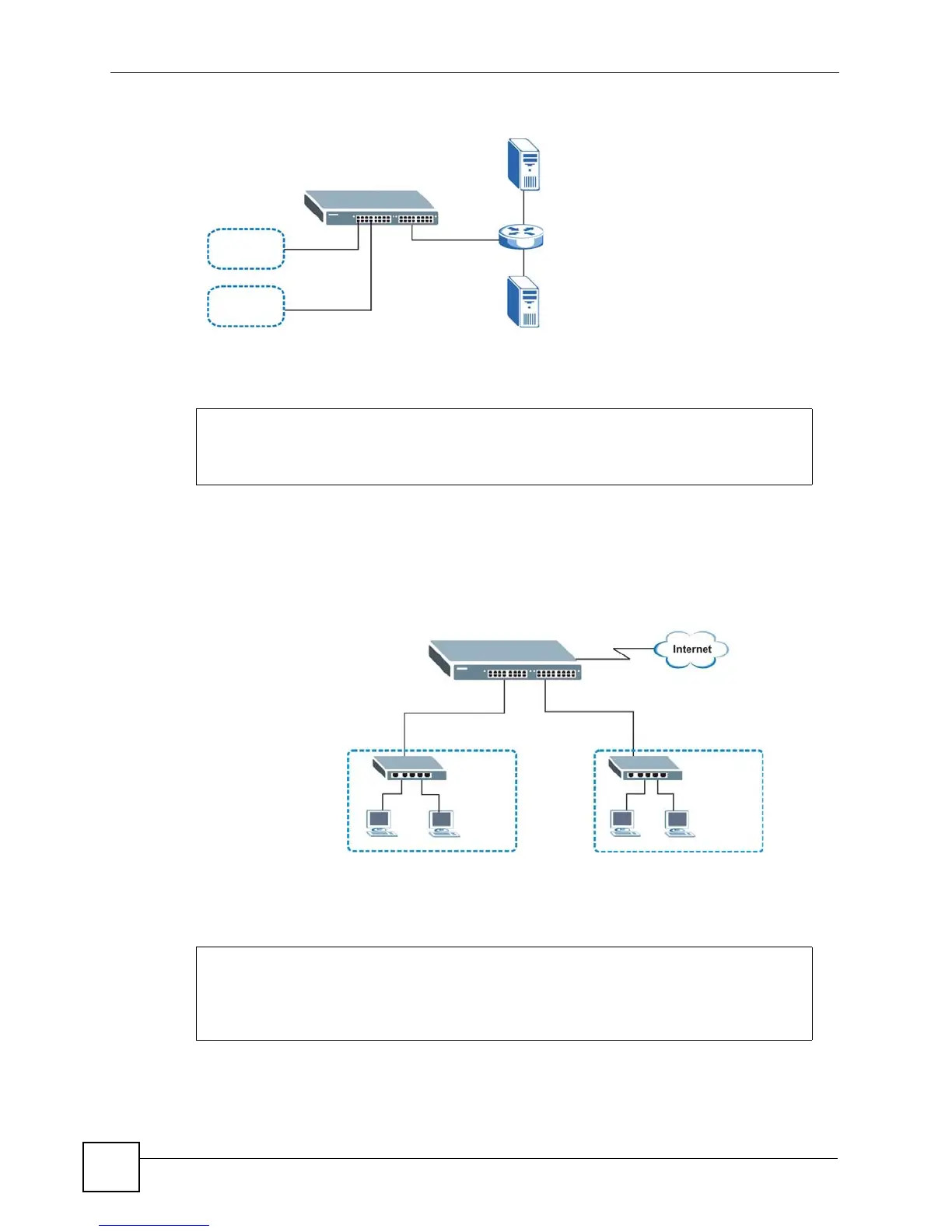Chapter 14 DHCP Commands
Ethernet Switch CLI Reference Guide
74
Figure 4 Example: DHCP Relay for Two VLANs
This example shows how to configure these DHCP servers. The VLANs are already
configured.
In this example, the Switch is a DHCP server for clients on VLAN 1 and VLAN 2. The DHCP
clients in VLAN 1 are assigned IP addresses in the range 192.168.1.100 to 192.168.1.200 and
clients on VLAN 2 are assigned IP addresses in the range 172.16.1.30 to 172.16.1.130.
Figure 5 Example: DHCP Relay for Two VLANs
This example shows how to configure the DHCP server for VLAN 1 with the configuration
shown in Figure 5 on page 74. It also provides the DHCP clients with the IP address of the
default gateway and the DNS server.
sysname# configure
sysname(config)# dhcp relay 1 helper-address 192.168.1.100
sysname(config)# dhcp relay 2 helper-address 172.16.10.100
sysname(config)# exit
sysname# configure
sysname(config)# dhcp server 1 starting-address 192.168.1.100
255.255.255.0 size-of-client-ip-pool 100 default-gateway 192.168.1.1
primary-dns 192.168.5.1
VLAN 1
VLAN 2
DHCP:
192.168.1.100
DHCP:
172.16.10.100
VLAN 1
VLAN 2
DHCP Pool:
192.168.1.100-192.168.1.200
DHCP Pool:
172.16.1.30-172.16.1.130
