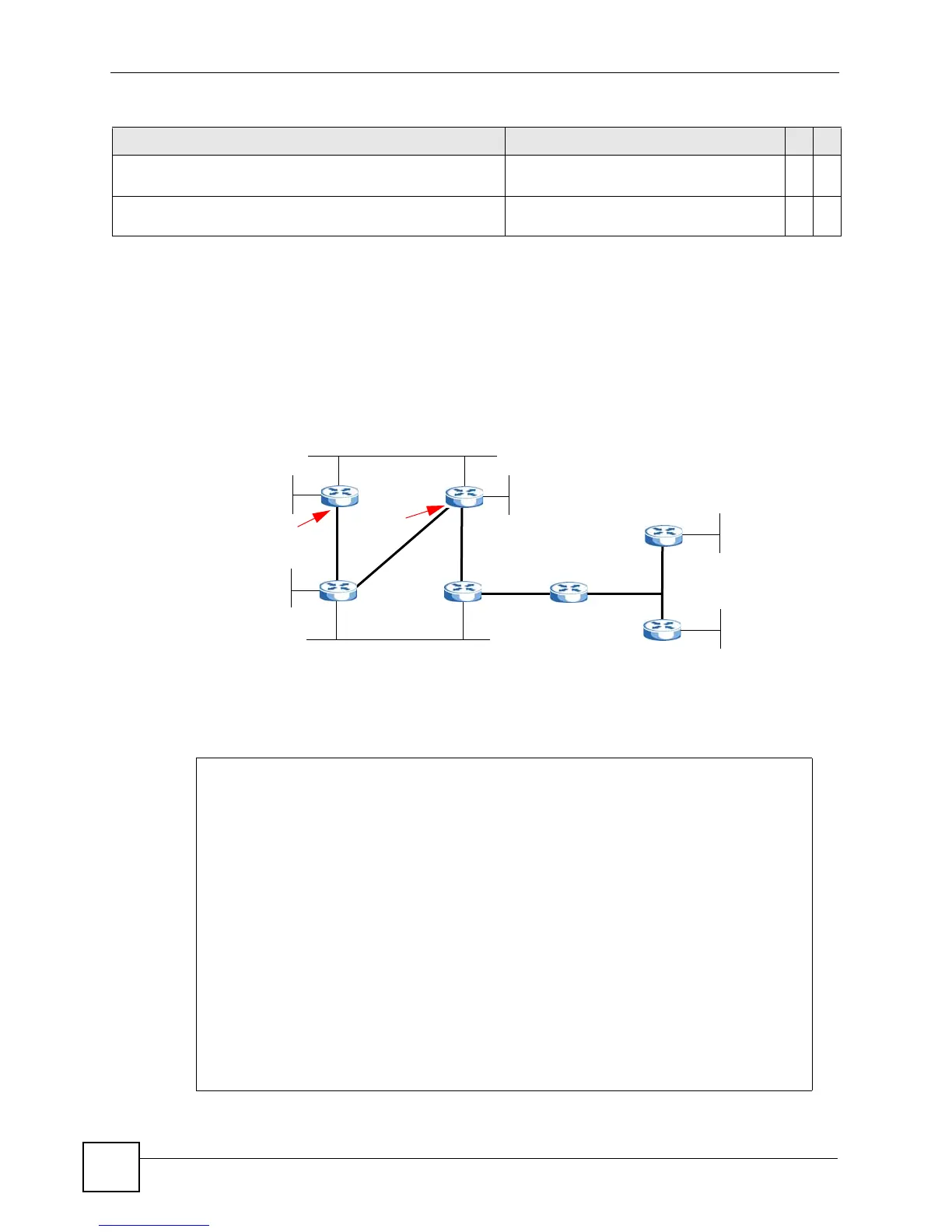Chapter 18 DVMRP Commands
Ethernet Switch CLI Reference Guide
84
18.3 Command Examples
In this example, the Switch is configured to exchange DVMRP information with other
DVMRP enabled routers as shown next. The Switch is a DVMRP router (C). DVMRP is
activated on IP routing domains 10.10.10.1/24 and 172.16.1.1/24 so that it can exchange
DVMRP information with routers A and B.
Figure 6 DVMRP Network Example
• Enables IGMP and DVMRP on the Switch.
• Enables DVMRP on the following routing domains: 10.10.10.1/24, 172.16.1.1/24.
• Displays DVMRP settings configured on the Switch.
ip dvmrp Activates this routing domain in
participating in DVMRP.
C13
no ip dvmrp Disables this routing domain from
participating in DVMRP.
C13
Table 50 Command Summary: DVMRP (continued)
COMMAND DESCRIPTION M P
sysname(config)# router igmp
sysname(config-igmp)# exit
sysname(config)# router dvmrp
sysname(config-dvmrp)# exit
sysname(config)# interface route-domain 10.10.10.1/24
sysname(config-if)# ip dvmrp
sysname(config-if)# exit
sysname(config)# interface route-domain 172.16.1.1/24
sysname(config-if)# ip dvmrp
sysname(config-if)# exit
sysname(config)# exit
sysname# show router dvmrp
TTL threshold: 50
IP Address Subnet Mask Active
----------------------------------------
10.10.10.1 255.255.255.0 Yes
172.16.1.1 255.255.255.0 Yes
192.168.1.1 255.255.255.0 No
A
B
C
D
E
10.10.10.254
172.16.1.254
