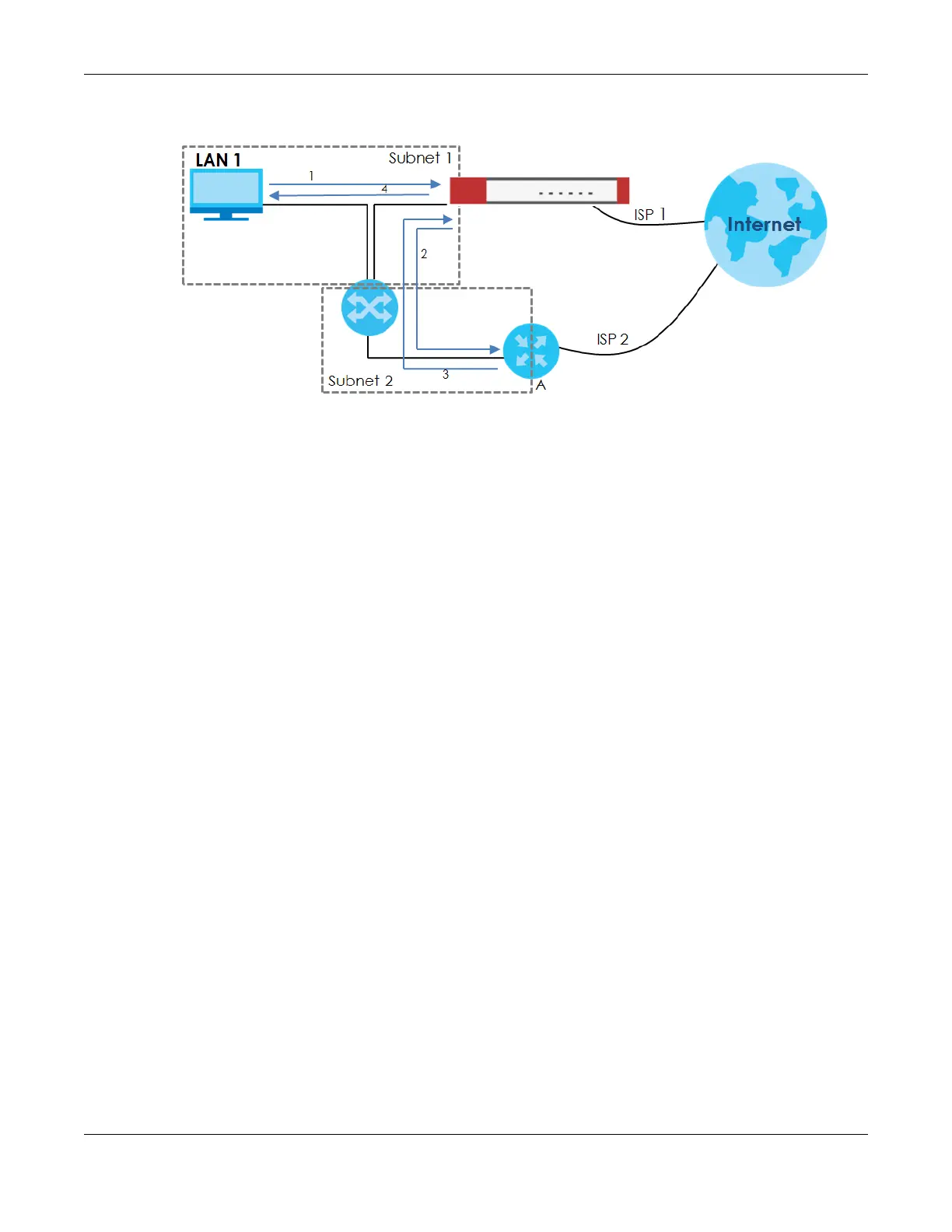Chapter 25 Security Policy
ZyWALL ATP Series User’s Guide
477
Figure 327 Using Virtual Interfaces to Avoid Asymmetrical Routes
25.4.1 Configuring the Security Policy Control Screen
Click Configuration > Security Policy > Policy Control to open the Security Policy screen. Use this screen
to enable or disable the Security Policy and asymmetrical routes, set a maximum number of sessions per
host, and display the configured Security Policies. Specify from which zone packets come and to which
zone packets travel to display only the policies specific to the selected direction. Note the following.
• Besides configuring the Security Policy, you also need to configure NAT rules to allow computers on
the WAN to access LAN devices.
• The Zyxel Device applies NAT (Destination NAT) settings before applying the Security Policies. So for
example, if you configure a NAT entry that sends WAN traffic to a LAN IP address, when you configure
a corresponding Security Policy to allow the traffic, you need to set the LAN IP address as the
destination.
• The ordering of your policies is very important as policies are applied in sequence.
The following screen shows the Security Policy summary screen.
