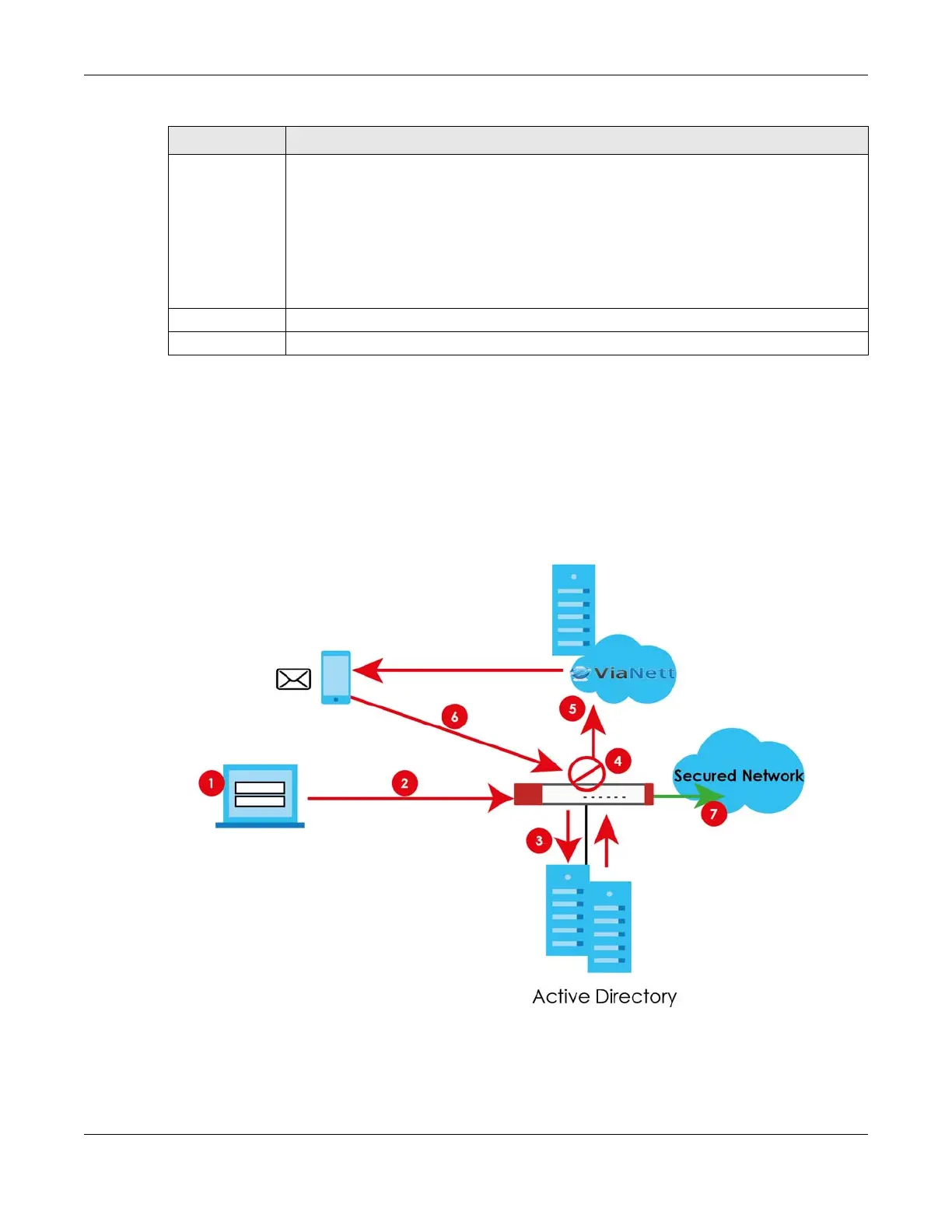Chapter 34 Object
ZyWALL ATP Series User’s Guide
650
34.10.4 Two-Factor Authentication
Use two-factor authentication to have double-layer security to access a secured network behind the
Zyxel Device via a VPN tunnel. The first layer is the VPN client user name / password and the second
layer is an authorized SMS (via mobile phone number) or email address.
Overview
Figure 428 Two-Factor Authentication
1 A user runs a VPN client and logs in with the user name and password for this VPN tunnel.
2 The VPN tunnel is created from the VPN client device to the Zyxel Device.
Method List Select a server object from the drop-down list box. You can create a server object in the AAA
Server screen.
The Zyxel Device authenticates the users using the databases (in the local user database or the
external authentication server) in the order they appear in this screen.
If two accounts with the same username exist on two authentication servers you specify, the
Zyxel Device does not continue the search on the second authentication server when you
enter the username and password that doesn’t match the one on the first authentication
server.
OK Click OK to save the changes.
Cancel Click Cancel to discard the changes.
Table 279 Configuration > Object > Auth. Method > Add (continued)
LABEL DESCRIPTION
