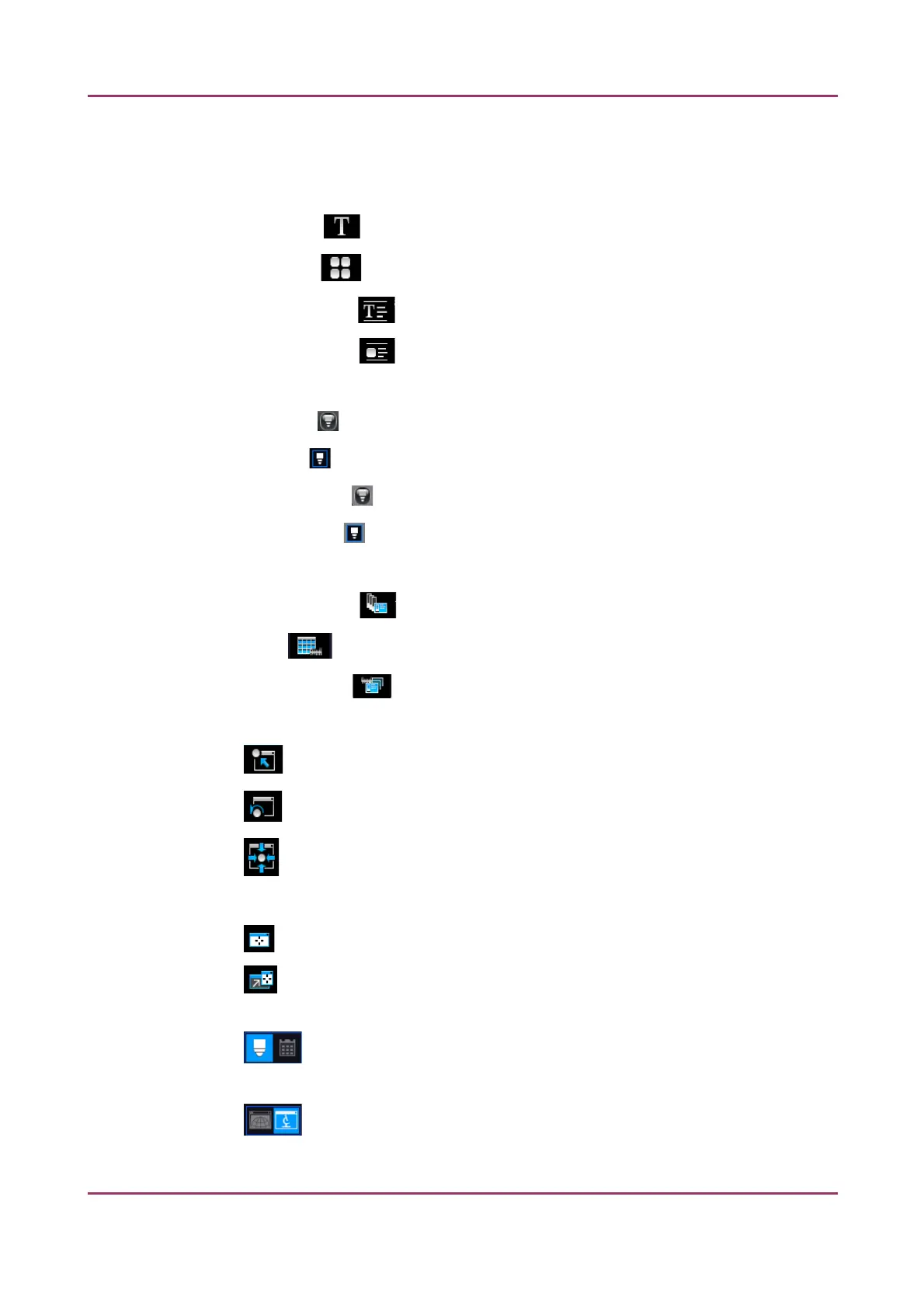Pannoramic SCAN II 2.2.0 User’s Guide 5.6.1 Settings
Appearance settings
◦ View Mode Selector
▪ Text mode
▪ Icon mode
▪ Float Text mode
▪ Float Icon mode
◦ Style selector
▪ Black Jelly
▪ Flat style
▪ Black Jelly light
▪ Flat style light
◦ Planner style editor
▪ Slides with card
▪ Table
▪ Card Collection
◦ Preview window start position
▪ – Initial position
▪ – Last position
▪ – Center screen
◦ Live mode
▪ Rendered – live image is displayed in an embedded window
▪ External legacy – live image is displayed in an external window
Default scanner mode selector
▪ – Microscope or Planner mode
Server scan result viewer
▪ – Open digital slide with InstantViewer (in web browser) or CaseViewer
when scanning to server
January 24, 2020 - Rev. 2 3DHISTECH Ltd. 113(156)